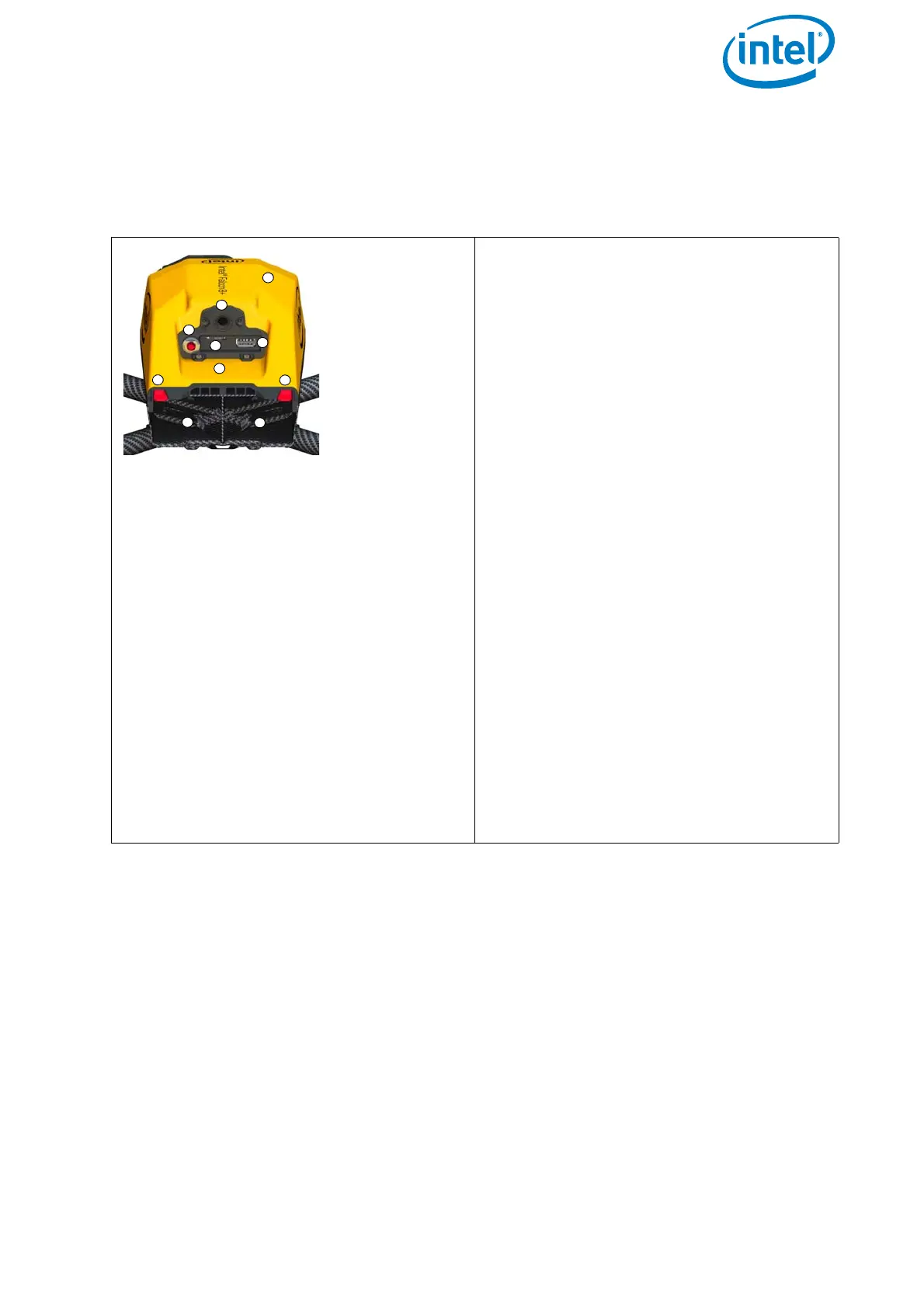USER MANUAL
INTEL® FALCON™ 8+ UAS
© 2017 Intel Corporation. All rights reserved 20
2.1.1. Central Unit
The following figures describe the single parts of the Central Unit.
Figure 2.2: Central Unit Back View without Gimbal (Camera Mount)
The Central Unit consists of:
(1) Carbon fiber chassis
(2) USB stick slot (supports up to 16 GB,
file system: FAT32, allocation unit
size: 32 kilobytes) for firmware
updates
(3) Hole for the camera mount’s carbon
rod, see “Units of the Gimbal” on
page 23
(4) Battery compartments with retaining
clips (7) for batteries
(5) Power button
(6) Micro SD-card slot (SD card: speed
class 10 minimum, supports up to 16
GB, file system: FAT32, allocation unit
size: 32 kilobytes), for flight logs
(“Black Box”), must be inserted
contacts upwards
(7) Retaining clips for the batteries
(8) Place for the label with the serial
number of the UAV
Built inside:
• The electronics for flight
stabilization and power supply
• Diversity Data Link modules
• Video Transmitter module