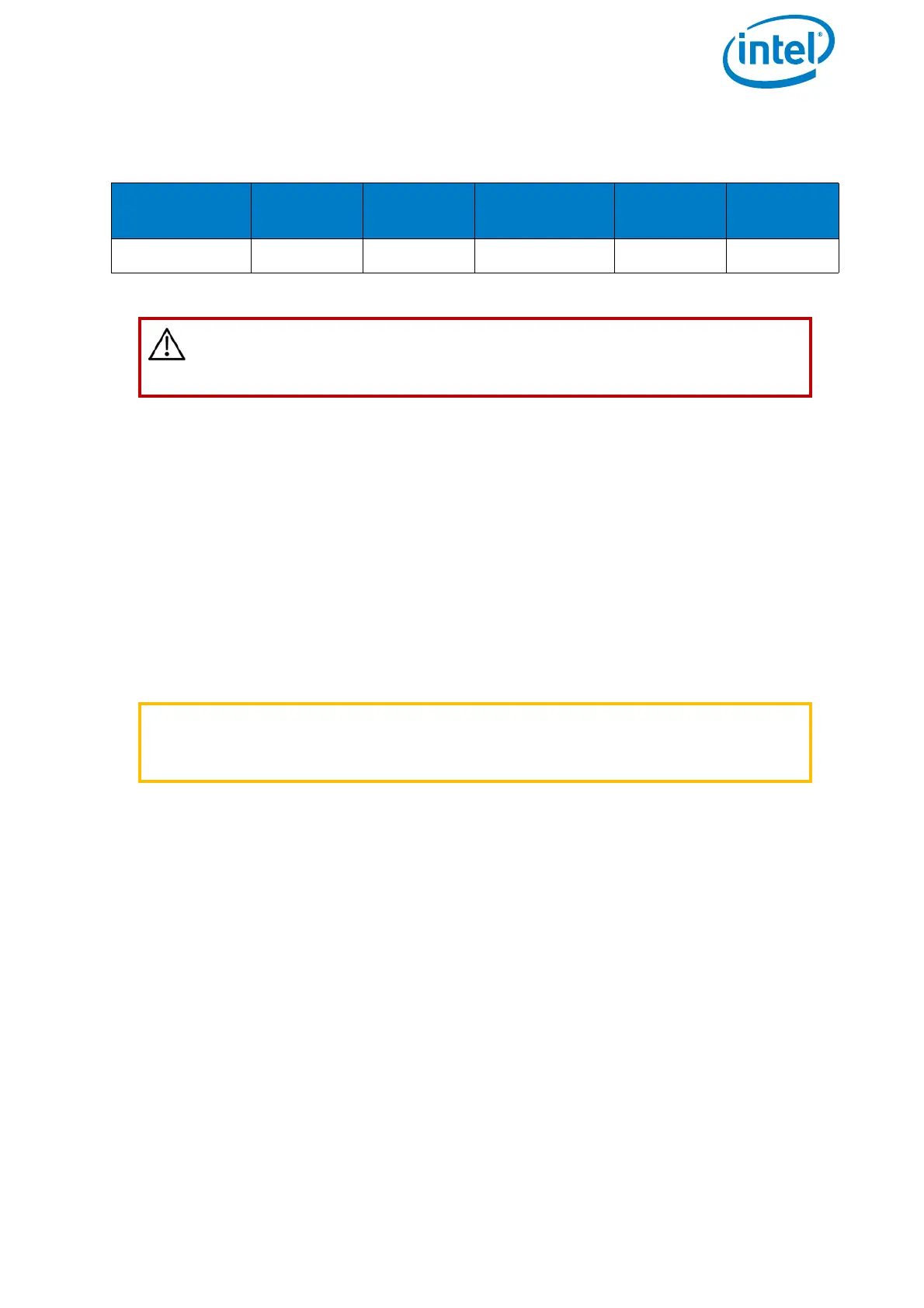USER MANUAL
INTEL® FALCON™ 8+ UAS
© 2017 Intel Corporation. All rights reserved 99
3.6.2. Height-Mode
Attitude and height control is active. When there is no input from the pilot, the UAV will
only:
• Keep its orientation in the air (system will be leveled).
• Keep its height within the limits of the height controller (approximately 1 – 3 m).
For safety reasons and to make operation as easy as possible, there are some
limitations:
• Roll and pitch angles are limited to 50°.
• Ascend rate is limited to 3 m/s.
• Descend rate is limited to 3 m/s.
In this mode the inputs, via the CTR, control the roll and pitch angles of the UAV. For
example, giving full input to the left (using the right control stick, which controls pitch
and roll) means the UAV will roll 50° to the left. With this configuration, the wind
direction and speed will influence the direction and speed of the UAV.
Table 3.3: Controlled Parameters in Height-Mode
HGT
BUTTON
GPS
BUTTON
ATTITUDE
CONTROL
HEIGHT
CONTROL
POSITION
CONTROL
Height-Mode ON OFF √√-
CAUTION: THE SYSTEM WILL NEITHER KEEP ITS POSITION NOR
COMPENSATE FOR WIND. THE POSITION MUST BE HELD MANUALLY
BY THE PILOT.
WARNING AVOID FULL CONTROL STICK INPUTS IN HEIGHT-MODE! THE
UAV CAN BE OVERSTRESSED IN CERTAIN SITUATIONS, SUCH
AS FLYING ABRUPT MANEUVERS WITH A LOW BATTERY.