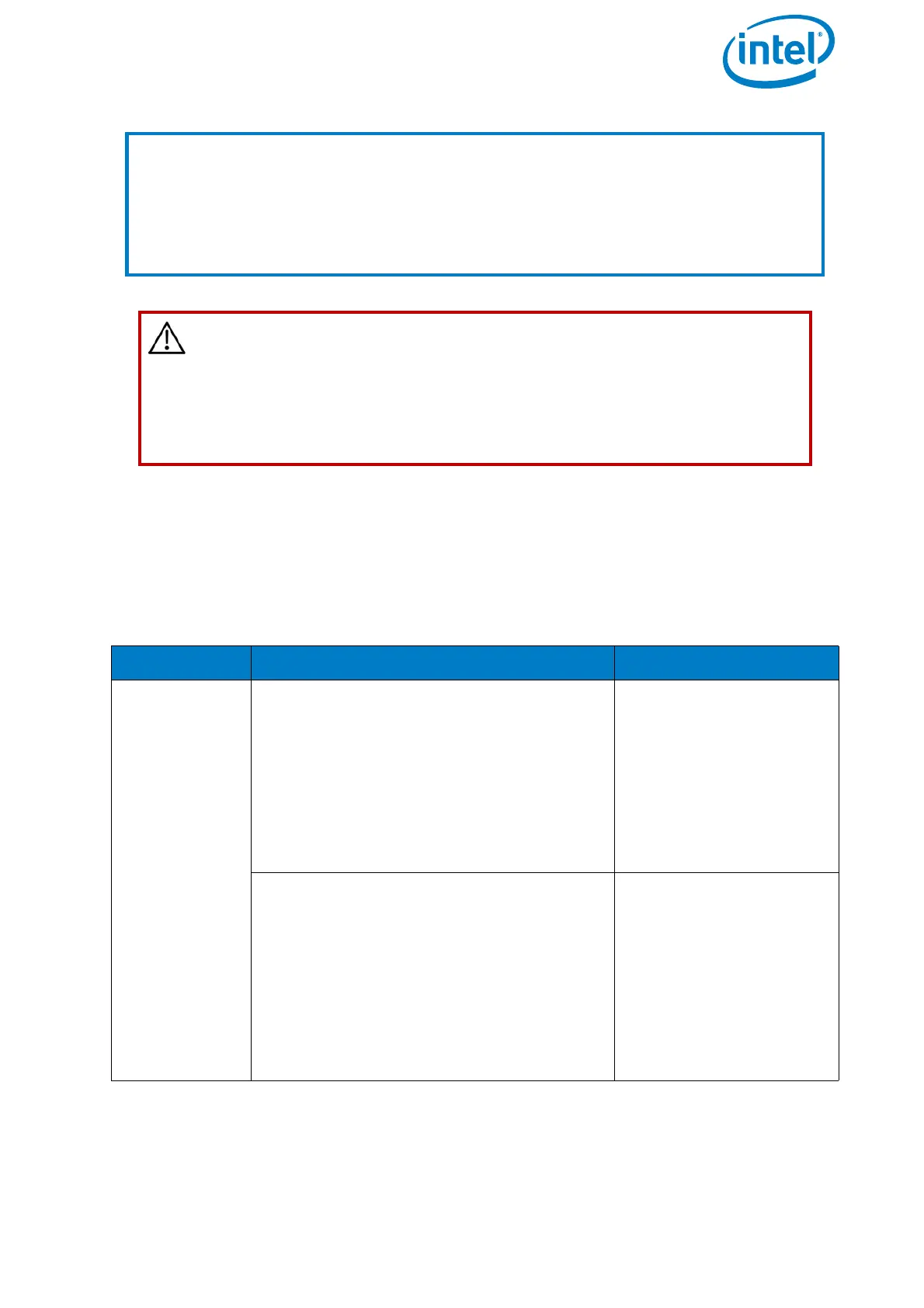USER MANUAL
INTEL® FALCON™ 8+ UAS
© 2017 Intel Corporation. All rights reserved 123
3.12.2. Critical Battery Levels & Warnings Of The UAV And The
CTR
The following warnings may occur in the bottom line of the Status Display and in the
notification area of the touchscreen tablet.
Note
Since the IMU sensors, like accelerometers, are needed to estimate the heading,
the compass estimation does not work if the UAV is standing still on the ground.
During start-up, the current magnetic field is compared to the expected
magnetic field. If there is a discrepancy, there will be a warning as described
above. The warning can be canceled by pushing ENT of the Status Display on
the CTR.
CAUTION: IT IS IMPORTANT TO NOTE THAT AS LONG AS THE INTEL®
FALCON™ 8+ UAV REMAINS SWITCHED ON, THE CANCELED
MAGNETIC FIELD WARNING WILL NOT BE REPEATED.
IF THE INTEL® FALCON™ 8+ UAV IS MOVED TO A DIFFERENT
LOCATION WHILE BEING SWITCHED ON, THERE WILL BE NO
WARNING, EVEN IF THERE IS A MAGNETIC DISTURBANCE PRESENT.
Table 3.8: Warnings Depending On Critical Battery Levels
REGARDING SIGNALS EXPLANATION
UAV
Acoustic: Battery weak, land soon
Tactile: Vibration on the CTR
Visual on Status Display: BATTERY
WEAK!
Text on the tablet: Falcon battery
weak. Land soon!
Additionally, the voltage display on the
Status Display flashes.
Voltage of the UAV: ~ <=
14.4 V
UAV remaining runtime
is below 4 Minutes
Acoustic: Battery empty, land now
Tactile: Vibration on the CTR
Visual on Status Display: BATTERY
EMPTY!
Text on the tablet: Falcon battery
empty. Land now!
Additionally, the voltage display on the
Status Display flashes.
Voltage of the UAV: ~ <=
14.1 V
UAV remaining runtime
is below 2 minutes.
You must land immedi-
ately. The battery and/
or UAV can be dam-
aged if the flight is con-
tinued.
