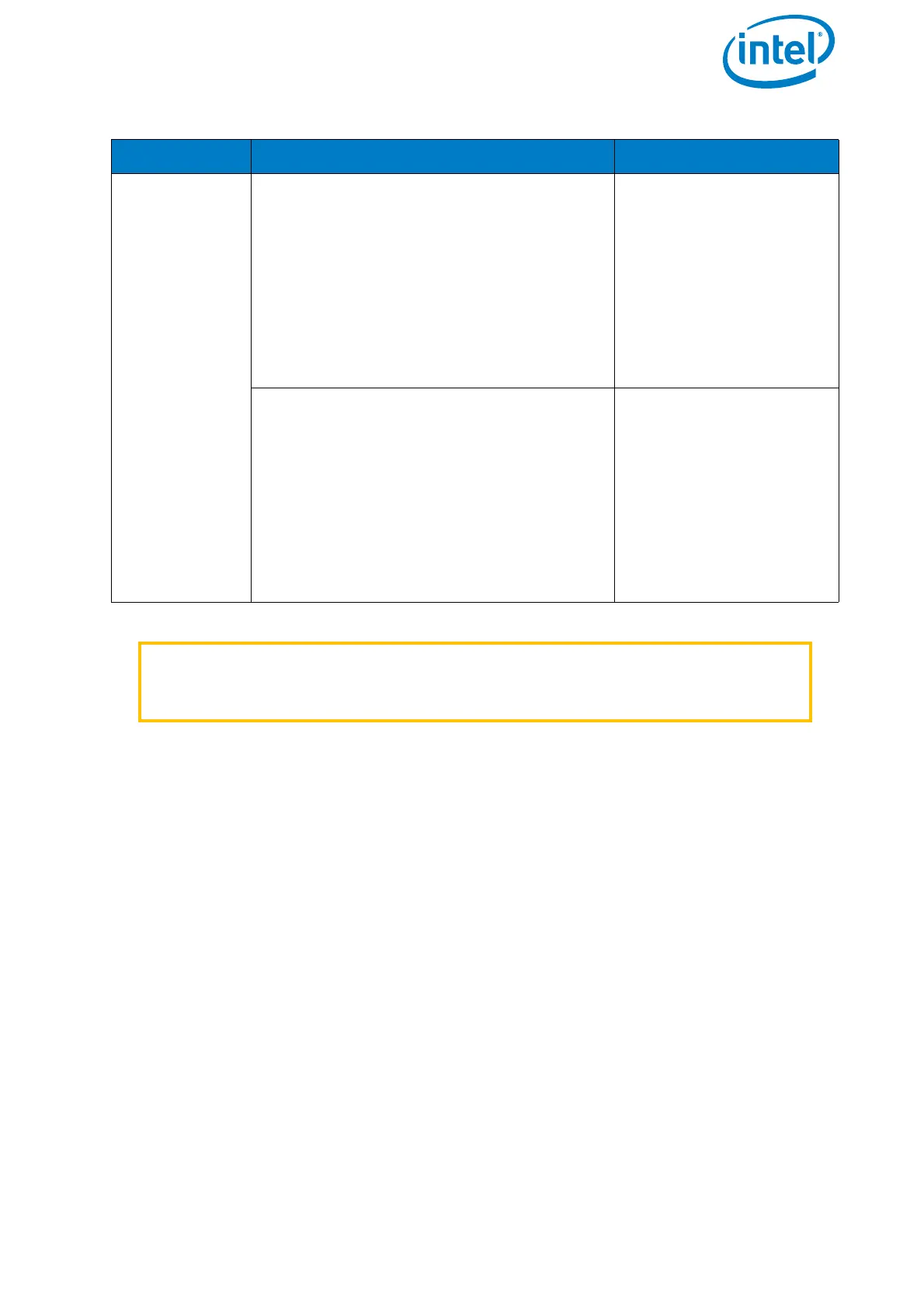USER MANUAL
INTEL® FALCON™ 8+ UAS
© 2017 Intel Corporation. All rights reserved 124
CTR
Acoustic: Battery weak, land soon
Tactile: Vibration on Cockpit
Visual on Status Display: CP. BAT.
WEAK!
Text on the tablet: Cockpit battery
weak. Land soon!
Additionally, the remaining operating
time of the CTR shown as a percentage
on the Status Display flashes.
The battery of the CTR
is weak.
Acoustic: Battery empty, land now
Tactile: Vibration on Cockpit
Visual on Status Display: CP. BAT.
EMPTY!
Text on the tablet: Cockpit battery
empty. Land now!
Additionally, the remaining operating
time of the CTR shown as a percentage
on the Status Display flashes.
The battery of the CTR
is empty.
You must land immedi-
ately. The battery and/
or UAV can be dam-
aged if the flight is con-
tinued.
WARNING THE PILOT IS ALWAYS RESPONSIBLE FOR LANDING AS THERE
IS NO AUTO LANDING WHEN THE UAS HAS A LOW OR EMPTY
BATTERY.
Table 3.8: Warnings Depending On Critical Battery Levels (Continued)
REGARDING SIGNALS EXPLANATION