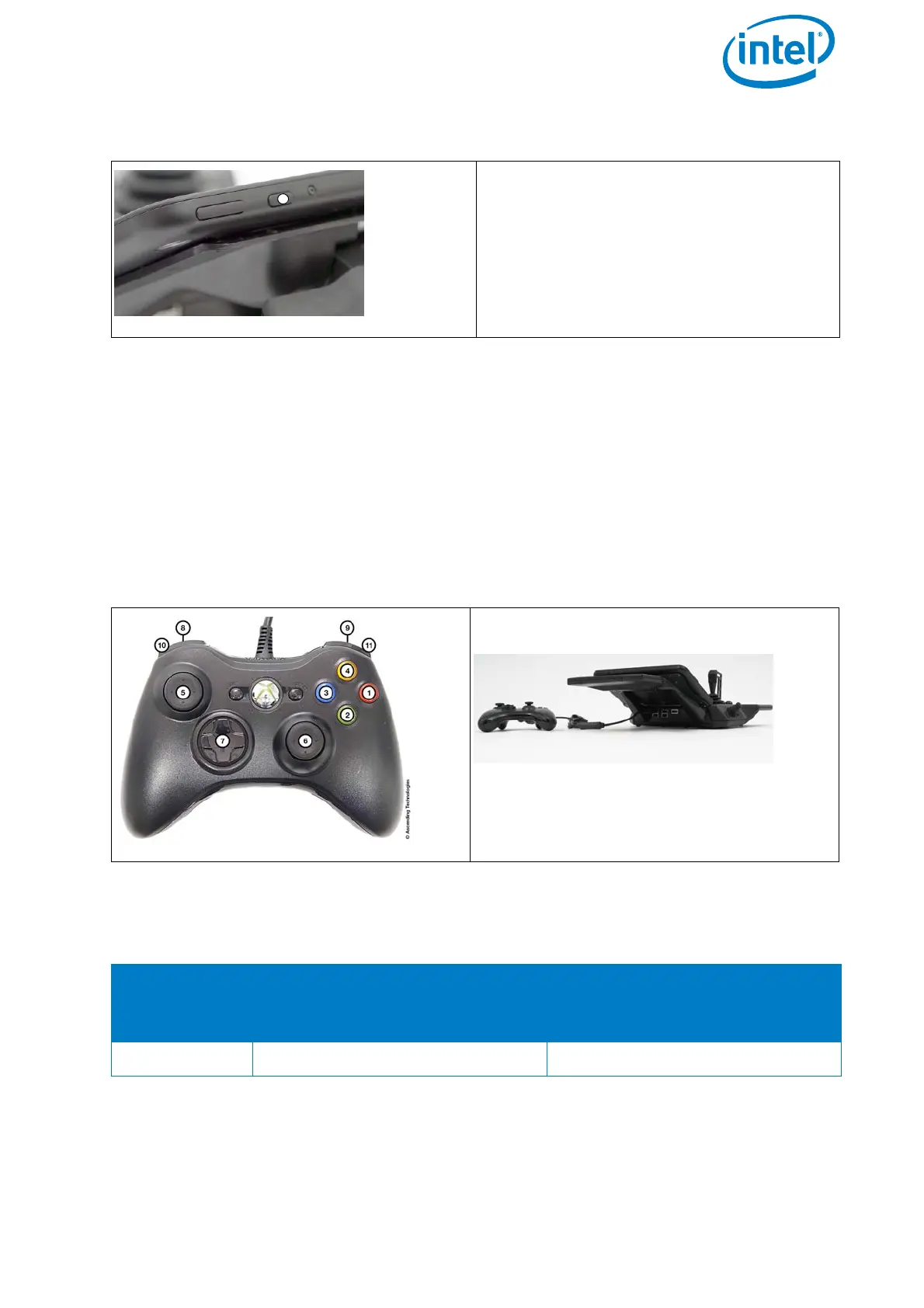USER MANUAL
INTEL® FALCON™ 8+ UAS
© 2017 Intel Corporation. All rights reserved 28
2.3. THE INDEPENDENT CAMERA CONTROL (ICC)
The Independent Camera Control (ICC) is an optional part of the Inspection Package
(see “SOFTWARE FEATURE PACKAGES” on page 61). Thanks to the ICC, a camera
operator can control the main camera functions from a gamepad, which is connected
to the CTR via a USB port (USB port 2 – 4). The USB ports are in the back of the CTR in
the upper left corner (see “Intel® Cockpit Controller (CTR) Overview” on page 24).
The following table presents an overview of the function assignment:
Figure 2.9: The Touchscreen Tablet
Power button on the top edge, right side
(1)
Figure 2.10: Independent Camera Control (ICC)
Table 2.1: Operating a Camera By ICC
BUTTON
REFERENCED
ON ICC
CAMERA
SONY ALPHA 7R INSPECTION-PAYLOAD TZ71
(1) Start/Stop video /