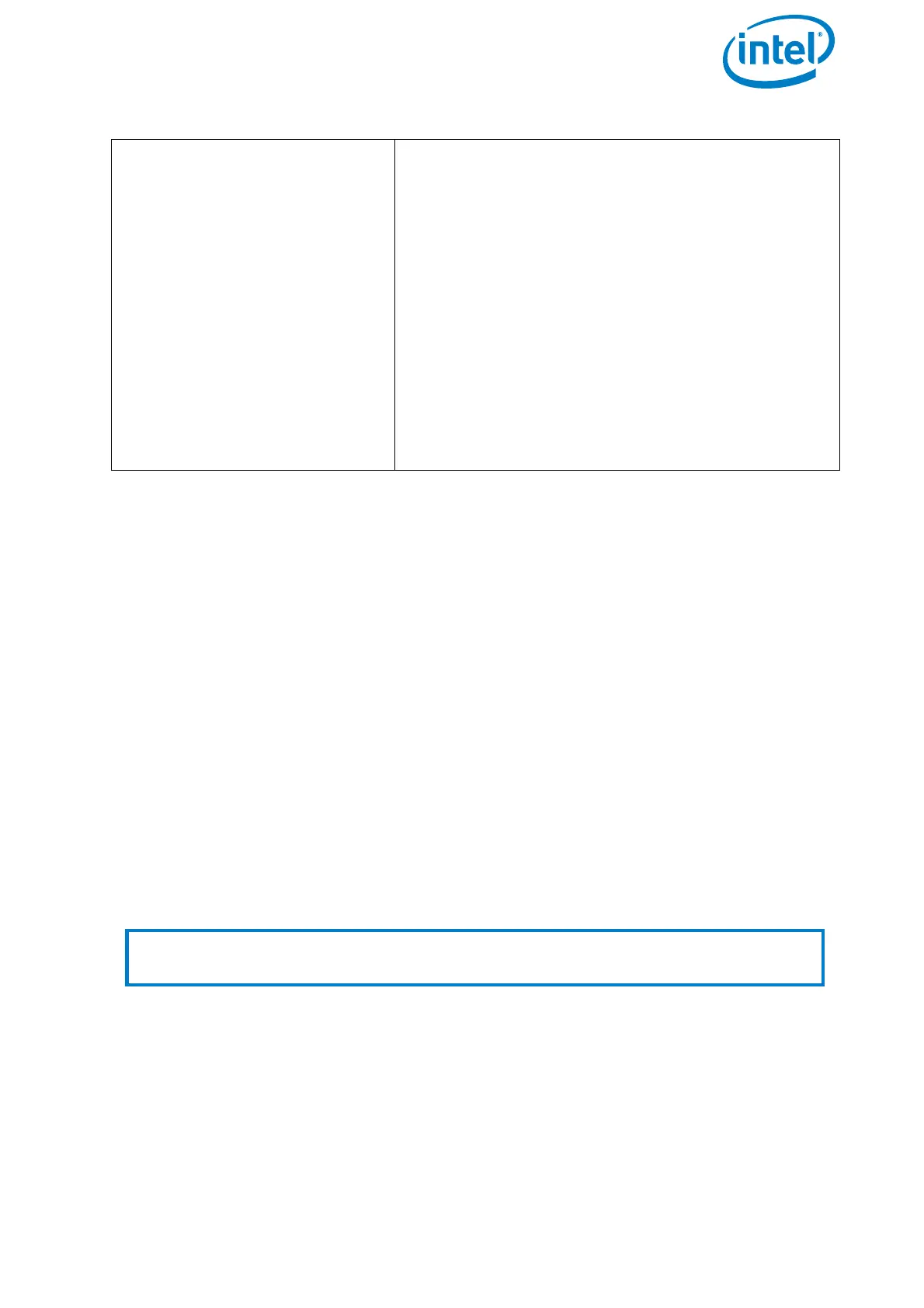USER MANUAL
INTEL® FALCON™ 8+ UAS
© 2017 Intel Corporation. All rights reserved 172
For more information on any other replaceable part, please contact Intel support.
6.2. TROUBLESHOOTING
This chapter describes solutions for special problems.
6.2.1. Establishing A Connection Between The CTR And The
UAV
The UAV and the CTR are pre-configured ex works.
Nevertheless, when the Intel® Falcon™ 8+ UAV and the CTR are powered up for the first
time, the Status Display will show the Start Screen and it is necessary to set up the
connection between UAV and CTR.
If the UAV and the respective CTR have been linked before, the UAV will automatically
connect to the CTR as soon as both are turned on.
In some cases, it may be necessary to establish the connection manually again.
7. Hold the motor head with thumb and index
finger of one hand to prevent the motor shaft
from spinning.
8. Tighten the nut with the 5.5 mm wrench (20
Ncm +- 5 Ncm). To do so, turn the screw-
wrench with the index finger of the other hand.
As soon as the motor head starts turning as
well, sufficient force has been applied.
9. Check if the propeller is spinning freely when
you nudge it. Depending on the applied force,
the propeller must make several turns.
10.Check the orientation of the propeller once
more and compare the movement with the
other propellers.
Note
It saves some time to switch on the UAV first, so that the system check is being
carried out. Then switch on the touchscreen tablet followed by the CTR.
Figure 6.1: Changing the Propellers of the UAV (Continued)