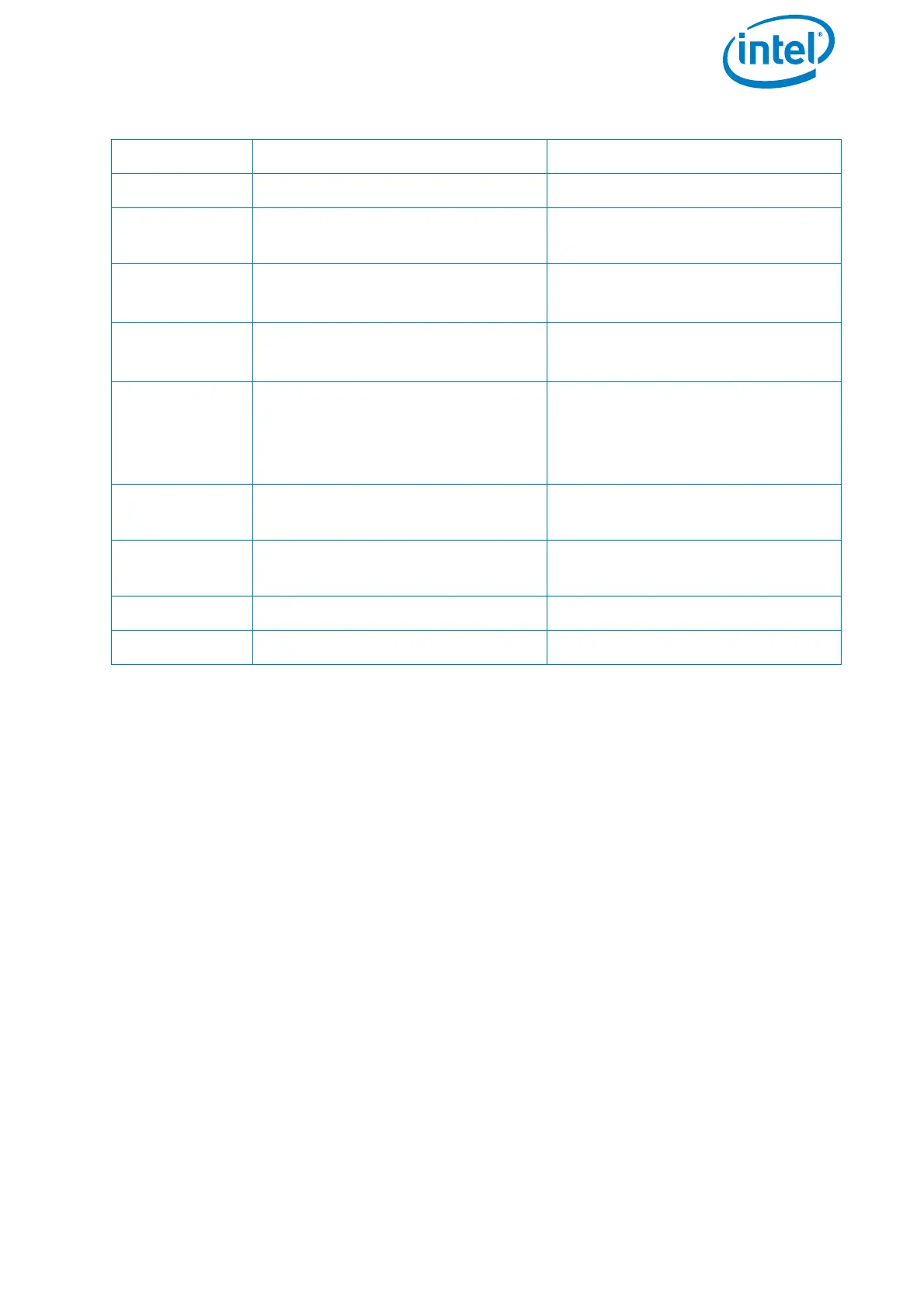USER MANUAL
INTEL® FALCON™ 8+ UAS
© 2017 Intel Corporation. All rights reserved 29
2.4. THE 2ND OPERATOR MONITOR
The 2nd operator monitor is an optional part of the UAS and can be delivered as an
additional accessory.
It can be used as a video preview monitor for the 2nd pilot, especially when used with
the ICC (see “THE INDEPENDENT CAMERA CONTROL (ICC)” on page 28). There is no
further (flight) information shown on this monitor.
Thanks to the 2nd monitor, a camera operator can control the video preview of the
camera used. It is connected to the CTR via the HDMI port by a cable. The HDMI port is
in the back of the CTR in the upper left corner (see “Intel® Cockpit Controller (CTR)
Overview” on page 24).
(2) Trigger photo Trigger photo (both cameras)
(3) View last image /
(4) /
Change color palette (when FLIR
is active)
(5)
Camera tilt (up/down)
Yaw (left/right)
Camera tilt (up/down)
Yaw (left/right)
(6)
Camera tilt (up/down)
Yaw (left /right)
Camera tilt (up/down)
Yaw (left/right)
(7)
Horizontal tilt (adjust camera
horizon) (left/right)
Exposure compensation +/- (up/
down)
Horizontal tilt (adjust camera
horizon) (left/right)
Switch camera (up/down)
(8) Shutter speed -
Zoom - (when RGB camera is
active)
(9) Shutter speed +
Zoom + (when RGB camera is
active)
(10) Camera tilt velocity - Camera tilt velocity -
(11) Camera tilt velocity + Camera tilt velocity +
Table 2.1: Operating a Camera By ICC (Continued)