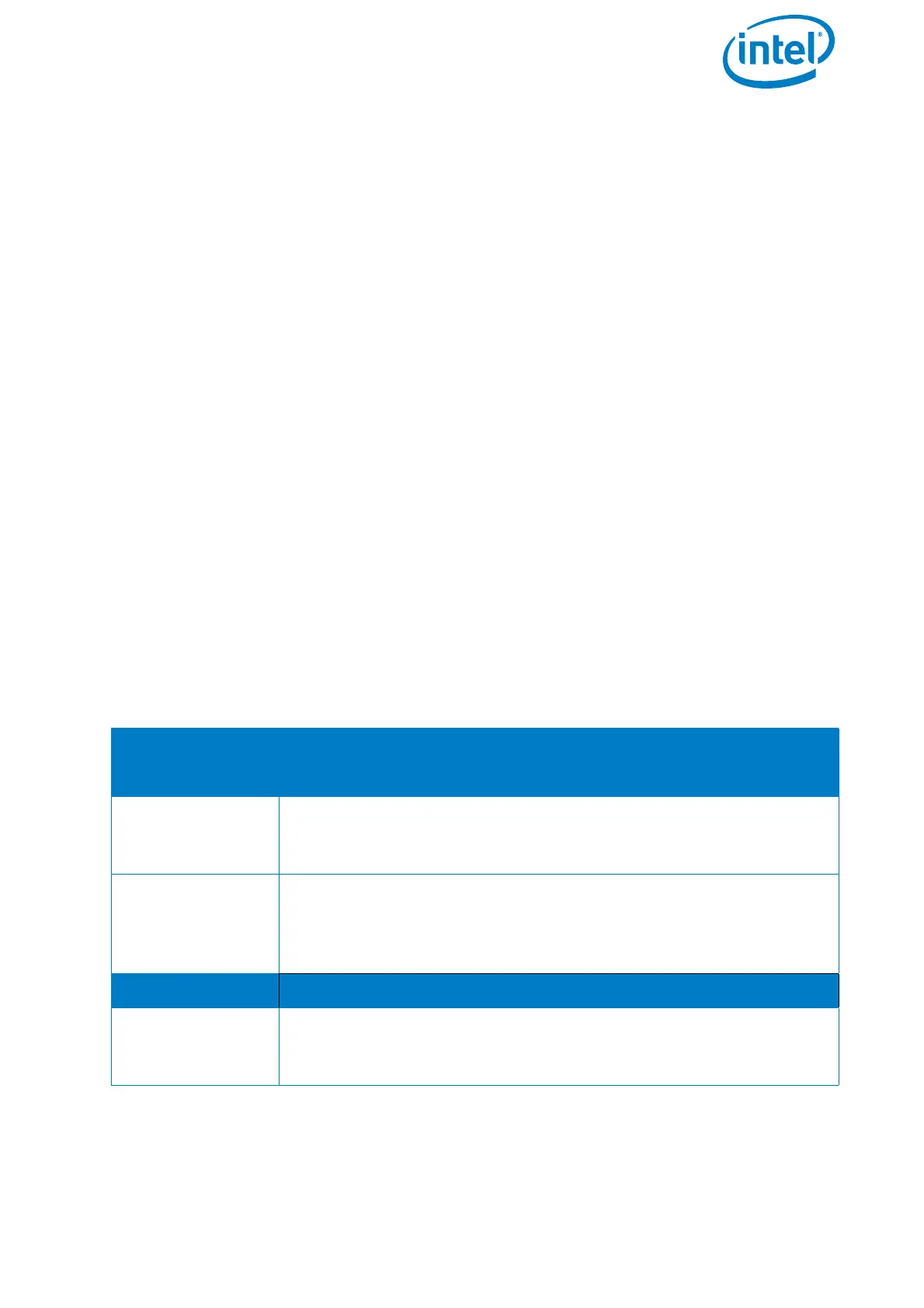USER MANUAL
INTEL® FALCON™ 8+ UAS
© 2017 Intel Corporation. All rights reserved 61
2.8. SOFTWARE FEATURE PACKAGES
There are optional software feature packages available for the Intel® Falcon™ 8+ UAS.
They offer useful functions for specific applications.
There are two different licensing models for obtaining the software feature packages.
• One option is a perpetual software license that remains on the UAV. The
advantage of a perpetual license is that it remains on the UAV forever and can
be used with any payload.
• The other option is an annual software license. This is stored on the payload,
and the license terminates one year after the activation date if the subscription
is not renewed. The advantage of an annual license is that it can be used with
one payload on any UAV.
The available software feature packages can be purchased at any time and unlocked
remotely by your Intel® Falcon™ 8+ UAS reseller. The Intel® Falcon™ 8+ UAS does not
need to be sent back.
• When ordering a perpetual license, please provide the serial number of the UAV,
which can be found on top of the central unit and as well via the Status Display
(see “Perpetual Software Feature Packages” on page 63).
• When ordering an annual license, please provide the serial number of the
payload. (see “Annual Software Feature Packages” on page 63).
Please find detailed instructions on how to unlock software feature packages in
Chapter 2.8.1 Activating Software Feature Packages.
Table 2.8: Description Packages
FUNCTIONALITY DESCRIPTION
SURVEY PACKAGE
Flight planning
Fly and survey areas fully automated. You can plan complex
waypoint missions on your notebook with the flight planning
AscTec Navigator Software even before you go out in the field.
Quick survey
This function lets you generate an automated survey flight while
in the field (without notebook) within seconds. Set the ground
sample distance (GSD), the area to cover, and start the survey
flight.
INSPECTION PACKAGE
WP+P
With the Cockpit Control application, you can create, load, mod-
ify and save PATH projects and any related waypoints on the
touch screen tablet of the Intel® Cockpit Controller (CTR).