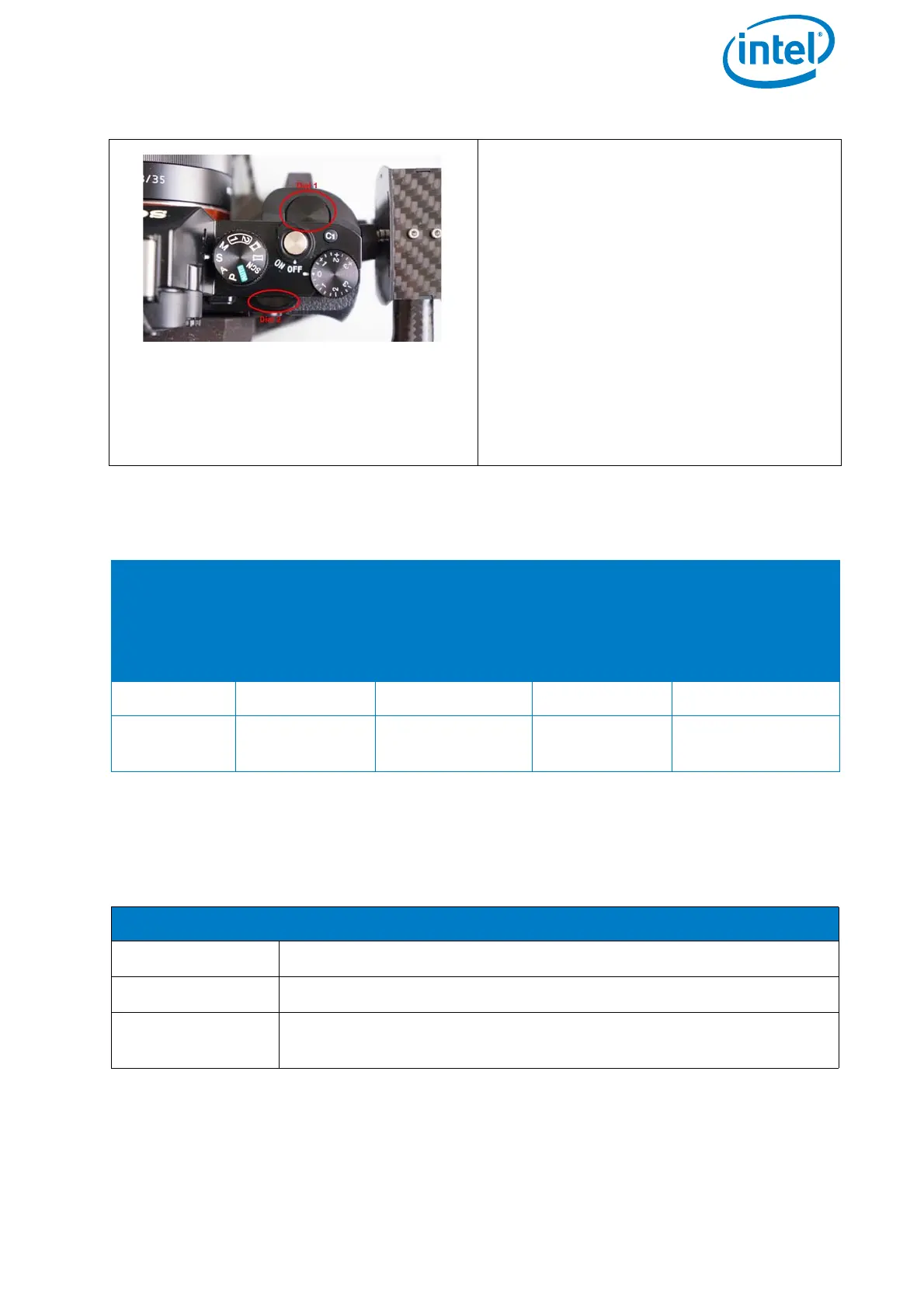USER MANUAL
INTEL® FALCON™ 8+ UAS
© 2017 Intel Corporation. All rights reserved 39
2.5.3.3. Camera Options By The Status Display
Push the ENT button of the Status Display to enter the menu. Navigate to Camera
Options
. The following options are available for the Sony Alpha 7R.
The Sony Alpha 7R has two main func-
tion dials that can be controlled by the
CTR.
The function of Dial 1 on the Sony A7R
can be controlled by R2, when B2 is in
position 1 (LED off). The function of Dial
2 can be controlled by R2, when B2 is in
position 2 (LED on/blue) or via the Status
Display by pushing ENT > Camera
Options > Dial 2
.
The default functions of Dial 1 and 2
depend on the selected shooting mode
on the camera. The table below shows
the dependencies.
Table 2.1: Sony Alpha 7R Camera Control By Camera Functions
B2
POSITION
R2
FUNCTION
CAMERA SET
TO
S MODE
(SHUTTER
PRIORITY)
CAMERA SET
TO
A MODE
(APERTURE
PRIORITY)
CAMERA SET TO
M MODE
(MANUAL)
1 (LED off) Dial 1 Shutter speed Aperture Aperture
2 (LED on/
blue)
Dial 2
Exposure com-
pensation
Exposure
compensation
Shutter speed
Table 2.2: Sony Alpha 7R Camera Control By Status Display
THE FOLLOWING OPTIONS ARE AVAILABLE FOR THE SONY ALPHA 7R.
Record/Stop
Starts and stops a video recording
Dial 2
See previous table for details.
Review
Reviews images already stored on the SD card of the camera.
Use Rocker Switch R2 (no. 5 in figure above) to navigate.
Figure 2.16: Sony Alpha 7R CTR Control Layout (Continued)
