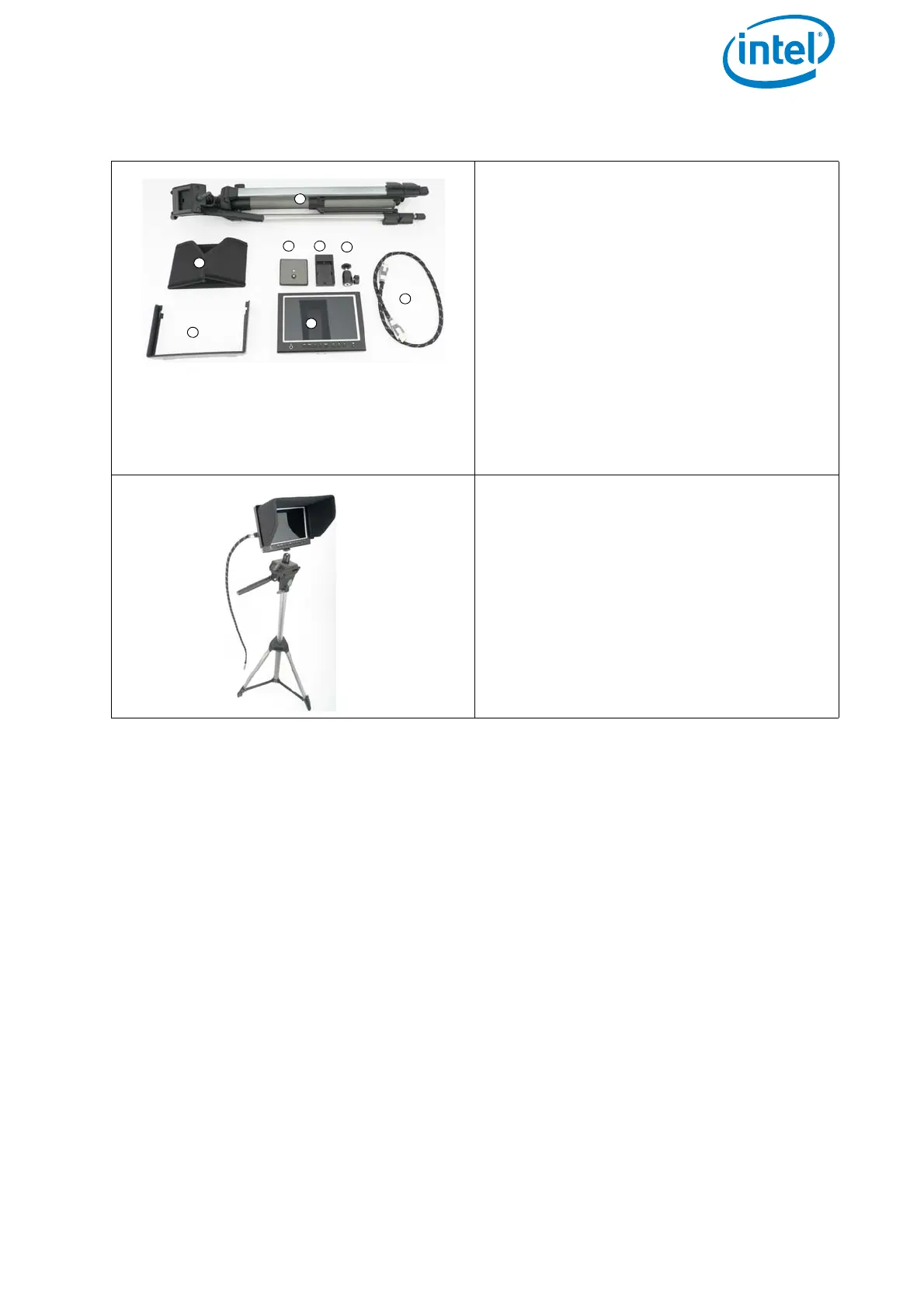USER MANUAL
INTEL® FALCON™ 8+ UAS
© 2017 Intel Corporation. All rights reserved 30
2.5. PAYLOADS - CAMERA OPTIONS
Because of the deep integration of cameras, it is possible to change settings like
aperture, shutter speed or zoom (depending on the camera) directly from the Intel®
Cockpit Controller (CTR), while the system is airborne. To ensure complete integration
into the Intel® Falcon™ 8+ UAV, every payload must undergo mechanical and electrical
modifications. Therefore, only payloads approved by Intel are allowed. Payloads which
have not been integrated might affect the compass calibration due to magnetic
emissions by the camera and could have detrimental effects on the flight performance.
If you require assistance with determining which payload to choose for your
application, please contact our support team: support@intel.com.
Figure 2.11: 2nd Operator Monitor Package
The elements of the 2nd operator moni-
tor package are:
(1) Tripod
(2) Sunshield
(3) Adapter plate for tripod
(4) Battery adapter
(5) Monitor adapter
(6) Frame for sunshield
(7) Monitor
(8) HDMI cable
Not shown:
• Battery
•Charger
The 2nd operator monitor fully assem-
bled.