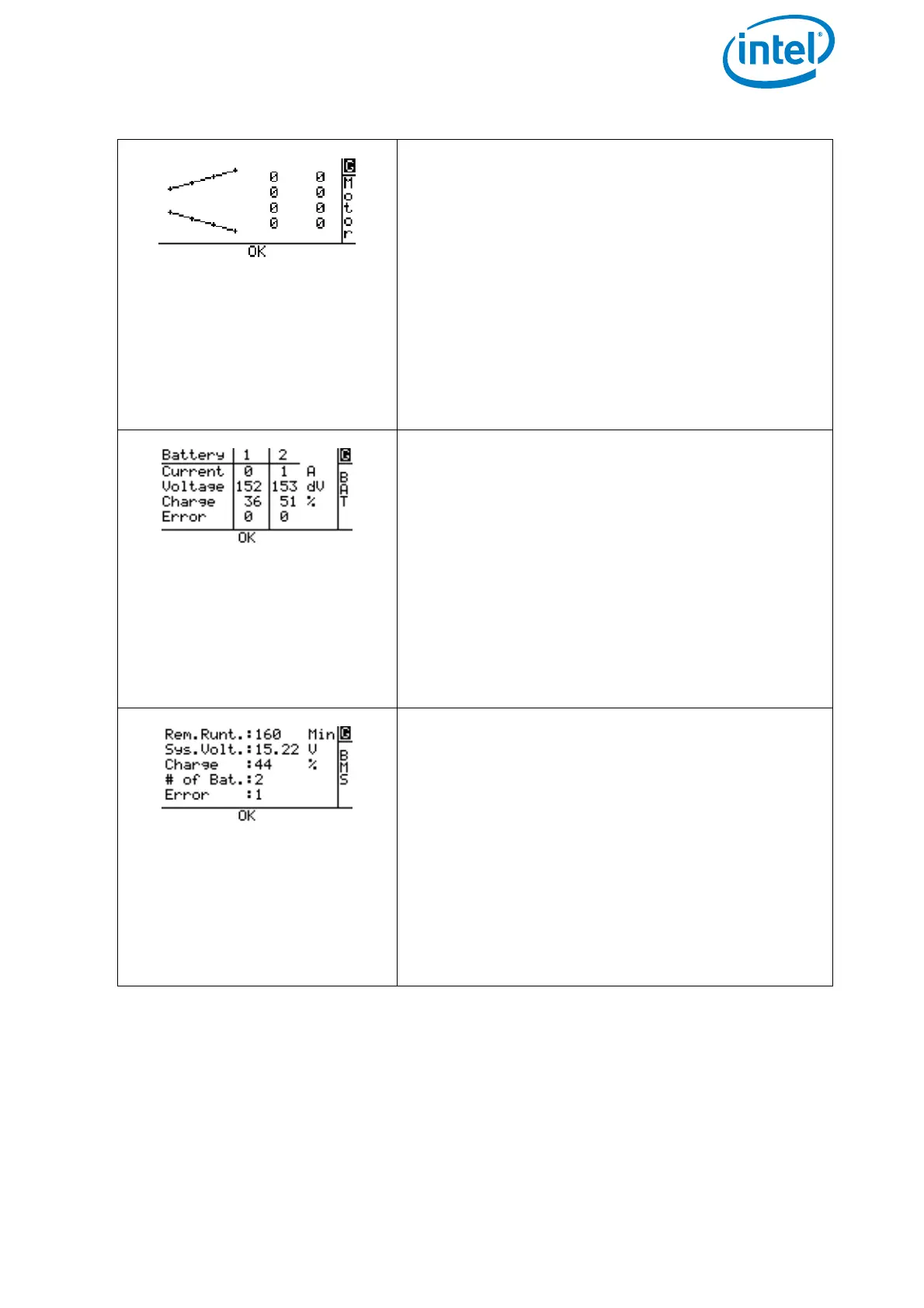USER MANUAL
INTEL® FALCON™ 8+ UAS
© 2017 Intel Corporation. All rights reserved 154
Motor Screen
The speed of each motor is displayed graphically
and indicated by a number. The numbers are not
rounds per minute, but rather a coefficient. The
screen can be used to analyze a motor defect
warning, see “Motor Failure Warning” on
page 127 for further details.
G = Flight Mode. Same information as on the Main
Screen.
0 = Motors are right now not spinning
OK = Status line. Same information as on
the Main Screen.
Battery Screen
Shows the actual state for each of the 2 batteries
inserted in the UAV
Current = Actual current of each battery in
ampere
Voltage = Actual voltage of each battery in
decivolt (dV)
Charge = Charge state of each battery in percent
Error = Number of errors
OK = Status line. This is the same informa-
tion as on the Main Screen.
BMS Screen
Shows the actual state of the UAV.
Rem. Runt.: = Remaining runtime of the UAV
in minutes
Sys. Volt.: = Actual system voltage Charge: =
Charge state of the UAV in percent
# of Bat.: = Number of batteries inserted in
the UAV
Error: = Number of errors
OK = Status line. This is the same informa-
tion as on the Main Screen.
Figure 4.2: Main Information Screens (Continued)