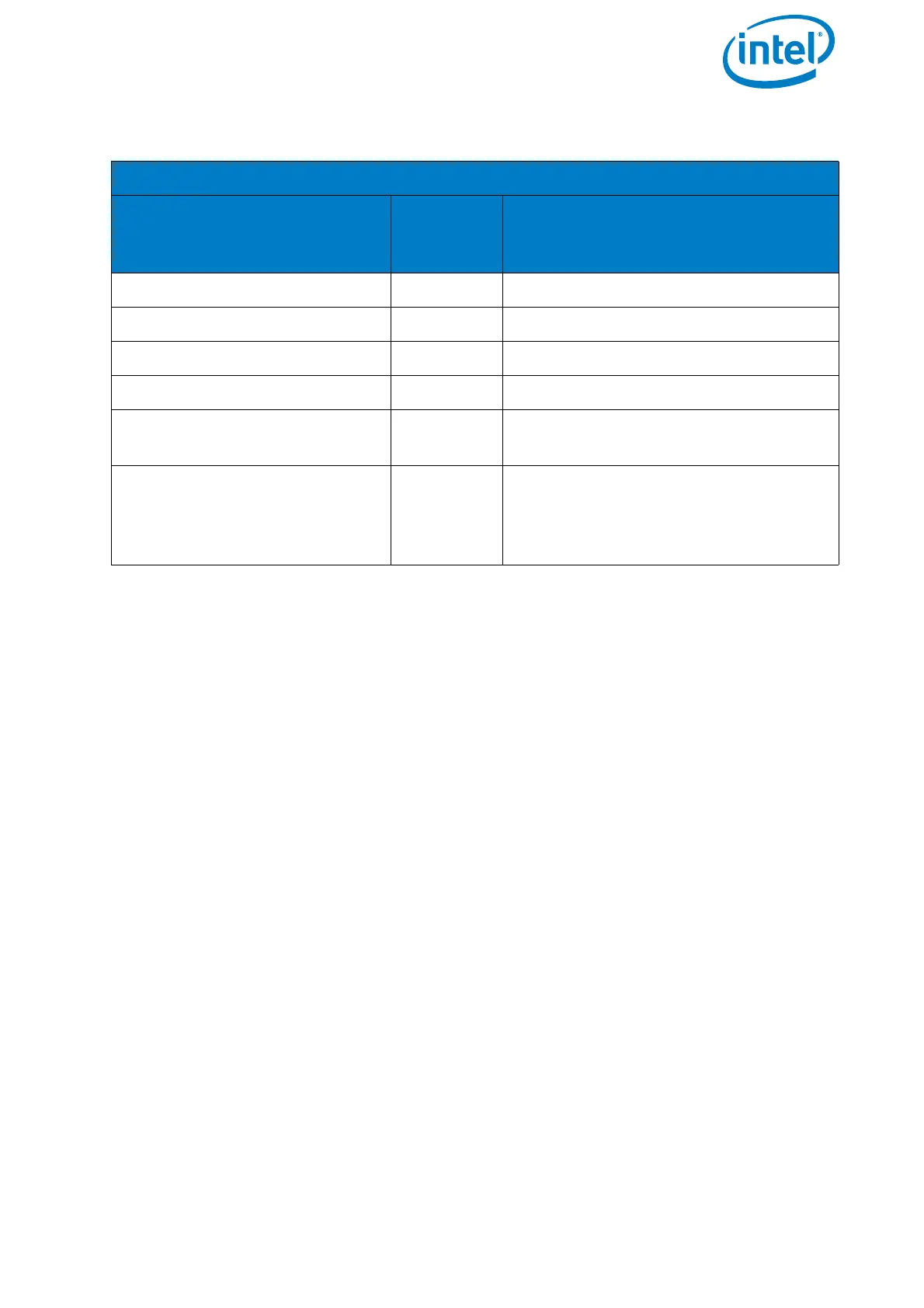USER MANUAL
INTEL® FALCON™ 8+ UAS
© 2017 Intel Corporation. All rights reserved 52
To get a comparable result, this battery status check is done best directly after use/
flight.
BMS Error Mode
If during the charging process the LEDs are lit alternatively LED2 and LED4 ON with
LED3 ON, the charging process is interrupted for one of the following reasons:
• The battery cells are too hot or too cold
• Charge Control Circuitry too hot
The charging process will resume automatically once the temperature of the cells is
normalized.
When the battery shows LED1 ON and LED5 ON alternating with LED2 and LED4 ON,
the battery was operated out of specifications (e. g. too hot during discharge).
When a battery shows this behavior, it can still be used to discharge its remaining
capacity, but it must not be used anymore.
When you have a battery showing this error mode, push the battery button once. As a
result, a few LEDs will be lit. Please either take a photo of the lit LEDs or note which
ones are lit (no. 1 is the LED most left, no. 5 is the LED most right). Contact the support
team at Intel and provide the information which LEDs are lit. In case this state became
active during a flight, please also provide a log file of this flight.
If you see any other behavior of the LEDs contact Intel Support.
Table 2.7: Battery Status
THE LEDS SHOW THE STATUS OF THE BATTERY
STATUS OF LED NO. 1 2 3 4 5 VOLTAGE
DIFFEREN
CE
MEANING
OFF OFF OFF OFF OFF <= 5% Best, the battery can be used
ON OFF OFF OFF OFF > 5% Still everything fine
ON ON OFF OFF OFF > 10% Battery still usable
ON ON ON OFF OFF > 15% Bad, think about changing the battery
ON ON ON ON OFF > 20%
Very bad (the battery might still be
used in the CTR)
ON ON ON ON ON > 25%
Worst (e.g. 3.8 V on the highest and
2,85 V on the lowest cell, measured at
the same time), the use of the battery
is no longer possible