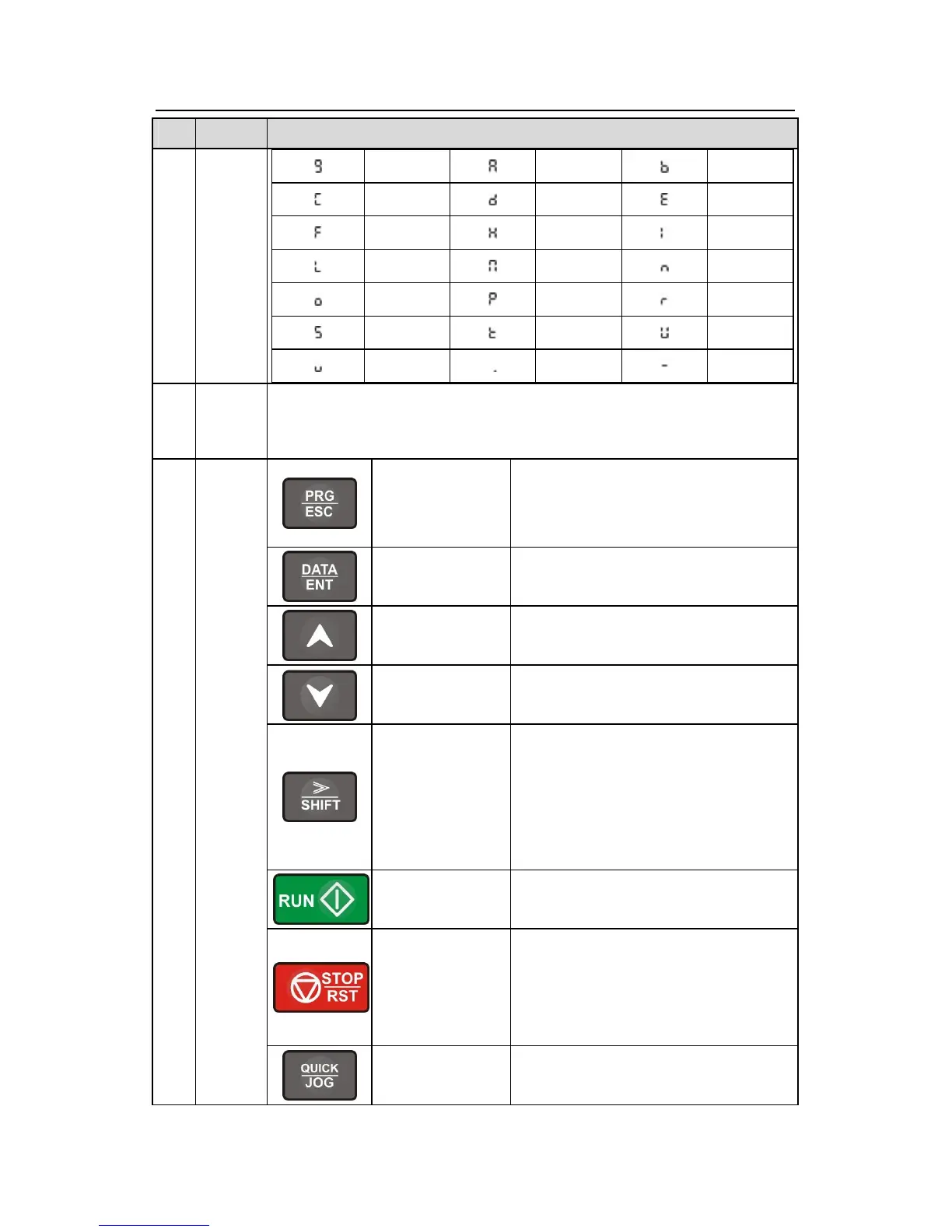Goodrive200 inverters Keypad operation procedure
Tuning frequency. Please refer to P08.42.
5
Enter or escape from the first level
menu and remove the parameter
quickly
Entry key
Enter the menu step-by-step
Confirm parameters
UP key
Increase data or function code
progressively
DOWN key
Decrease data or function code
progressively
Right-shift key
Move right to select the displaying
parameter circularly in stopping and
running mode.
Select the parameter modifying digit
during the parameter modification
Run key
This key is used to operate on the
inverter in key operation mode
Stop/
Reset key
This key is used to stop in running state
and it is limited by function code P07.04
This key is used to reset all control
modes in the fault alarm state
Quick key
The function of this key is confirmed by
function code P07.02.
