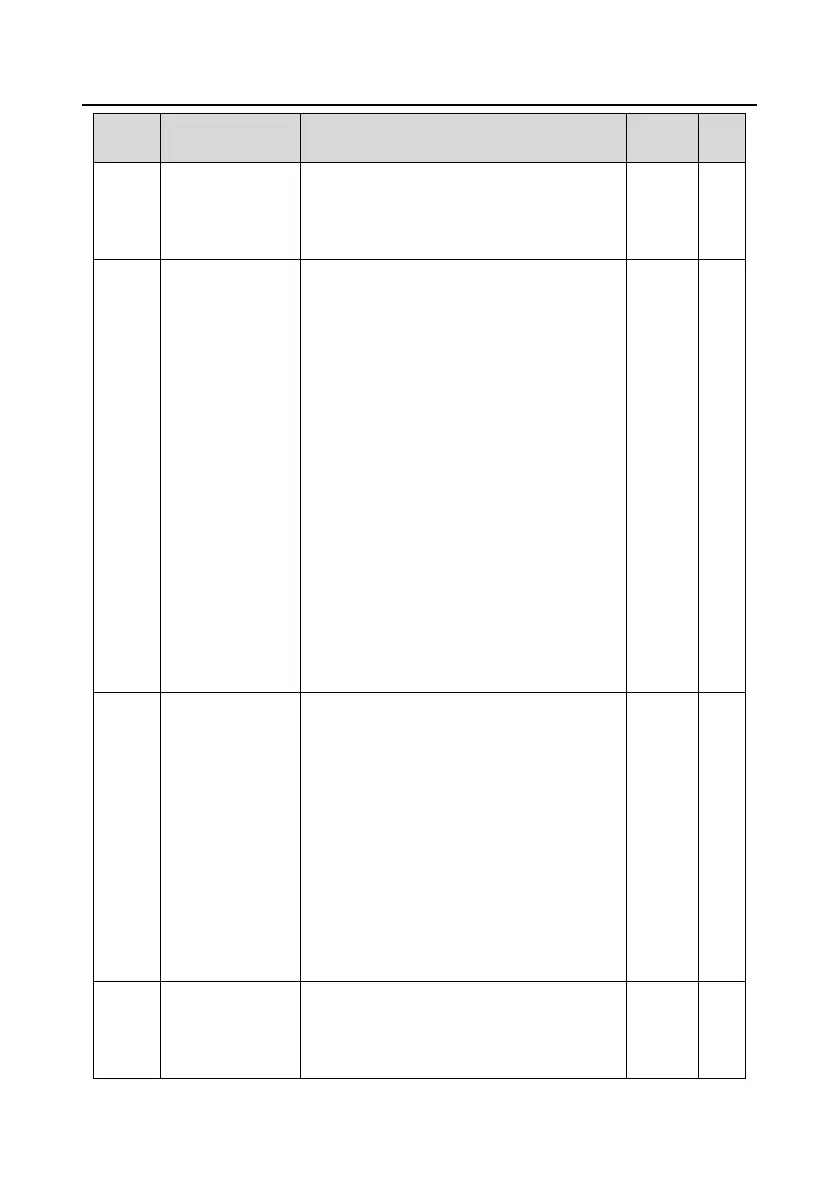Goodrive270 series VFD for fan and pump Function parameter list
-168-
Name Description Default
1: Valid both for keypad and terminal control
2: Valid both for keypad and communication
control
3: Valid for all control modes
P07.05
Selection 1 of
parameters
state
±0xFFFF
Bit 0: Running frequency (HZ on)
et frequency (HZ On)
Bit 2: Bus voltage (V on)
Bit 3: Output voltage (V on)
Bit 4: Output current (A on)
Bit 5: Running speed (RPM on)
Bit 6: Output power (% on)
Bit 7: Output torque (% on)
Bit 8: PID reference value (% on)
Bit 9: PID feedback value (% on)
Bit 10: Input terminal state
Bit 11: Output terminal state
Bit 12: Set torque (% on)
Bit 13: Pulse count value
Bit 14: Motor overload percentage (% on)
Bit 15: PLC and current step number of
multi-step speed
0x03FF ƻ
P07.06
Selection 2 of
parameters
state
±0xFFFF
-speed pulse HDIA frequency
Bit 5: VFD overload percentage (% on)
Bit 6: Ramp frequency reference (H
Z on)
Bit 8: AC incoming current (A on)
Bit 9: Upper limit frequency (HZ on)
0x0000 ƻ
P07.07
Selection of
parameters
displayed in stopped
state
±0xFFFF
BIT0: Set frequency (HZ On)
Bit 1: Bus voltage (V on)
Bit 2: Input terminal state
0x00FF ƻ
