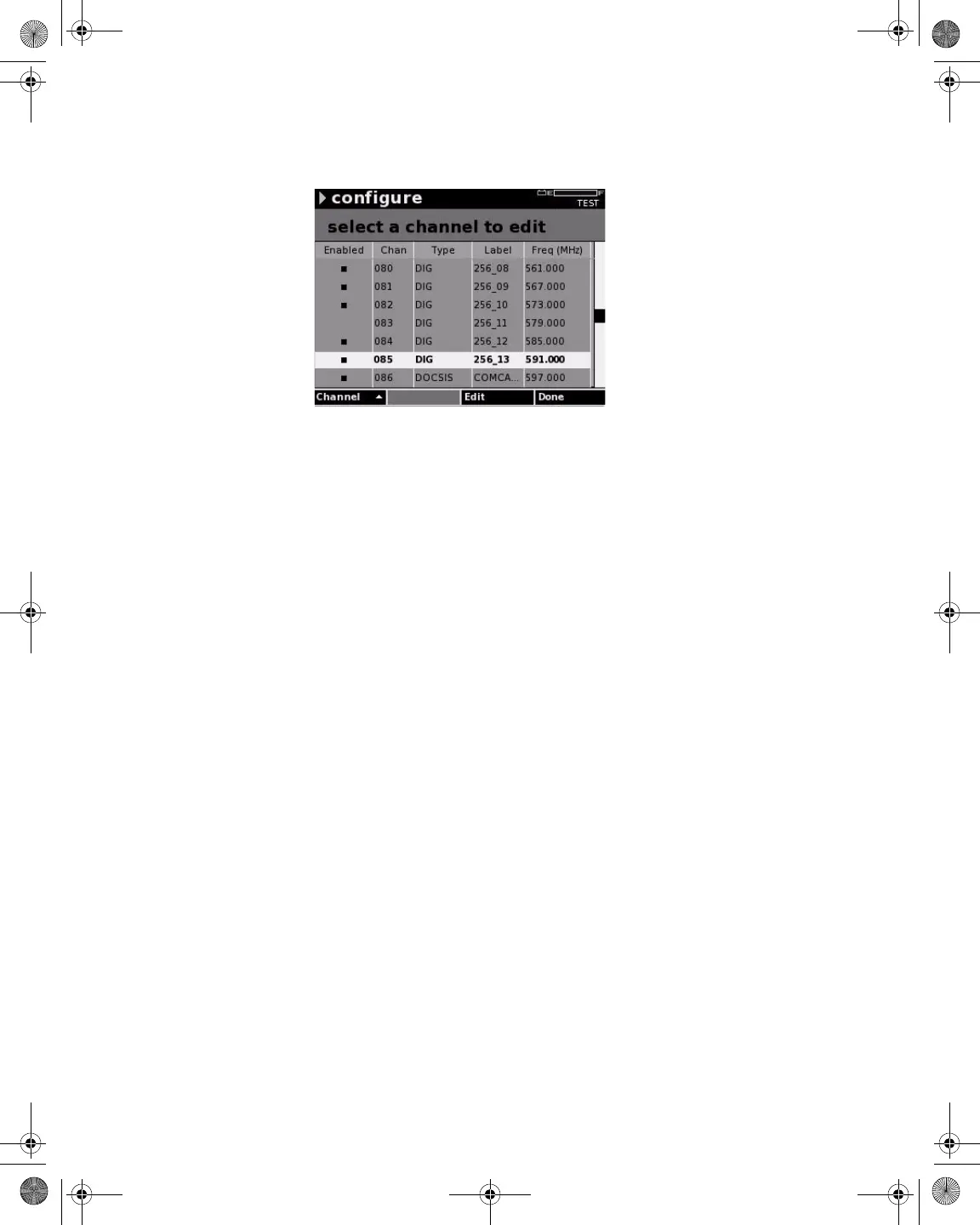Chapter 5 Configuring the Meter
Configure – Channel Plan Tab
80 DSAM Help User Guide Rev. 001
9 Using the arrow keys, select a channel then:
10 Press the Edit softkey and edit the channel parameters.
OR
11 Press the Channel softkey, highlight.
– Find – To enter a channel number.
– Add – To add a new channel.
– Delete – To delete the selected channel.
– Enabled(/Disabled) – To enable/disable the current channel.
A disabled channel does not appear in any measurements but
remains in your channel plan until you delete it. You cannot
disable all channels in a plan; at least one channel must be
enabled.
– Delete All Disabled – To delete all disabled channels from
the plan.
Figure 69 Configure – Select a Channel to Edit
21128026 R001 DSAM Help User Guide.book Page 80 Thursday, February 5, 2009 2:02 PM
