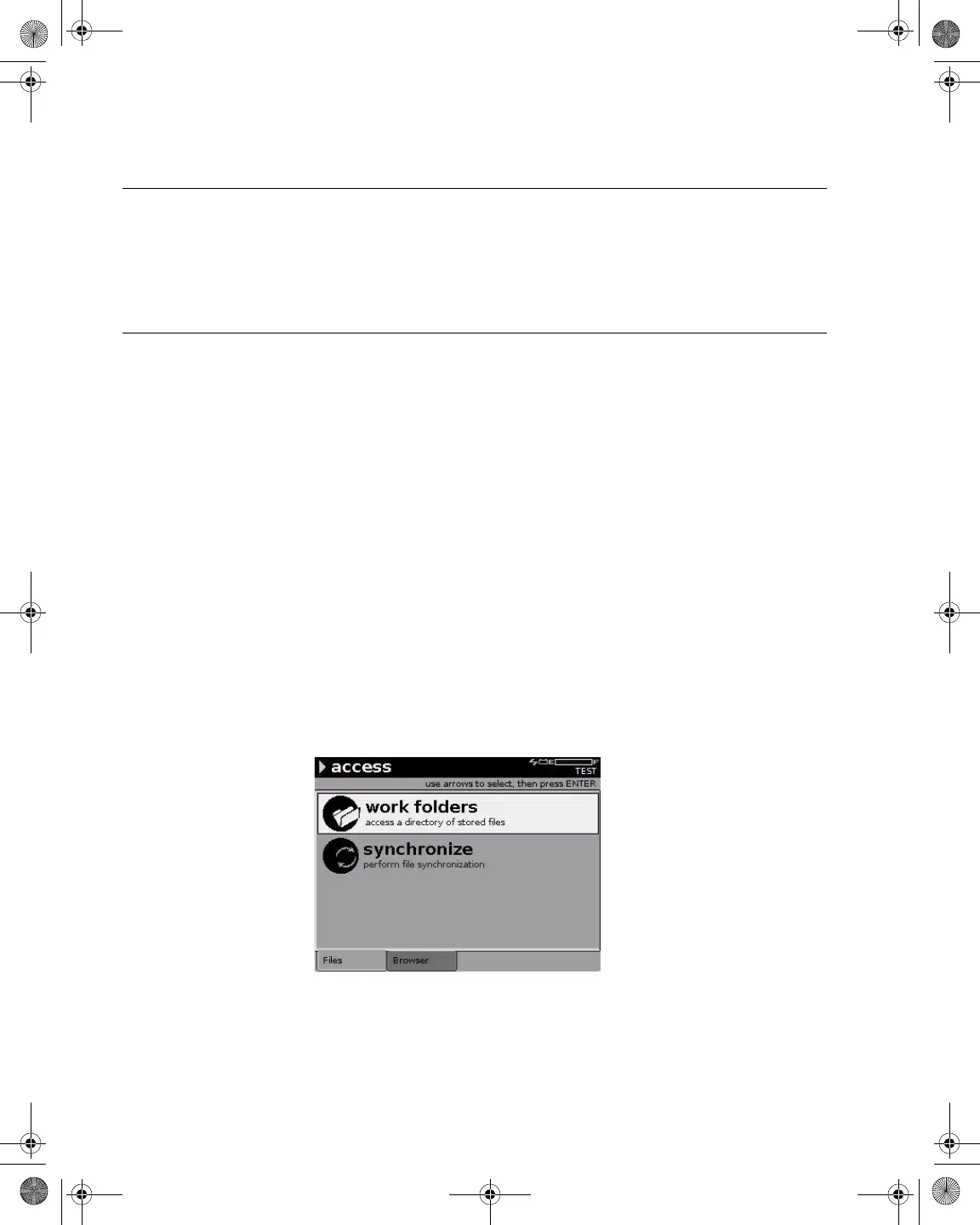Chapter 6 Access Mode
Overview
102 DSAM Help User Guide Rev. 001
Overview
Use the Access mode to efficiently manage your measurement files
and folders. You can also use the Access mode to synchronize your
data with optional TPP software.
Access – Files Tab
Work Folders
The Work Folders function enables you to:
– Create a new folder for your measurement files
– Open a file within a folder
– Rename or examine the properties of a folder (you cannot rename
the Default Folder)
– Delete a selected folder (you cannot delete the Default Folder)
– Purge all folders that have been synchronized with JDS Uniphase
Corporation Test Productivity Pack (TPP) software (you cannot
purge the Default folder)
Opening a File in
Folder
To open a folder
1 Press Access.
2 Press the Files softkey.
3 Using the arrow keys, select Work Folders.
Figure 94 Access – Files Tab: Work Folders
21128026 R001 DSAM Help User Guide.book Page 102 Thursday, February 5, 2009 2:02 PM
