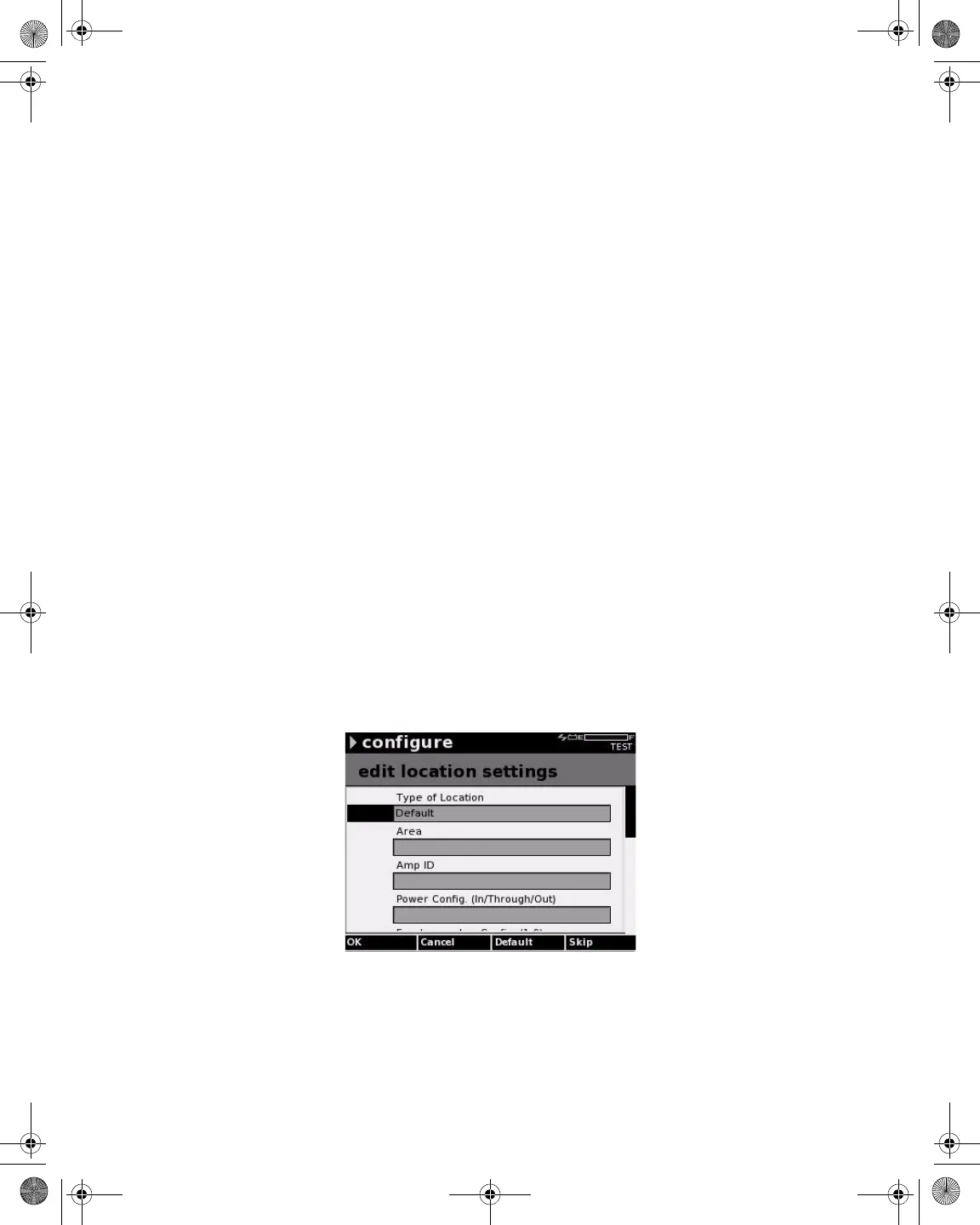Chapter 7 AutoTest Mode
AutoTests Tab
DSAM Help User Guide Rev. 001 139
35 Press ENTER.
36 Using the numeric keys, type the start time of the first test.
37 Press ENTER.
38 Using the arrow keys, select Test Stop Time.
39 Press ENTER.
40 Using the numeric keys, type the start time of the first test.
41 Press ENTER.
42 Using the arrow keys, select Test Stop Date.
43 Press ENTER.
44 Using the numeric keys, type the start time of the first test.
45 Press ENTER.
46 Using the arrow keys and the alphanumeric keypad, enter the
value.
47 Press ENTER.
48 Press the Start softkey.
If Location Settings is enabled through TPP, the Edit Location
Settings screen is displayed.
49 Using the arrow keys, select the parameter you want to edit.
50 Press ENTER.
Figure 131 AutoTest – Edit Location Settings
21128026 R001 DSAM Help User Guide.book Page 139 Thursday, February 5, 2009 2:02 PM
