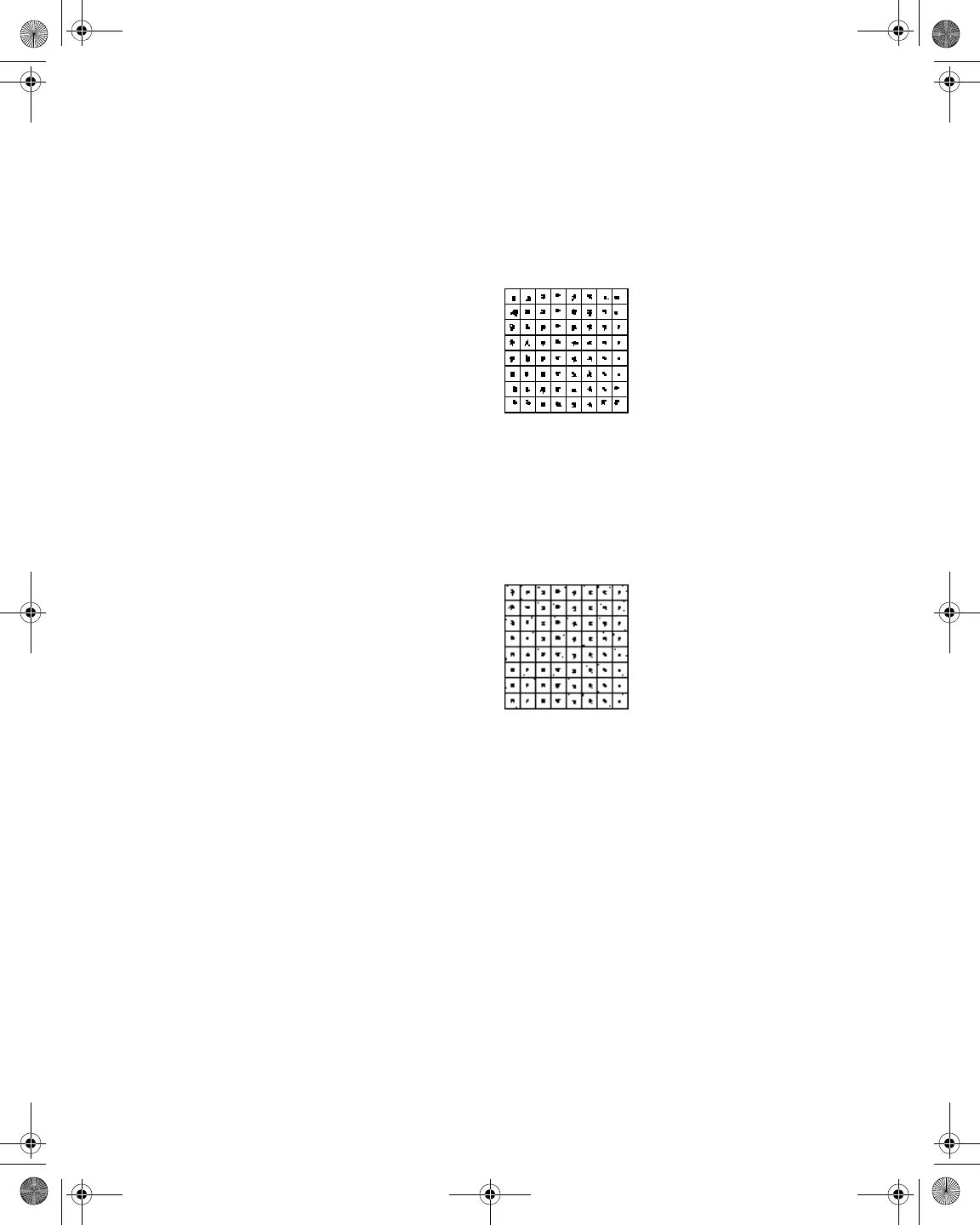Chapter 8 Measure Mode – Basic Tab
Constellation
178 DSAM Help User Guide Rev. 001
Gain Compression
Gain compression impairment, possibly caused by over-driven ampli-
fiers, cause the dots on the graph to be pulled in at the corners.
I/Q Imbalance
I/Q imbalance, possibly caused by intermittent ingress or a misplaced
sweep point, cause a few pixels to be thrown from the center.
Editing the
Channel Plan
To edit the channel plan see “Downstream Plans” on page 78.
Setting the
Sample Refresh
Rate
To set the number of samples to be processed before refreshing the
screen
1 Press the Settings softkey.
2 Using the arrow keys, select Samples.
3 Press ENTER.
4 Using the arrow keys, select an option.
5 Press ENTER.
Figure 162 Constellation – Gain Compression
Figure 163 Constellation – I/Q Imbalance
21128026 R001 DSAM Help User Guide.book Page 178 Thursday, February 5, 2009 2:02 PM
