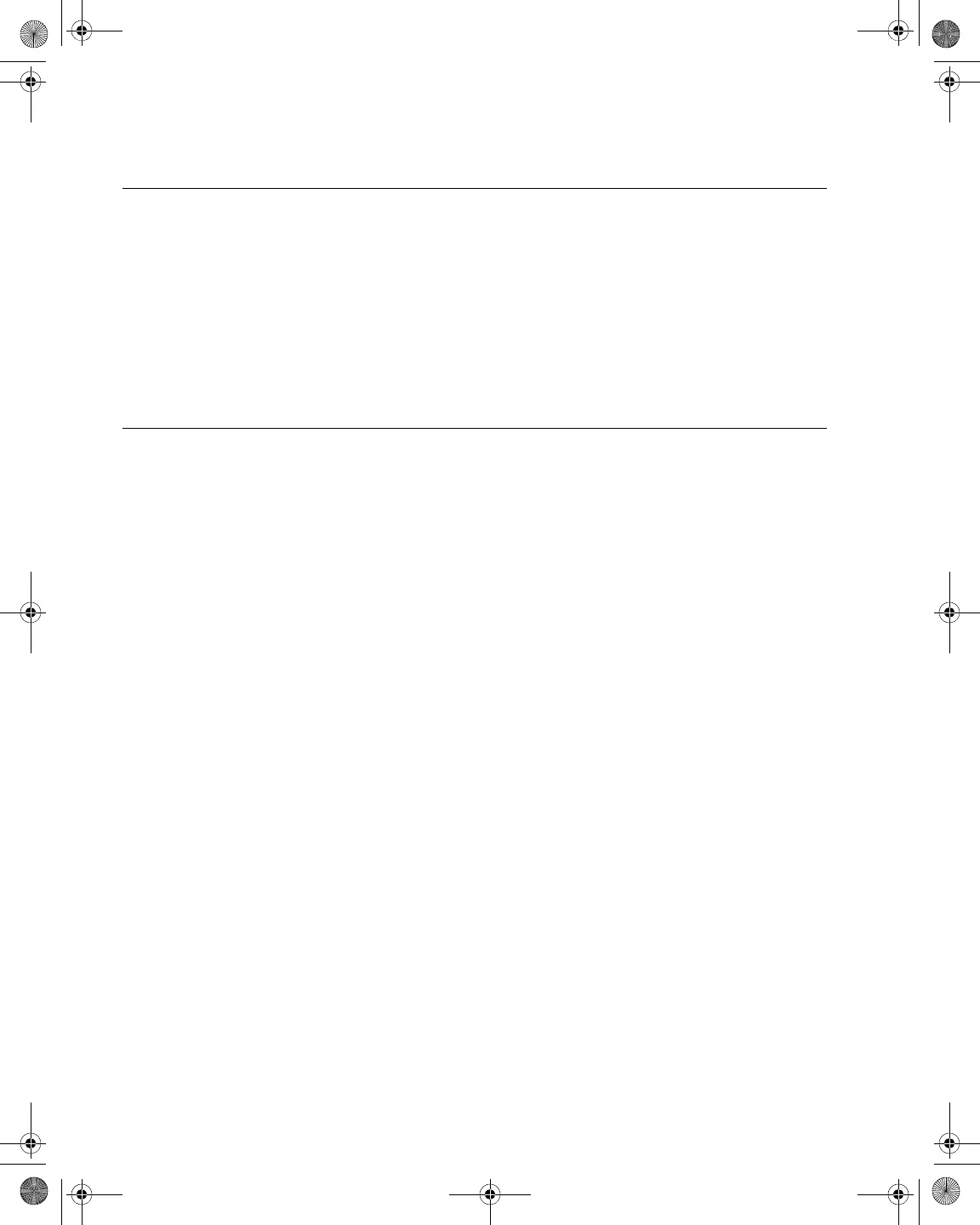Chapter 5 Configuring the Meter
Overview
28 DSAM Help User Guide Rev. 001
Overview
This chapter describes general meter functionality configuration. Later
chapters in this manual describe the AutoTest and Measure modes
and the corresponding configuration information for each mode.
To take full advantage of the many features your DSAM Product
Family Series offers, be sure to properly configure the meter to
respond effectively to your working conditions and meet your data
management needs.
Configure – General Tab
The Configure mode – General tab enables you to edit the following
configuration areas for the DSAM:
– Adjust contrast
– Adjust sounds
– Optimize battery life
– Enter your personal information
– Set date and time
– Configure printer
– Configure Ethernet
– Configure RF network
– Configure ports
– Set locale preferences
– Administer security
– Perform meter maintenance
– Clone settings with other DSAM Product Family Series meters
– Run meter diagnostics
Contrast
The contrast adjustment function provides two modes of contrast
adjustment — Auto and Manual.
21128026 R001 DSAM Help User Guide.book Page 28 Thursday, February 5, 2009 2:02 PM
