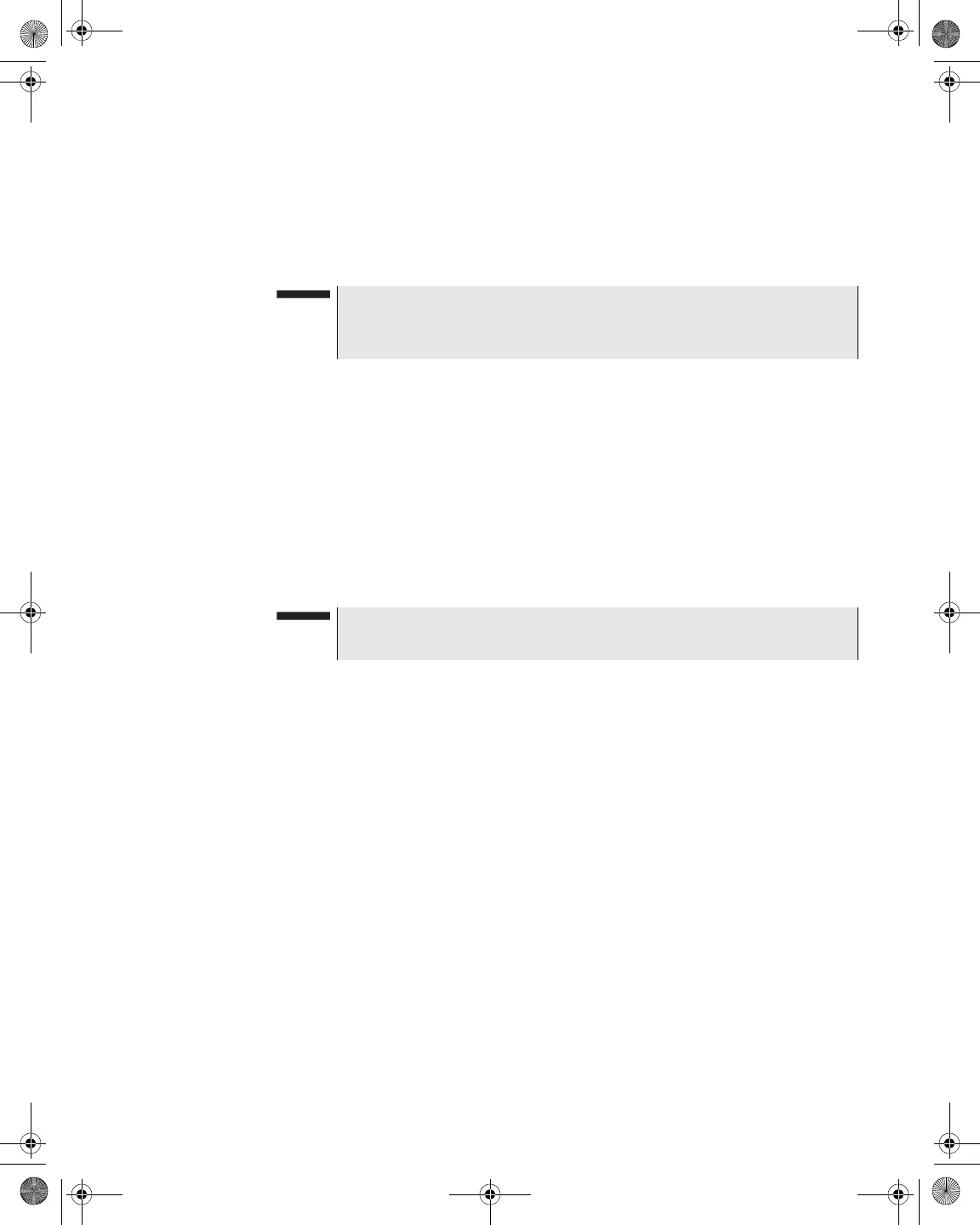Chapter 9 Measure Mode – Service Tab
Ethernet
DSAM Help User Guide Rev. 001 231
1 Press the Settings softkey.
2 Using the arrow keys, select Restore Defaults.
3 Press ENTER.
Adding Ping IP
Addresses
To add an IP address
1 Press the Settings softkey.
2 Using the arrow keys, select Add IP.
3 Press ENTER.
4 Using the arrow keys and the alphanumeric keypad, type an IP
address.
5 Press the OK softkey.
Modifying Ping IP
Addresses
To modify an IP address
1 Using the arrow keys, select the IP Address option.
2 Press ENTER.
3 Using the arrow keys, select the IP address you want to edit.
4 Press ENTER.
5 Press the Settings softkey.
6 Using the arrow keys, select Modify IP.
7 Press ENTER.
8 Using the arrow keys and the alphanumeric keypad, edit the IP
address.
9 Press the OK softkey.
NOTE
The ten stored IP Addresses are not affected by the Restore
Defaults menu item.
NOTE
The last added IP address is placed on the top of the option list.
21128026 R001 DSAM Help User Guide.book Page 231 Thursday, February 5, 2009 2:02 PM
