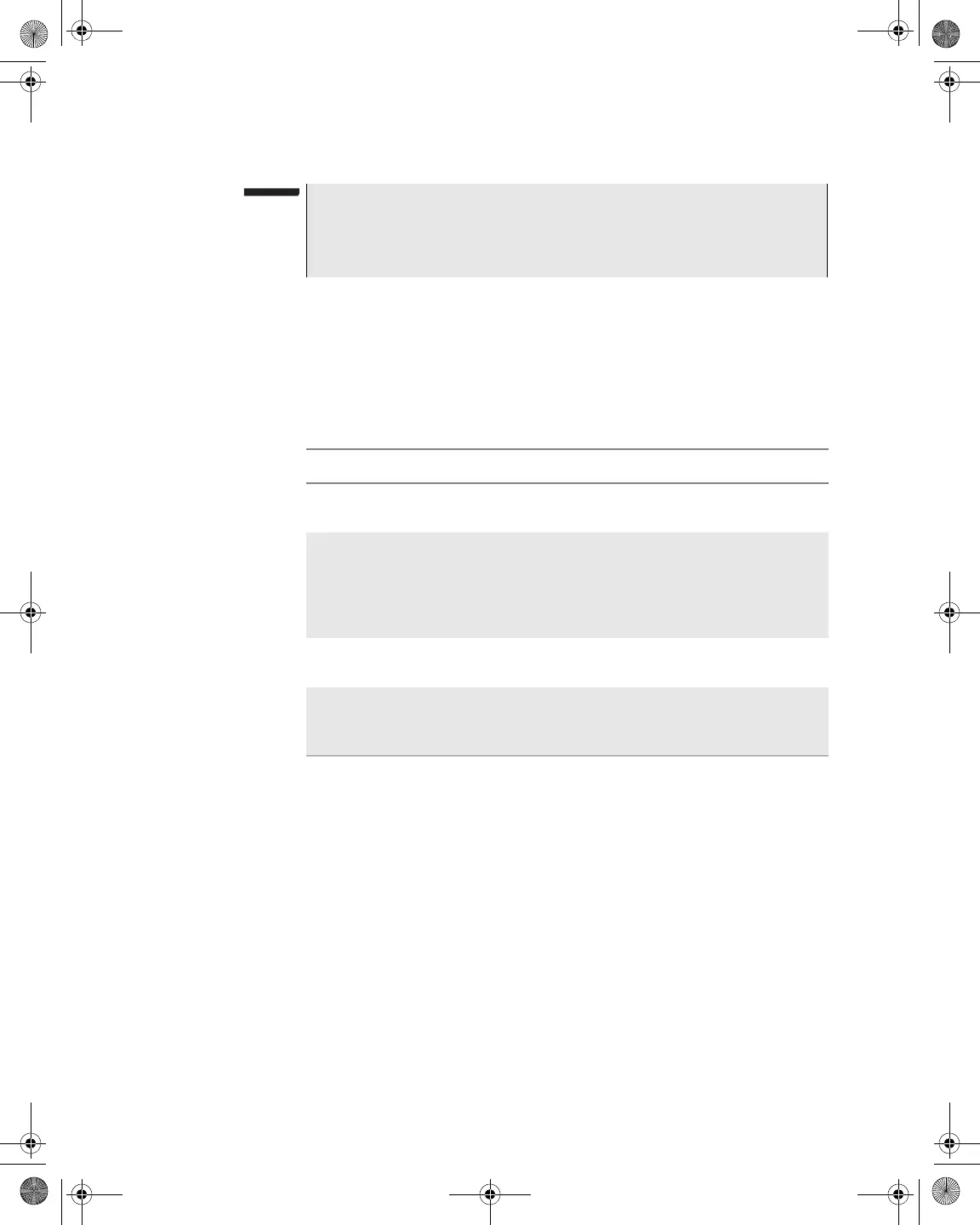Chapter 5 Configuring the Meter
Configure – Access Tab
98 DSAM Help User Guide Rev. 001
7 Using the arrow keys and the alphanumeric keypad, edit the
value.
8 Press ENTER.
9 Press the OK softkey.
WFA Browser
Settings
Use the Browser Settings screen (additional purchase required) to
configure browser parameters.
Configuring WFA
Browser Settings
To configure WFA browser settings
1 Press Configure.
2 Press the Access softkey.
NOTE
The Secure Synchronization parameters can be disabled on your
meter from TPP. If the Secure Synchronization parameters are dis-
abled, you cannot change them from your meter.
Table 36 PC Connection Parameters
Name Description
Preferred Con-
nection
The connection type. Valid options are Ethernet and
RF. The default value is Ethernet.
IP Address The numerical identification (logical address)
assigned to the PC that identifies it to the network.
The valid range for this value is 0.0.0.0 to
255.255.255.255. All IP addresses are numeric
only.
Secure Sync Port
With Certificates
The 4-digit port number of the secure Sync Port
with certificates.
Secure Sync Port
Without Certifi-
cates
The 4-digit port number of the secure Sync Port
without certificates.
21128026 R001 DSAM Help User Guide.book Page 98 Thursday, February 5, 2009 2:02 PM
