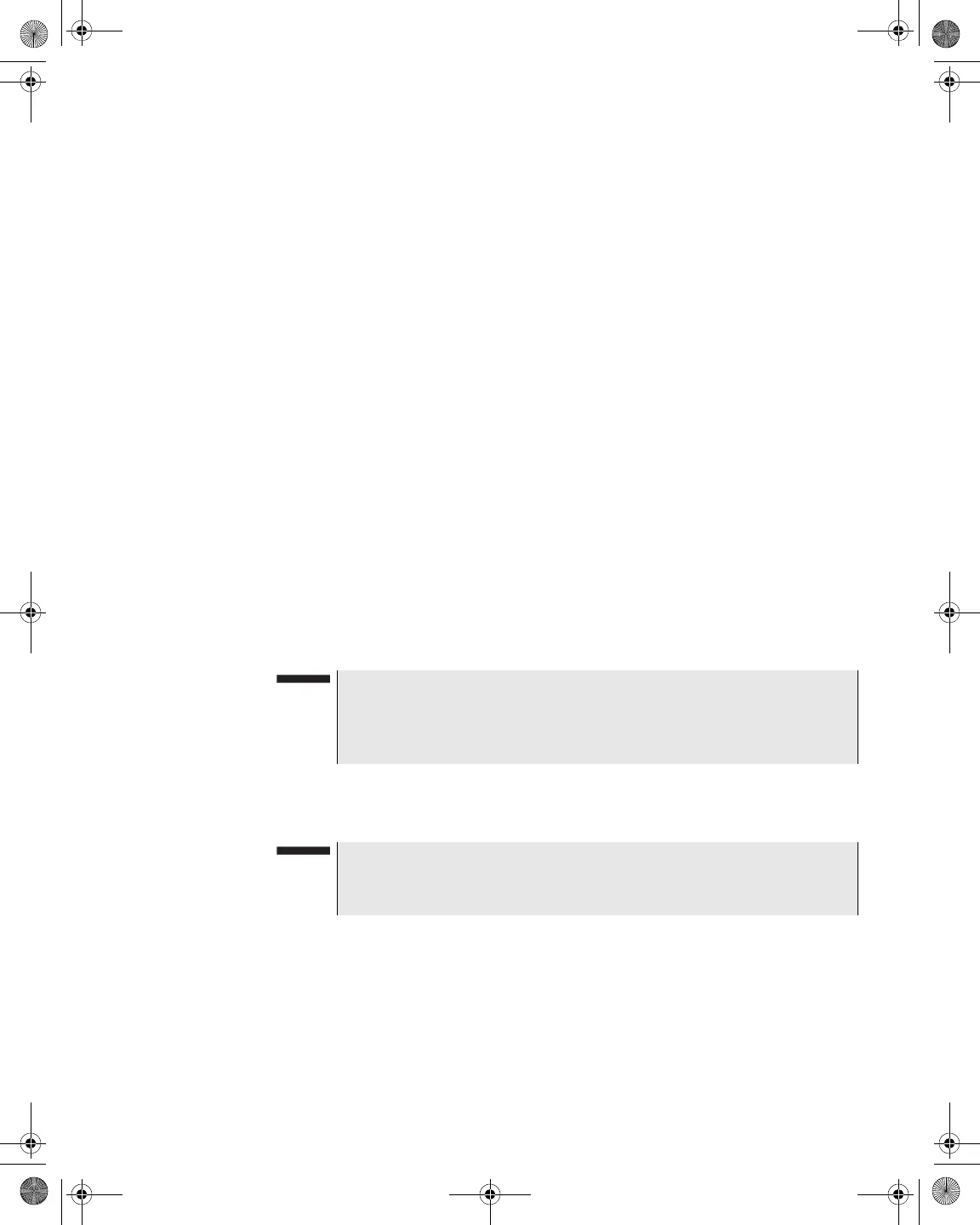Chapter 8 Measure Mode – Basic Tab
Level
DSAM Help User Guide Rev. 001 155
Digital Performance
The screen displays the modulation error ratio (MER) and bit error rate
(BER) before and after (pre/post) forward error correction (FEC). For
analog performance, refer to Figure 144 on page 156.
Interleaver Depth
Interleaver depth is displayed immediately to the right of the BER lock.
The DSAM supports the following interleaver depth values:
–1,128
–2,64
–4,32
–8,16
–16,8
–32,4
–64,2
–128,1
– 128,4 (additional purchase required)
Deep interleaver channels (such as 128,4) require DSAM model 2600,
3600 or 6000. If you are using a different model, only the level and
MER appear.
Errored Seconds
The number of one second intervals in which the DSAM detected post-
FEC bit errors since acquiring QAM lock.
NOTE
If the displayed interleaver depth is greater than the interleaver
depth supported, the BER values are displayed as dashes (-----).
The frequency, level, MER and bar graph display remain accurate.
NOTE
For information about how to read the graph, refer to “Reading
Measurement Graphs” on page 196.
21128026 R001 DSAM Help User Guide.book Page 155 Thursday, February 5, 2009 2:02 PM
