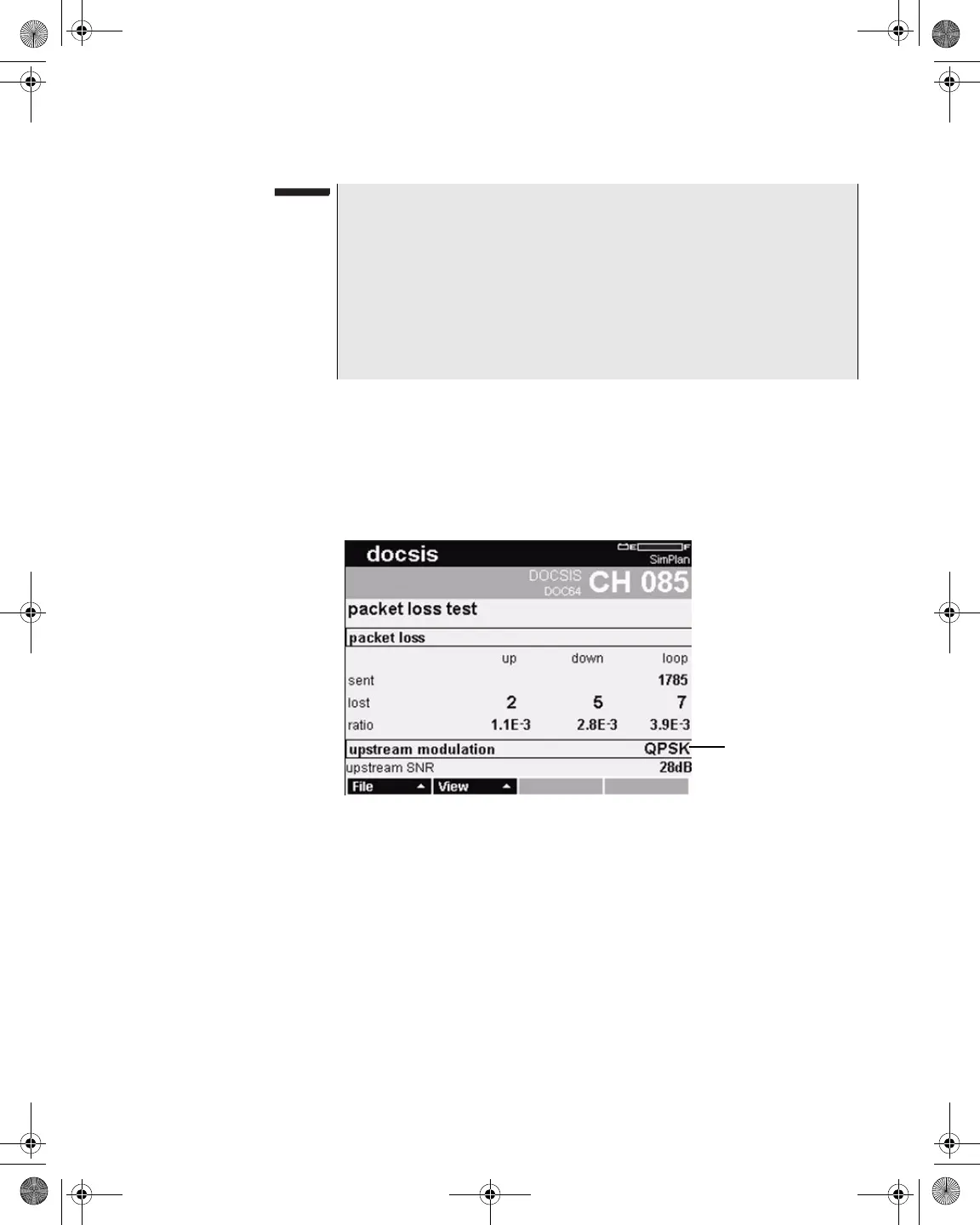Chapter 9 Measure Mode – Service Tab
DOCSIS
DSAM Help User Guide Rev. 001 217
To view register results
1 Press the View key.
2 Using the arrow keys, select Packet Loss.
3 Press ENTER.
Upstream Modulation
The upstream modulation portion of the screen displays the upstream
SNR.
Running Ping
Results
Ping results verify the overall downstream/upstream communication
route and connectivity of a DSAM within the cable system. The Ping
Test screen enables you to select the IP address, packet size, and
time between pings. It also displays ping result data, including:
– Round trip time
– Time-to-live (TTL)
NOTE
If your upstream and downstream packet loss and upstream SNR
test results are consistently displayed as dashes (---), consult your
JDS Uniphase Corporation Test Productivity Pack (TPP) adminis-
trator about the accuracy of the SNMP strings you have received.
Your meter requires accurate SNMP read community strings to gain
read-only access to the Management Information Base (MIB) of the
Cable Modem Termination System (CMTS) and to perform these
DOCSIS measurements.
Figure 195 Measure Mode – Packet Loss Test
Upstream
Modulation
21128026 R001 DSAM Help User Guide.book Page 217 Thursday, February 5, 2009 2:02 PM
