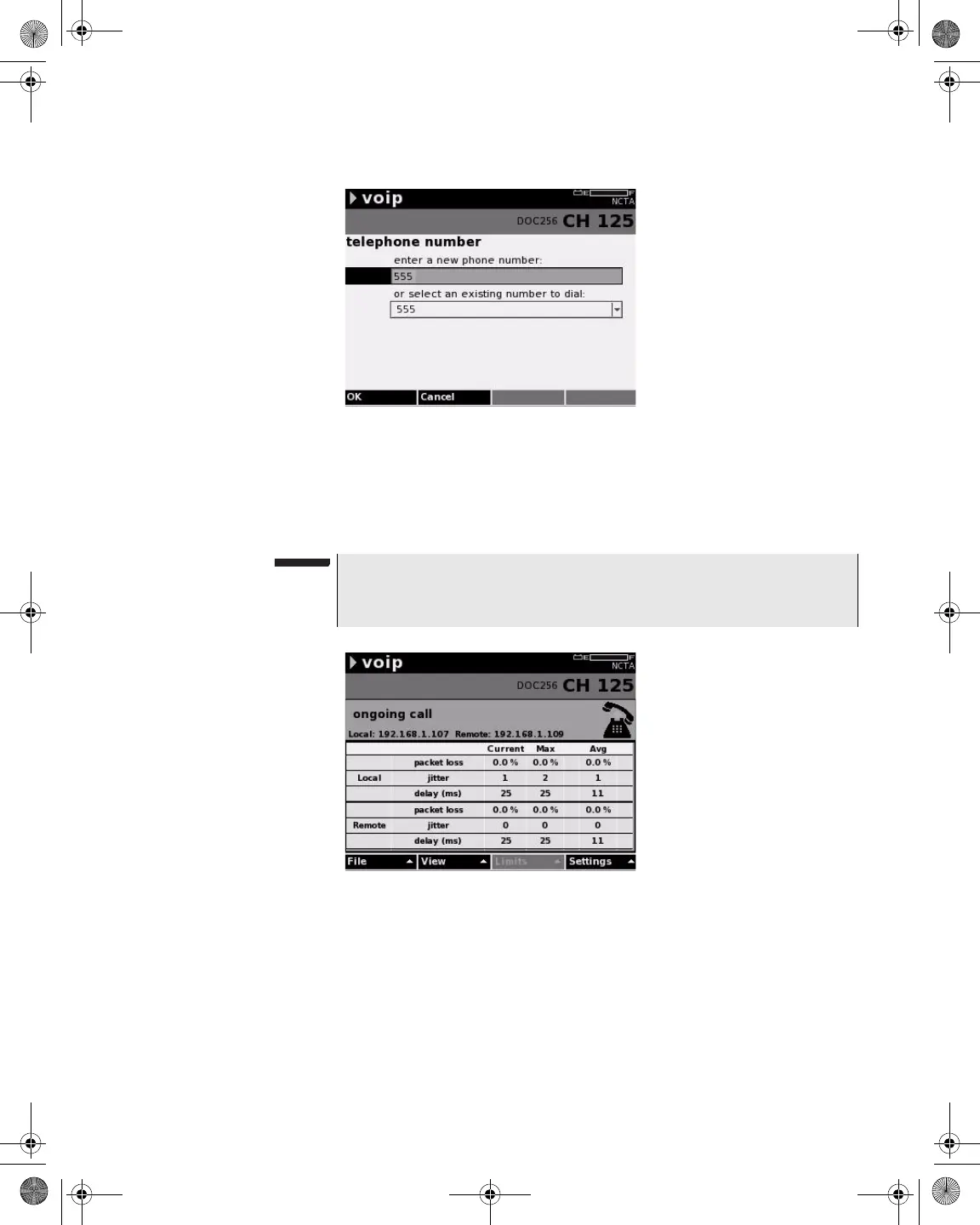Chapter 9 Measure Mode – Service Tab
VoIP
DSAM Help User Guide Rev. 001 239
18 Using the arrow keys and the alphanumeric keypad, enter or
select a telephone number.
19 Press the OK softkey.
If the other party accepts the call, DSAM establishes a conversa-
tion.
20 Press the View softkey.
Figure 215 Measure Mode – VoIP Telephone Number
NOTE
A list of the most recently used phone numbers is available from the
drop-down list box.
Figure 216 Measure Mode – VoIP Ongoing Call
21128026 R001 DSAM Help User Guide.book Page 239 Thursday, February 5, 2009 2:02 PM
