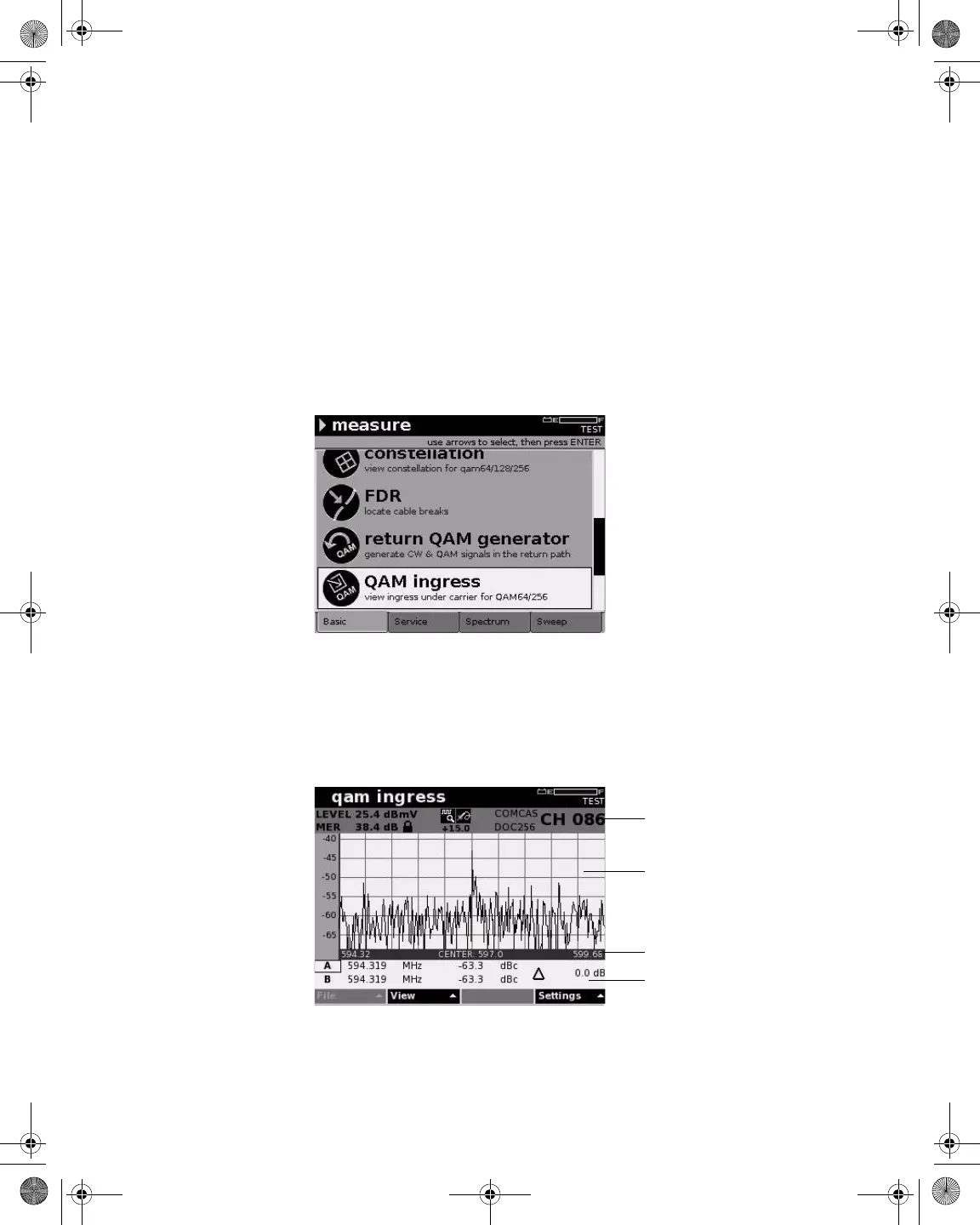Chapter 8 Measure Mode – Basic Tab
QAM Ingress
188 DSAM Help User Guide Rev. 001
– View the channel frequency level information
– Examine Modulation Error Ratio (MER)
The QAM Ingress mode continuously updates the graphic depic-
tion of the signal along with the MER and BER data.
Using QAM
Ingress
To use QAM ingress
1 Press Measure.
2 Press the Basic softkey.
3 Using the arrow keys, select QAM Ingress.
4 Press ENTER.
Understanding
QAM Ingress
Results
Figure 170 Measure Mode – Basic Tab: QAM Ingress
Figure 171 Measure Mode – QAM Ingress
Measurement
Information Area
Graph
Graph Information
Bar
Marker Status Area
21128026 R001 DSAM Help User Guide.book Page 188 Thursday, February 5, 2009 2:02 PM
