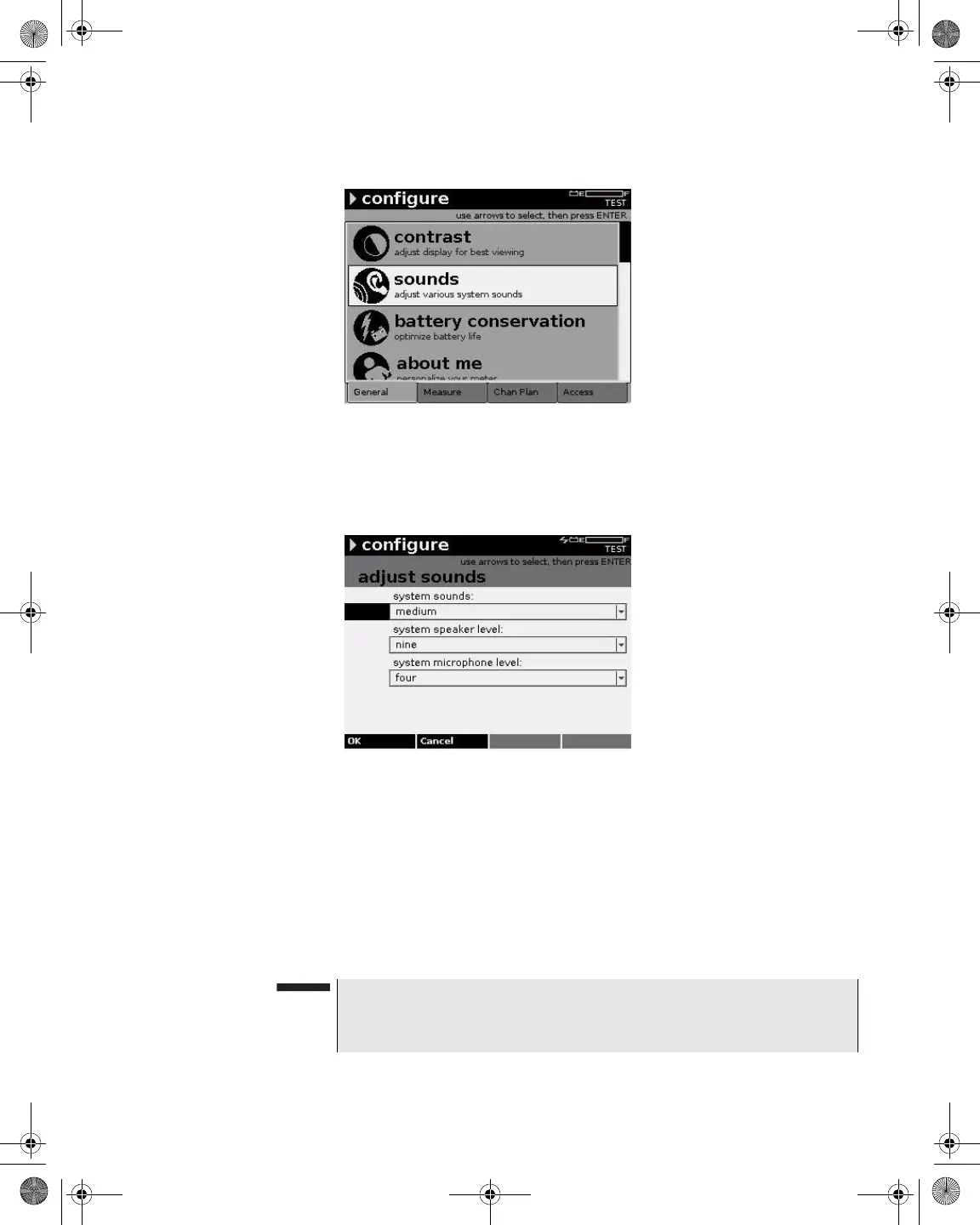Chapter 5 Configuring the Meter
Configure – General Tab
DSAM Help User Guide Rev. 001 31
3 Using the arrow keys, select Sounds.
4 Press ENTER.
5 Using the arrow keys, select the parameter you want to edit.
6 Press ENTER.
7 Using the arrow keys, select an option.
8 Press ENTER.
9 Press the OK softkey.
Figure 15 Configure – General Tab: Sounds
Figure 16 Configure – Adjust Sounds
NOTE
Press (Shift, 3) to access the Adjust Sounds screen from a mea-
surement screen.
21128026 R001 DSAM Help User Guide.book Page 31 Thursday, February 5, 2009 2:02 PM
