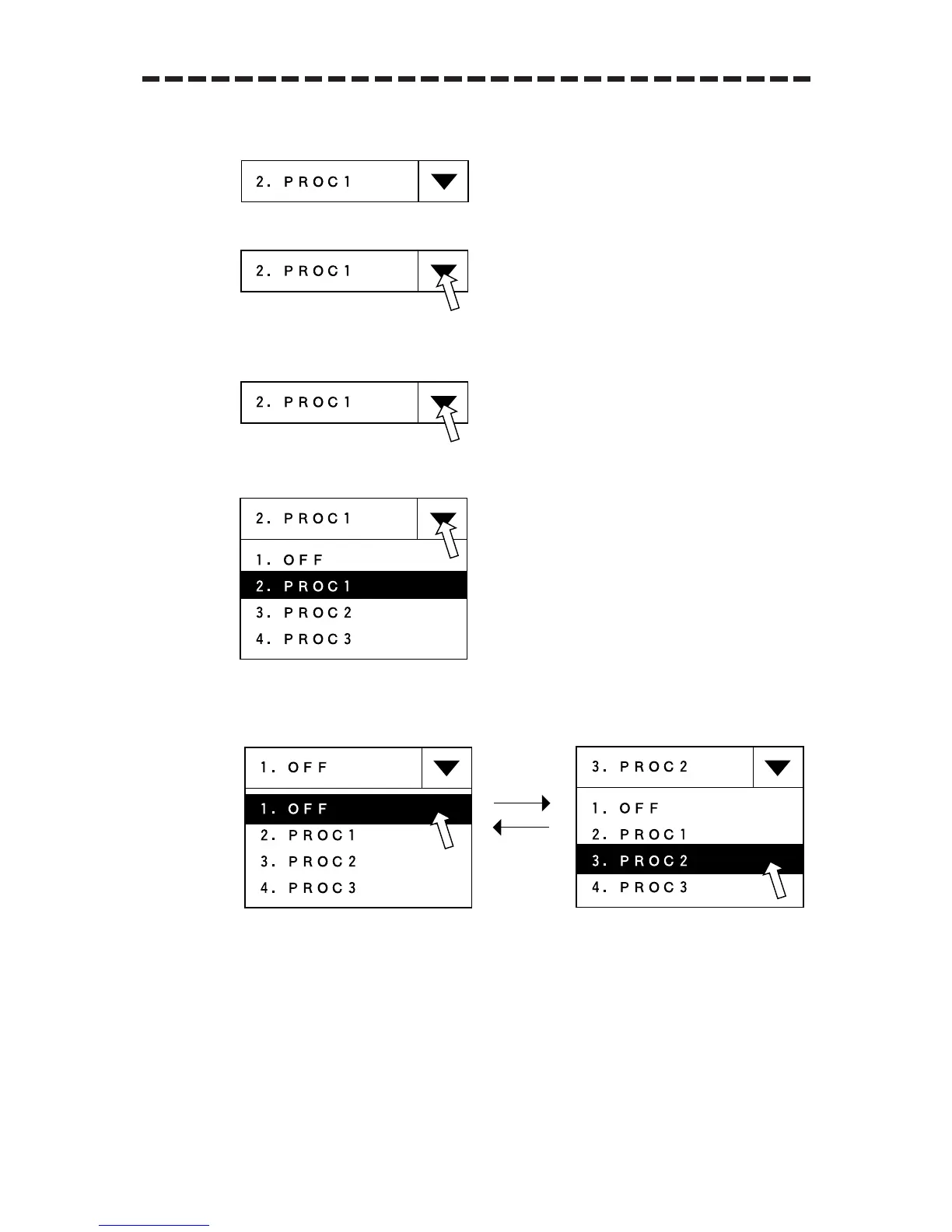3 – 35
[
22
] Pull-down Menu Type of Setting Change
This method is used when there are three or more selections:
q
When PROC1 is set as shown in the figure q:
w
Move the arrow cursor to the position in the figure w (downward triangle) with the trackball.
e
Put the arrow cursor on the position in the figure w and press the trackball section left button.
r
A pull-down menu will be opened displaying selections in the menu.
t When changing between selections, operate in the same manner.
Move the arrow cursor with the trackball.
The selection positioned with the arrow cursor will appear in reverse.
