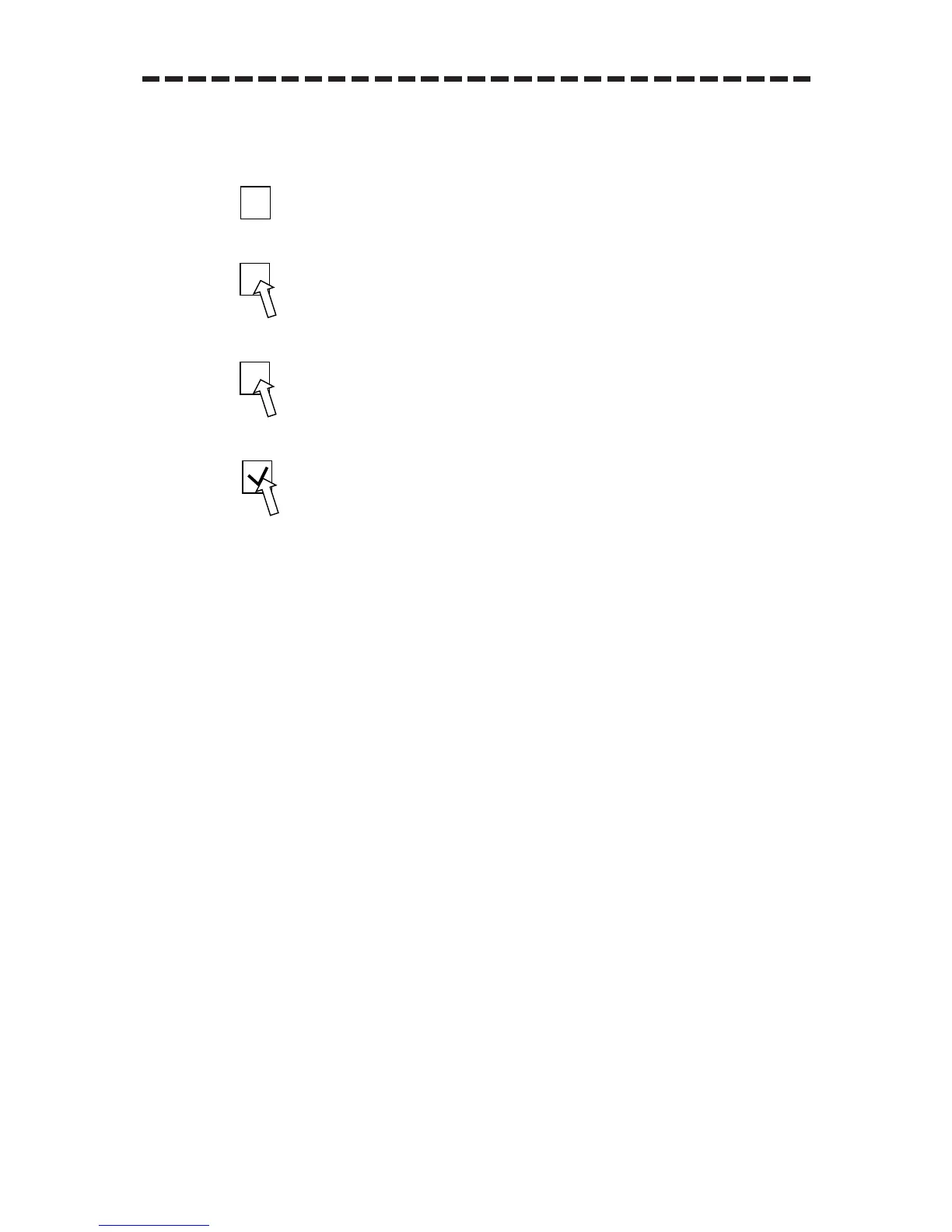3 – 37
[
44
] Checkbox Type of Setting Change
This method is used when a number of items have alternative selections of ON and OFF in one menu.
(In this case, only one item is presented.)
q NAV LINE
The status in the figure q means that the item is OFF.
w NAV LINE
Move the arrow cursor to the position in the figure w with the trackball.
e NAV LINE
With the arrow cursor on the position in the figure w, press the trackball section left button.
r NAV LINE
A check mark will appear in the checkbox and the function will be turned on.
t To turn off the function:
With the checkbox and arrow cursor position as shown in the figure e, press the trackball section
left button.
