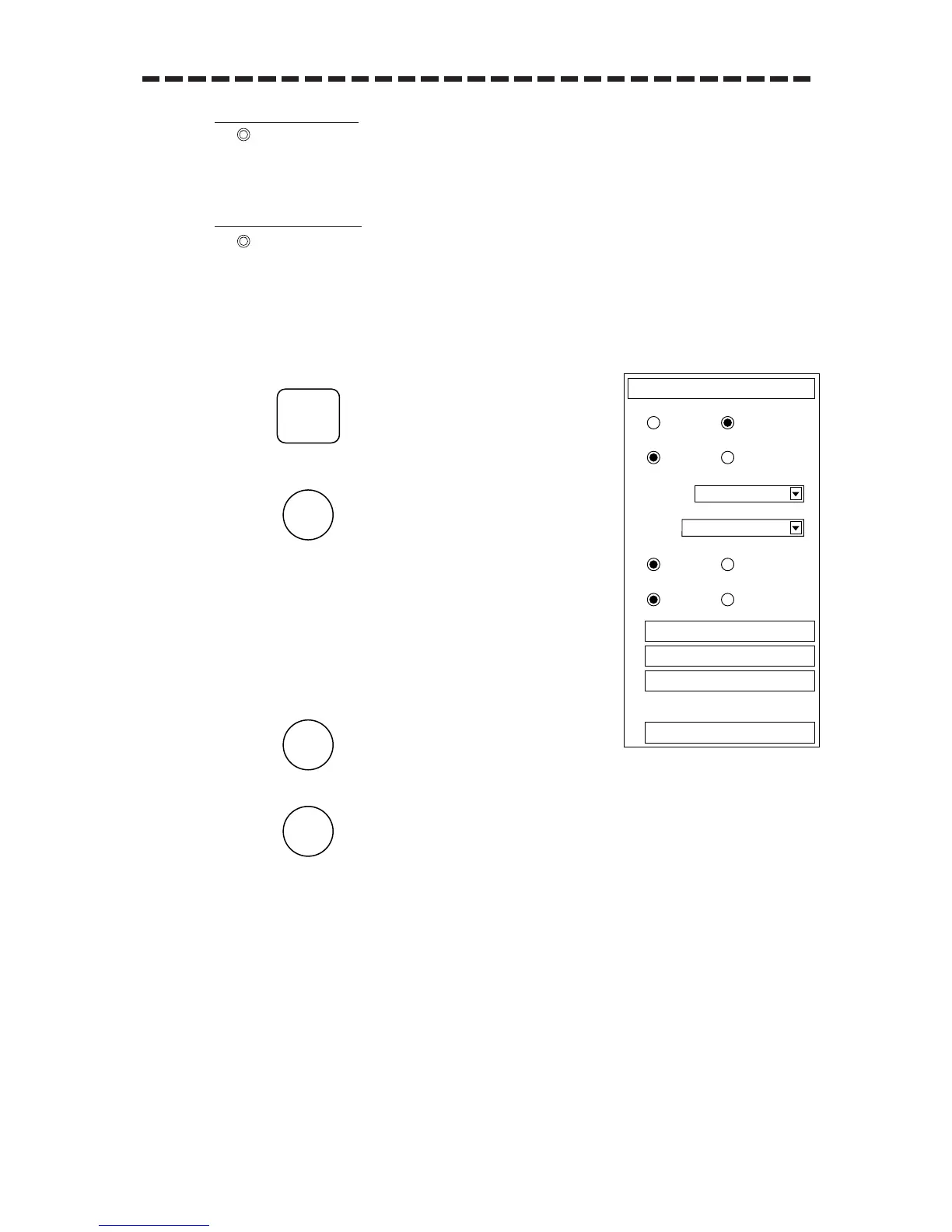3 – 41
EBL Bearing Display
The bearing values of EBL1 and EBL2 currently displayed within the PPI video are indicated at
the lower right of the radar display. The currently operable EBL, the characters EBL1 or EBL2
are indicated in selected next the bearing value.
Starting Point of EBL
The starting point of the currently operating EBL can be changed over to the center of the radar
display (CENTER) or to any offset position (OFFSET).
Note: For OFFSET of the EBL’s starting point, it is possible to determine whether the
starting point is fixed at specific latitude and longitude. (Refer to page 3 - 42)
To offset the starting point of EBL1 during its operation:
1) Press .
The Main Menu will appear.
Press .
“OFFSET” in “5.EBL1” will be set.
Move the starting point of EBL1 with the trackball.
Click the trackball section left button to fix the starting point
of EBL1.
To reset the starting point of EBL1 to the center of the radar
display:
Press .
“CENTER” in “5.EBL1” will be set.
Press .
The Main Menu will be closed.
