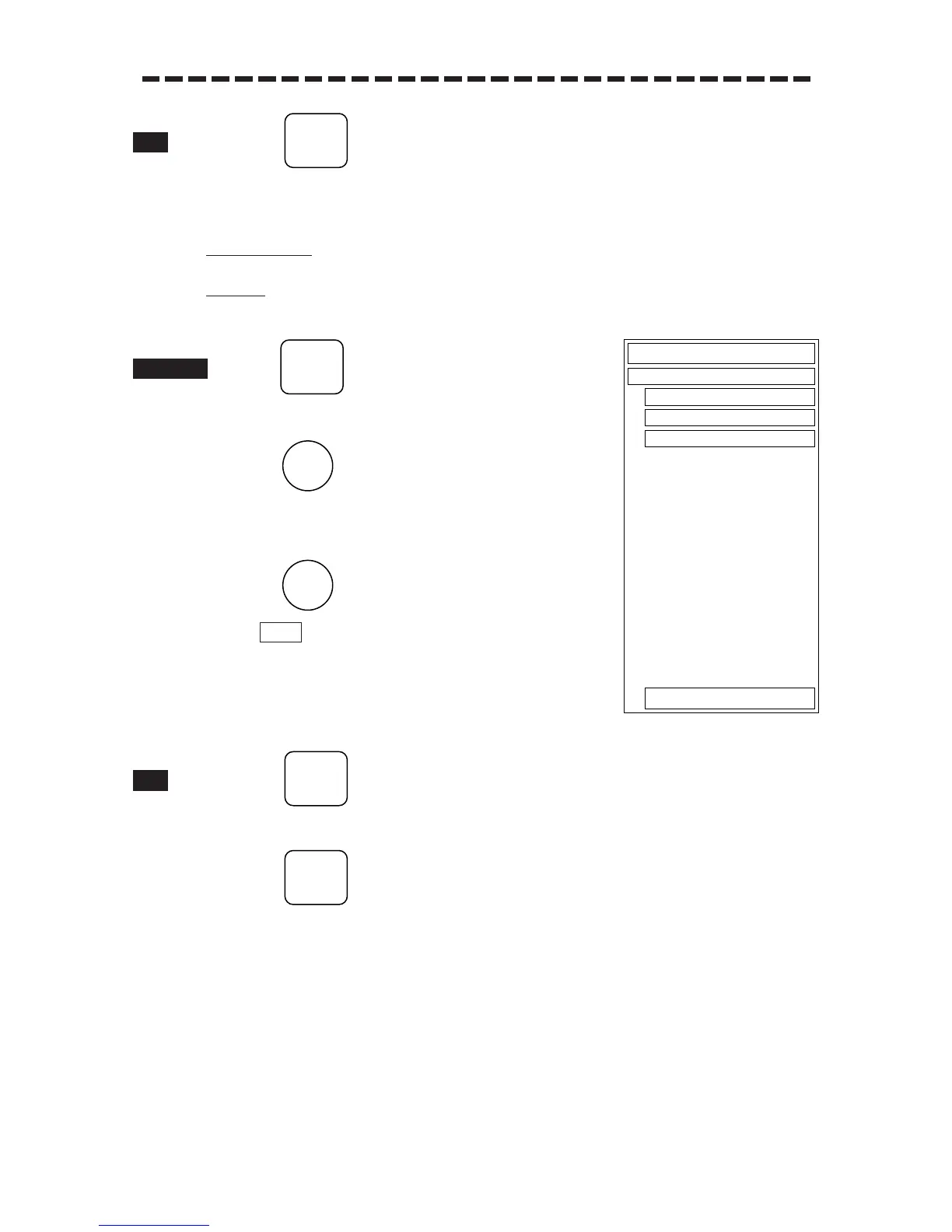3 – 65
1 Press .
The TEST Menu will be closed.
2 PANEL TEST
2-1 KEY
Refer to (2) Checking Panel in Section 8.1.1 Function Check on Test Menu.
1 Press .
The TEST Menu will appear.
2 Press .
The PANEL TEST Menu will appear.
3 Press .
“1. ” is set and the control panel diagram will appear on
the display.
When a key on the control panel of the actual equipment is
pressed, the portion corresponding to the pressed key in the
panel diagram will turn the color.
1 Press .
The TEST Menu will be finished.
2 Press .
The TEST Menu will be closed.
