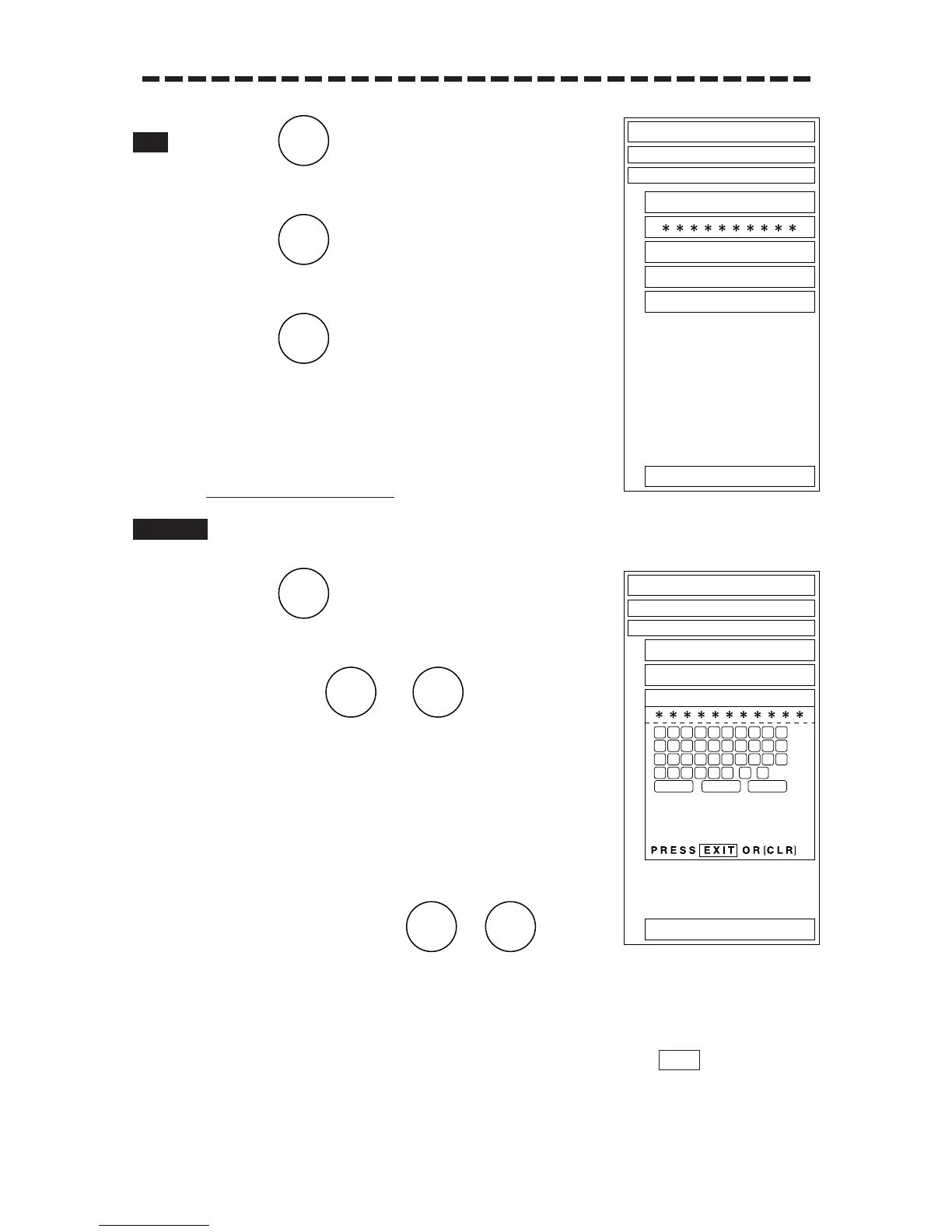3 – 77
1 Press .
The PIN Menu will reappear.
2 Press .
The Sub1 Menu will reappear.
3 Press .
The Sub1 Menu will be closed.
Registering Operating Status
1 Execute the procedures to recalling operating status up to step 3.
2 Press .
The SAVE Menu will appear.
3 Press any of to to save the
operating status item assigned by any number 1 to 5.
The INPUT NAME Menu will appear and the selected number
to save will be set up.
4 Select any alphanumeric character of A to Z on the
Menu using the trackball, and click the trackball
section left button to enter one character of the name
to save, or press any of to to enter
one numeric character.
A maximum of 10 characters can be entered.
5 Repeat step 4 until the name to save is made up, and select “” in INPUT
NAME Menu by using the trackball and click the trackball section left button.
The operating status will be saved.
END
