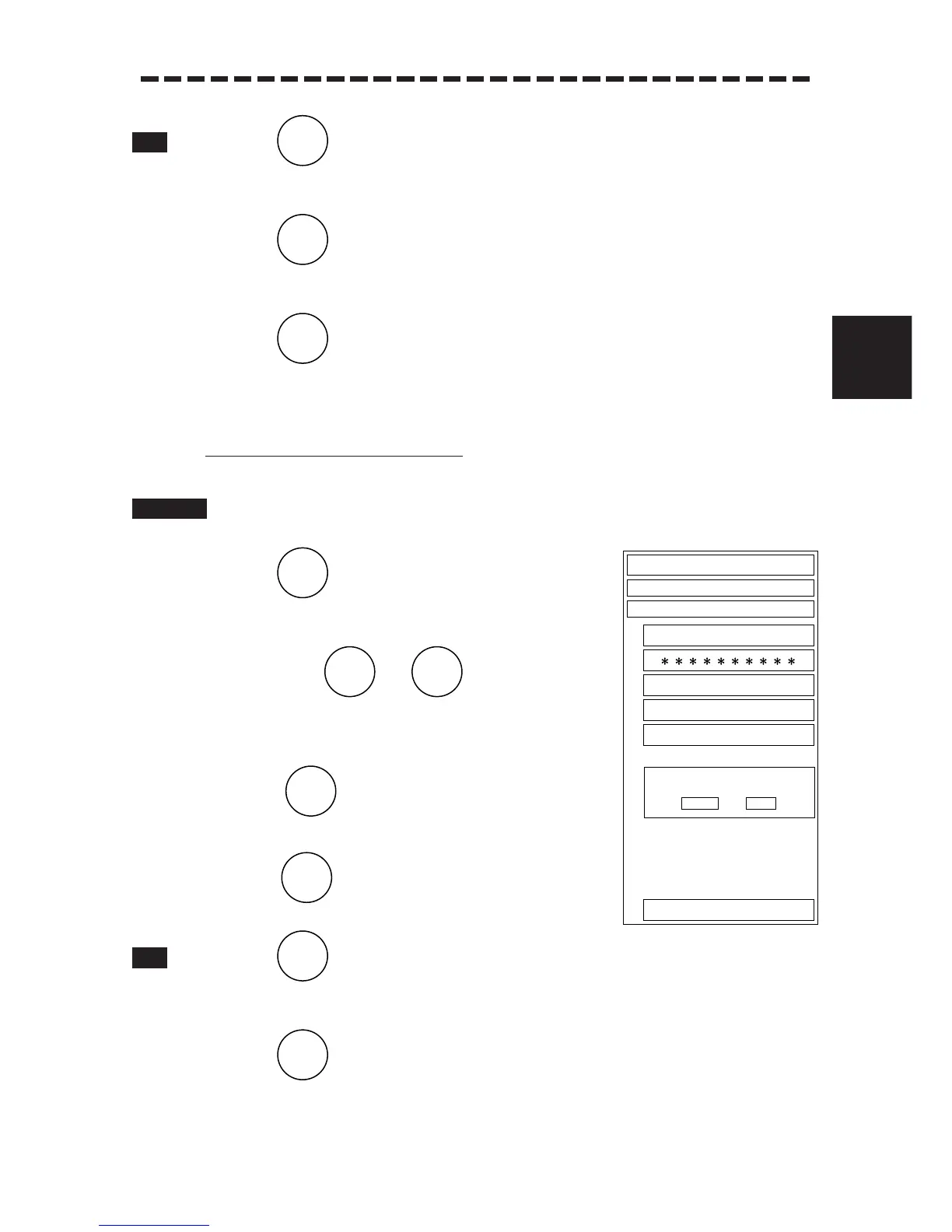3 – 78
3
3.4 BASIC OPERATIONS
.
..
1 Press .
The PIN will reappear.
2 Press .
The Sub1 Menu will reappear.
3 Press .
The Sub1 Menu will be closed.
Cancelling Registered Operating Status
1 Execute the procedures to recalling operating status up to step 3.
2 Press .
The ERASE Menu will appear.
3 Press any of to .
The register number of the operating status to be erased will be
selected.
4 Press (YES) to the question “FILE ERASE
OK?” to erase the registered number.
Press (NO) to stop the erasing.
1 Press .
The PIN Menu will reappear.
2 Press .
The Sub1 Menu will reappear.
