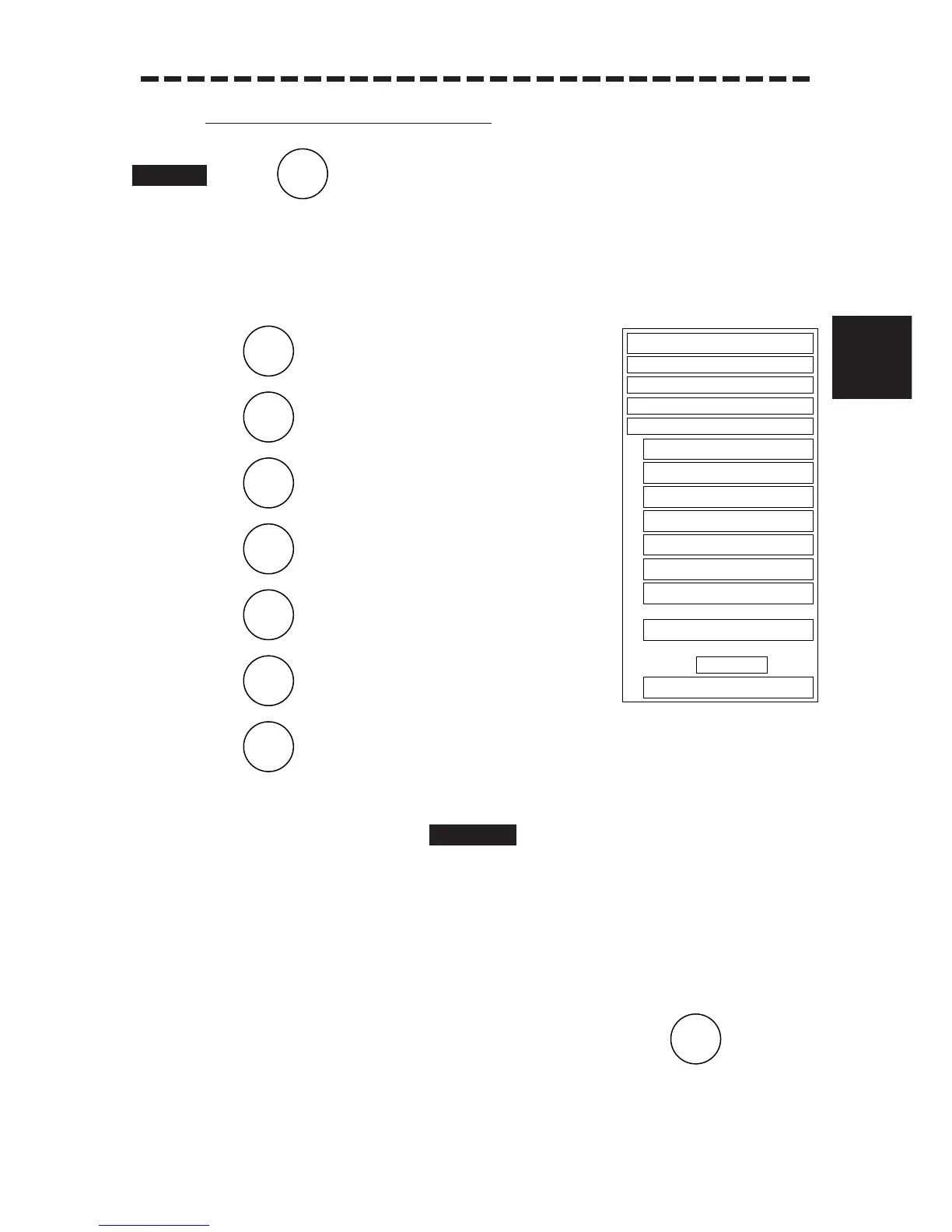3 – 84
3
3.4 BASIC OPERATIONS
.
..
2 MAKE (Make up navigational information)
1 Press .
The MAKE Menu will appear.
2 Press any of 1 to 7 to make up any item of navigational information.
: Make NAV LINE.
: Make COAST Line.
: Make CONTOUR.
: Make MARK1.
: Make MARK2.
: Make MARK3.
: Make MARK4.
When one of 1 to 7 is selected, will appear in the CURSOR ( ) at the upper right
of the radar display.
3 Move the cross cursor mark to the starting point of a line or any element of a mark
using the trackball, and click the trackball section left button.
The starting point of a line or the element of a mark to make will be set up.
4 Repeat step 3 above. If a line or mark is completed, press the (ENT).
Then, a line or a mark will be made.
5 Repeat the steps 2 to 4 to make another line or mark.
