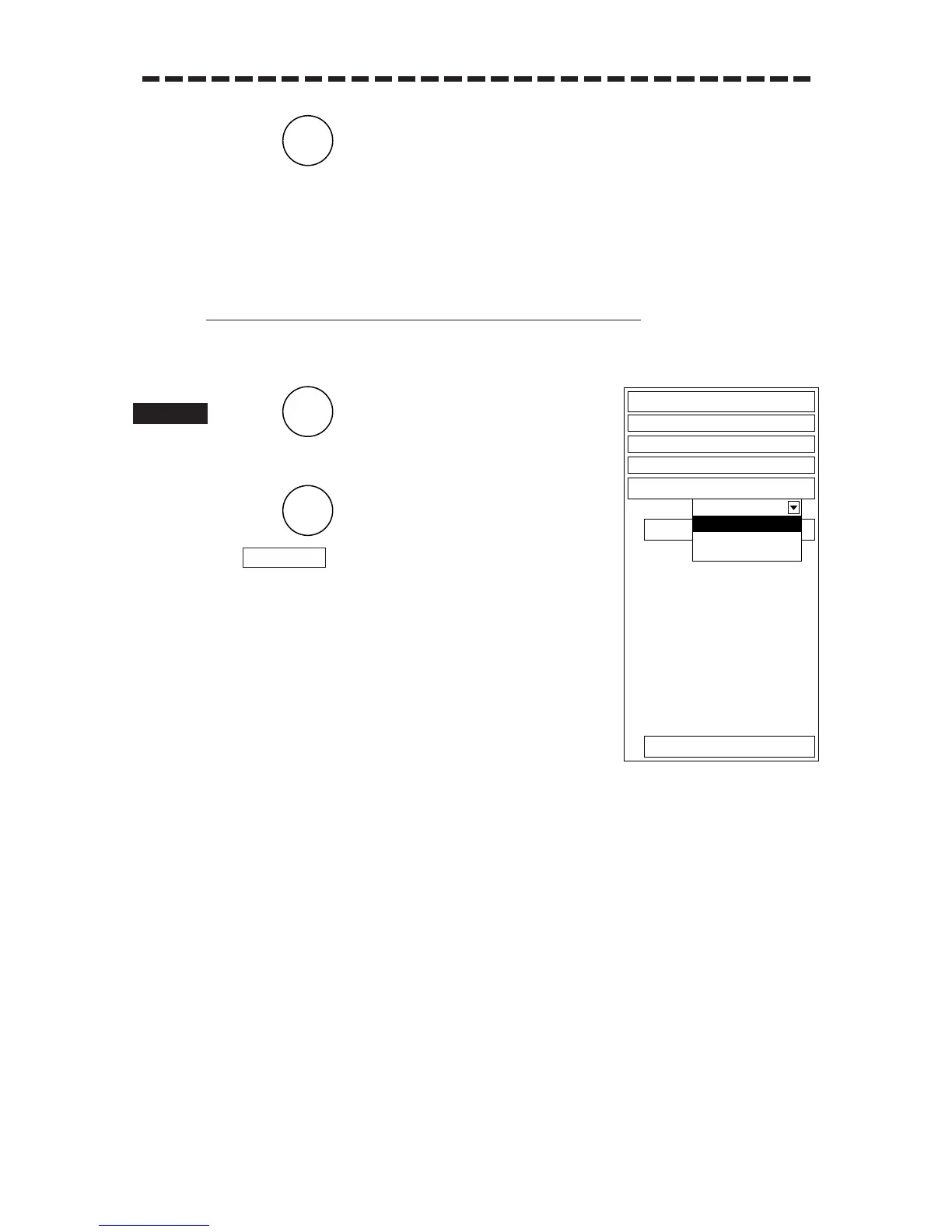3 – 89
7 Press .
The longitude value entered manually will be set up.
Note: The own ship’s position entered manually is effective only in the NAV/MAP INFO
Menu.
2 Select Equipment to Load the Read-out Navigational Information
In the case that any electronic positioning equipment such as GPS is connected to the system, or
that own ship’s position is entered manually, the data can be read out.
1 Press .
The LOAD Menu will appear.
2 Press .
will be selected and the pull-down menu will
appear.
1.DEVICE
