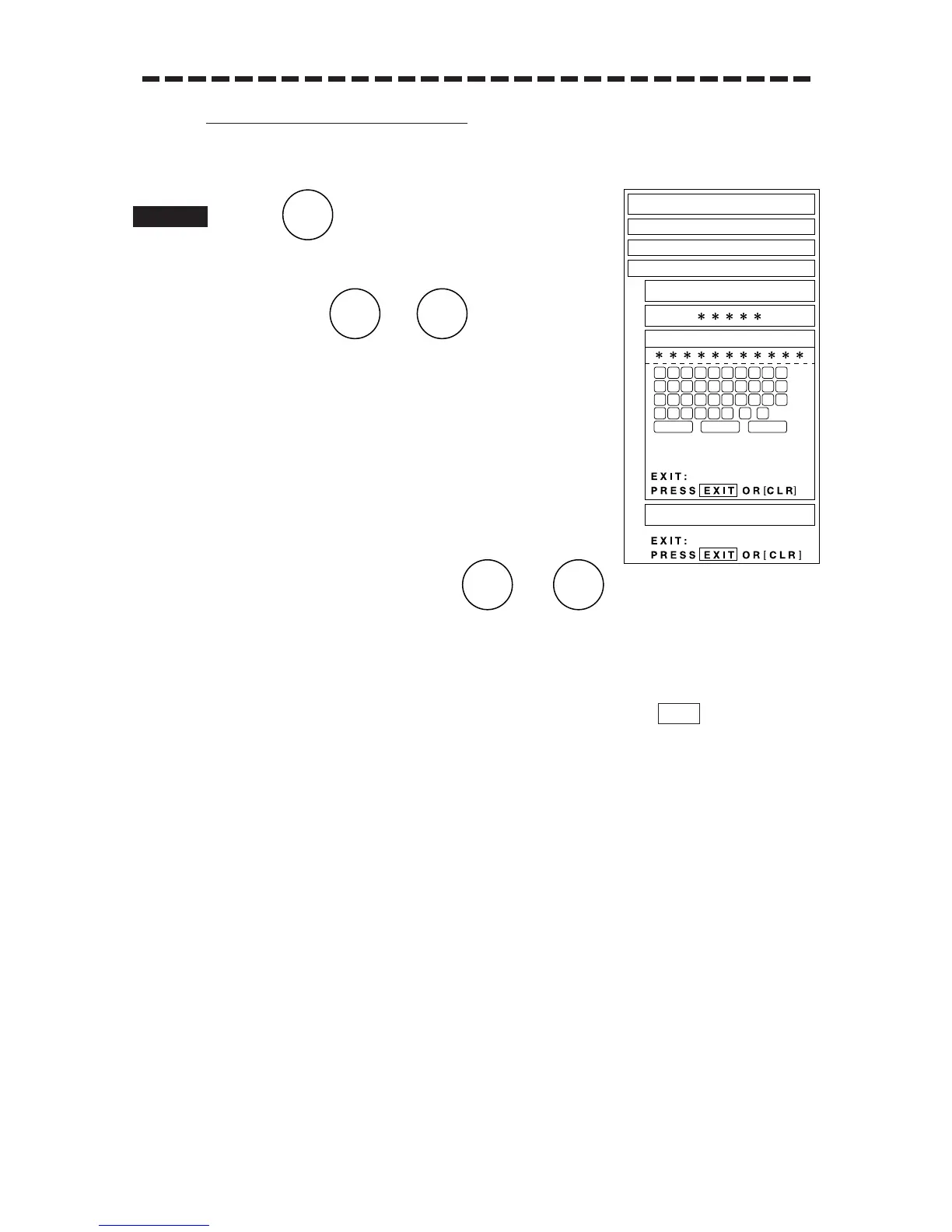3 – 91
4 SAVE (Save navigational information)
In the case that any electronic navigation equipment is connected to the system, or that own ship’s
position is entered manually, the data can be saved.
1 Press .
The SAVE Menu will appear.
2 Press any of to to save the
navigational information item assigned by any
number 1 to 0 (10).
The INPUT NAME Menu will appear and the selected number
to save will be set up.
3 Select any alphanumeric character of A to Z on the
Menu using the trackball, and click the trackball
section left button to enter one character of the
name to save, or press any of to
to enter one numeric character.
A maximum of 10 characters can be entered.
4 Repeat step 3 until the name to save is made up, and select “” in INPUT NAME
Menu by using the trackball and click the trackball section left button.
The currently displayed navigational information will be saved.
END
