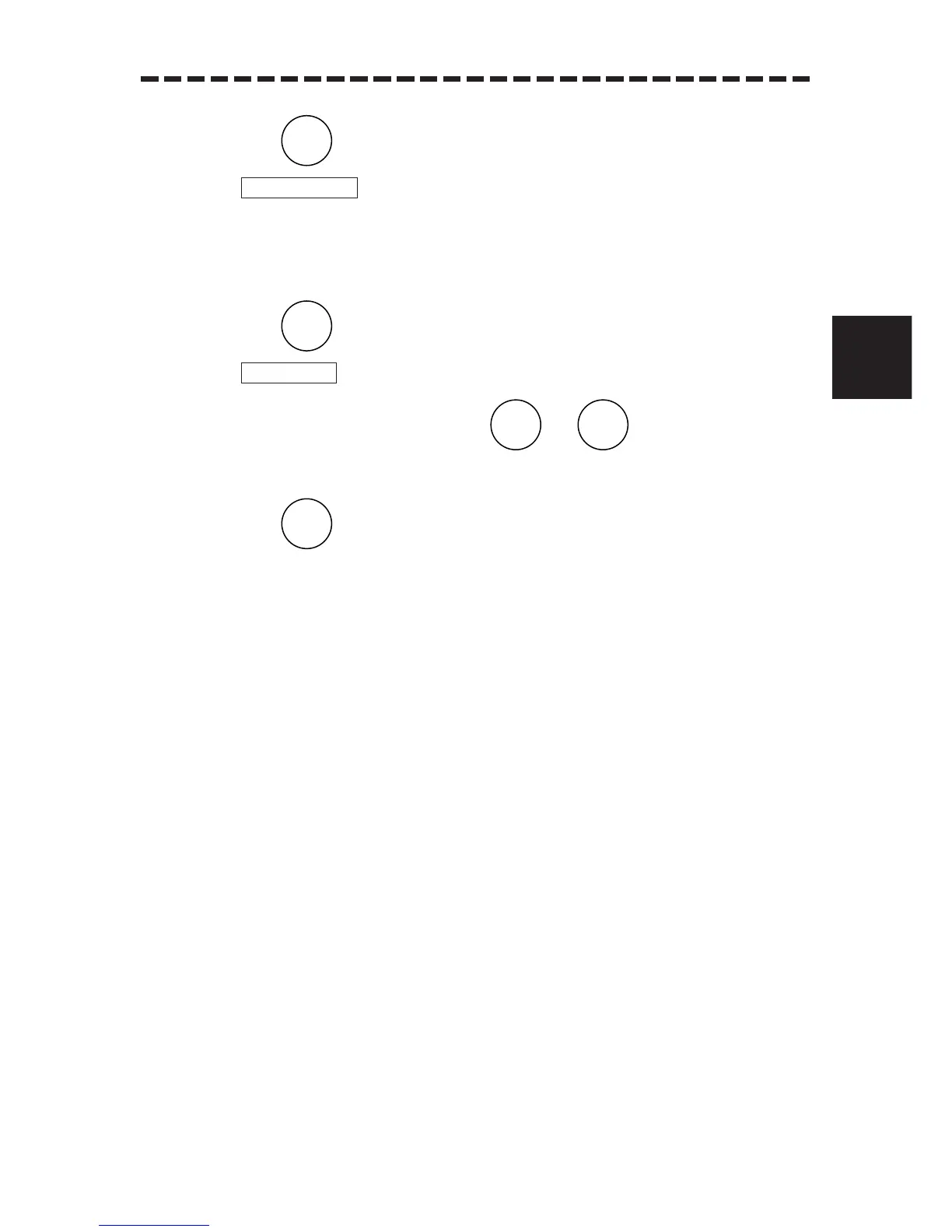3 – 104
3
3.4 BASIC OPERATIONS
.
..
5 Press .
will be selected.
Select any turn mode.
RADIUS:Constant turn diameter (NM)
RATE: Constant turn speed (deg/min)
6 Press .
will be selected.
7 Enter any value of turn using any of to .
The unit is different in the turn modes in step 5.
8 Press to fix the turn mode.
Note: If the initial setting is not correct, the maneuver curve will be affected.
