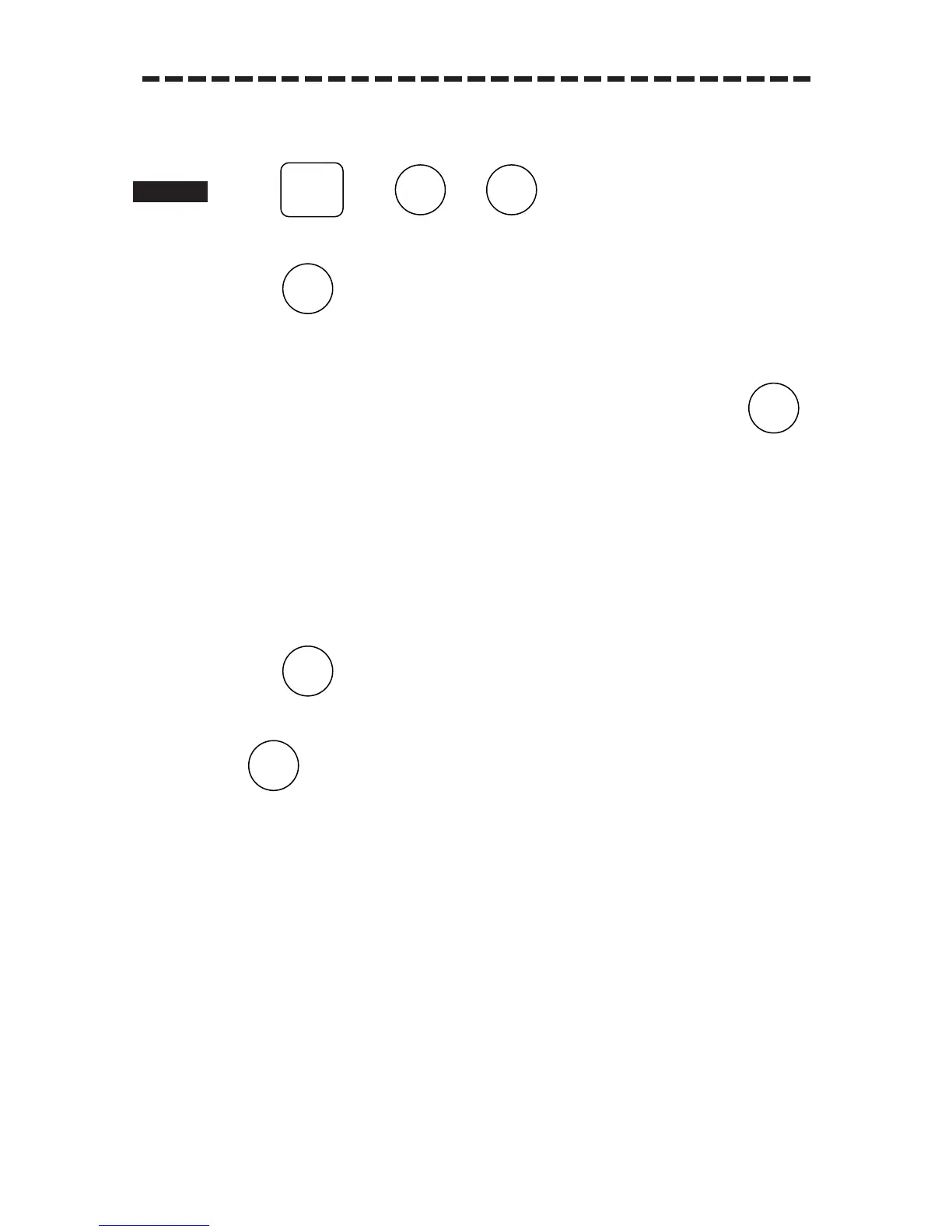3 – 105
[
22
] Creating Maneuver Curve
1 Press , then and .
The EBL MANEUVER Menu will appear.
2 Press .
“ON” in
“1.EBL MANEUBER” will be set
and a supplemental line, a maneuver curve and WOL
will appear on the radar display.
3 Set the starting point of the supplemental line using the trackball and press
to fix it.
The position of WOL (steering point) will change depending upon the starting point of the
supplemental line. If the WOL is behind own ship’s position, the line color of the WOL will
change.
4 Set the bearing of the supplemental line using the [EBL] control.
The bearing of the supplemental line will be the bearing in which own ship will finally move. The
position of WOL will change depending upon the bearing of the supplemental line.
If WOL is behind own ship’s position, the line color of the WOL will change.
5 Press .
The setting will be established. However, if the WOL is behind own ship’s position, the entry of
will be rejected and the setting will not be established.
Note: If the [EBL] is pressed during the EBL MANEUVER operation, the Menu will be
closed and the maneuver curve creating operation will be stopped.
