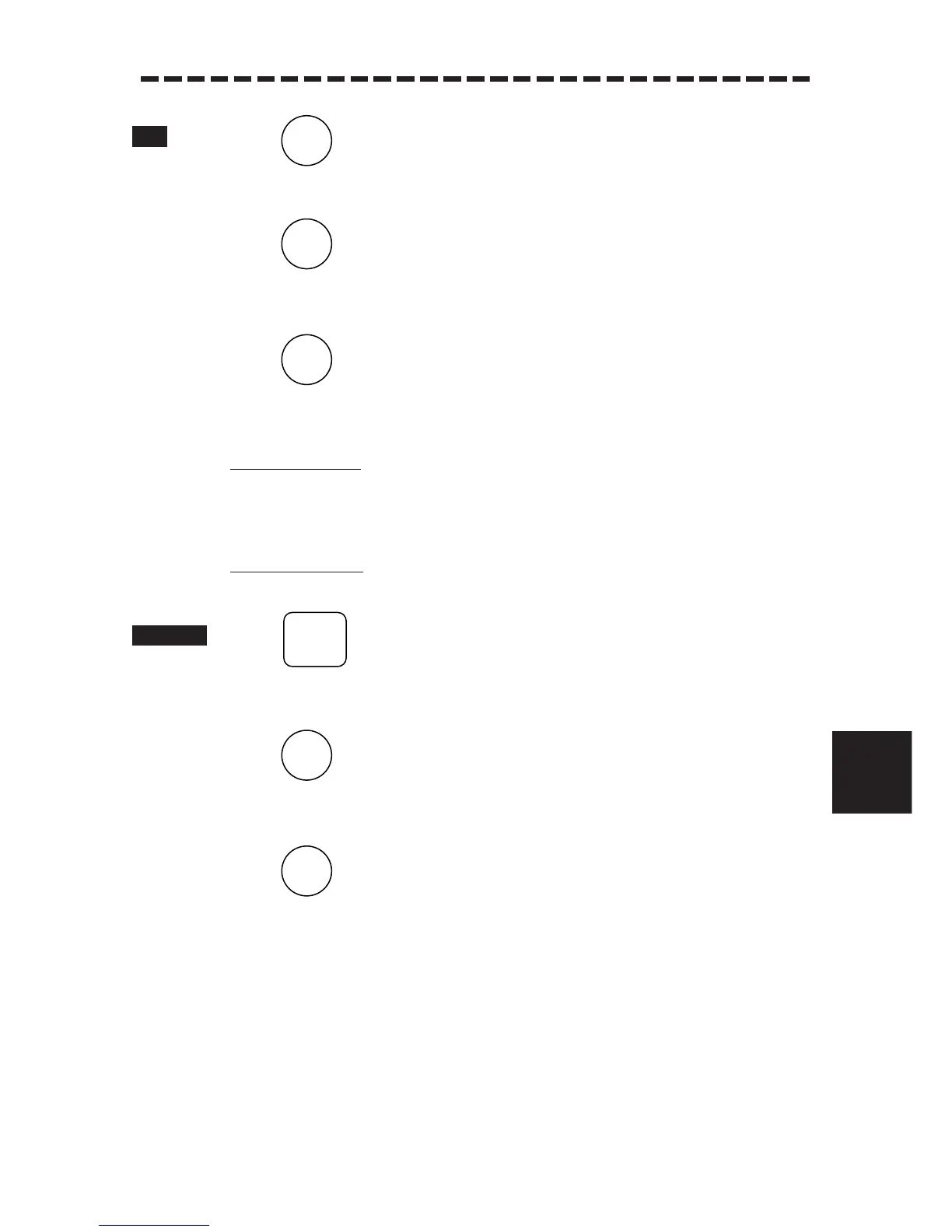8 – 6
1 Press .
The SELF CHECK Menu will reappear.
2 Press .
The TEST Menu will reappear.
3 Press .
The TEST Menu will be closed.
(2) Check of Panel
The operation panel can be simple check. For the operating procedures of the operation
panel, refer to “Check Operation Status” in Section 3.4 BASIC OPERATIONS.
(3) Check of ARPA
1 Press .
The TEST Menu will appear.
2 Press .
The ARPA TEST Menu will appear.
3 Press .
The STATUS Menu will appear to indicate the ARPA setting values and conditions.
