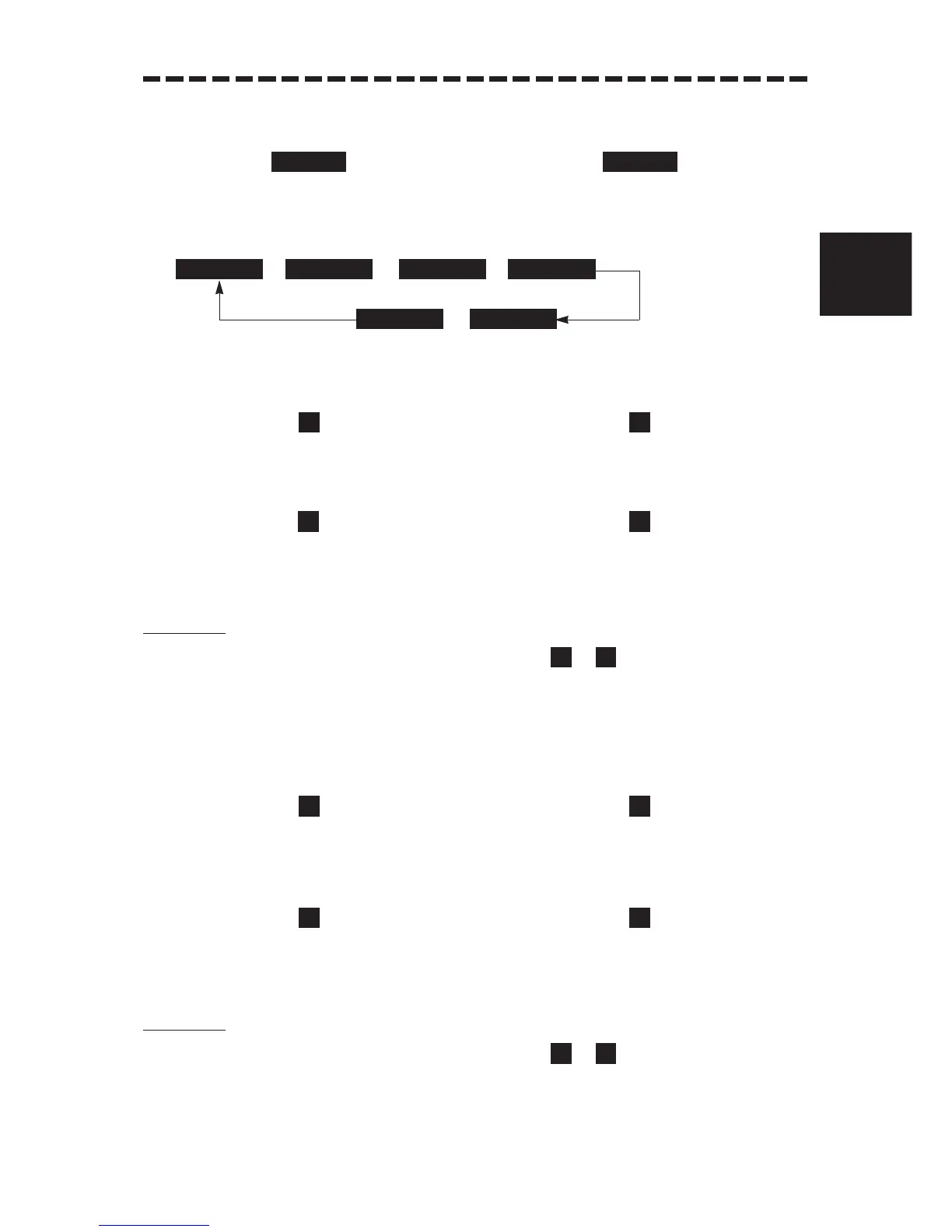2 – 8
2
..
o: Function of Radar video enhance (ENH)
Turns the radar video enhance ON or OFF.
/
(Radar video enhance OFF) , (Radar video enhance ON)
!0: Function of Processing setting
Sets the processing setting mode.
// /
,
!1
: Starting point mode of EBL1
Determines whether the EBL1 starting point is placed at the center of the own ship or at any
position on the radar display.
/
(CENTER: The EBL1 starting point is , (OFFSET: After the EBL1 starting point is moved,
placed at the center of the own ship.) the starting point is pasted on the display.)
or
/
(CENTER: The EBL1 starting point is , (L
...
L/L FIX: After the EBL1 starting point is
placed at the center of the own ship.) moved, the latitude and longitude at the starting
point are fixed.)
Attention:
When the EBL1 starting point is moved, whether the display is or depends on the setting in
the EBL OFFSET ORIGIN Menu.
!2: Starting point mode of EBL2
Determines whether the EBL2 starting point is placed at the center of the own ship or at any
position on the radar display.
/
(CENTER: The EBL2 starting point is , (OFFSET: After the EBL2 starting point is moved,
placed at the center of the own ship.) the starting point is pasted on the display.)
or
/
(CENTER: The EBL2 starting point is , (L
...
L/L FIX: After the EBL2 starting point is
placed at the center of the own ship.) moved, the latitude and longitude at the starting
point are fixed.)
Attention:
When the EBL2 starting point is moved, whether the display is or depends on the setting in
the EBL OFFSET ORIGIN Menu.
LO
OC
OC
LO
OC
OC
FUNC4FUNC5
FUNC3FUNC2FUNC1FUNC OFF
ONOFF
2.2 FUNCTION OF SOFTWARE BUTTONS
