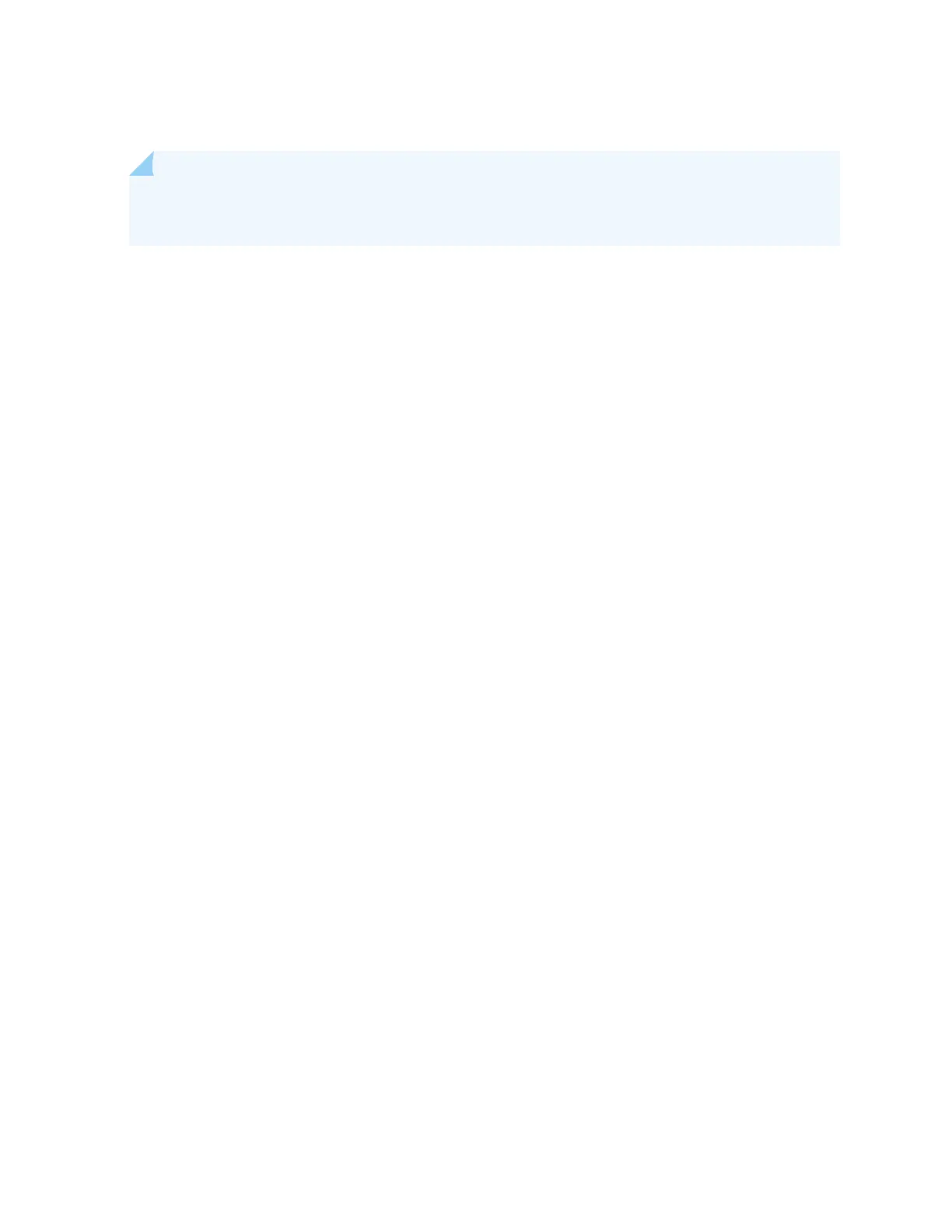• Juniper Trio 5 silicon for increased scaling for bandwidth, subscribers, and services.
NOTE: On EX9214 switches, the EX9200-15C is not supported in the line-card slots numbered
0, 1, and 11.
EX9200-15C Power Requirements
The power numbers are measured using the following conguraon:
• IPv4 forwarding with 200-bytes packet size
• Line-rate trac on all ports for 1.5-Tbps aggregate bandwidth
• All 15 ports are congured for 100GbE, with QSFP28 LR4 transceivers installed on all ports
At dierent temperatures:
• 104° F (40° C): 785 W
• 77° F (25° C): 720 W
EX9200-15C LEDs
OK/FAIL LED, one bicolor:
• Green—MPC is funconing normally.
• Red—MPC has failed.
Port LED:
• O—Port link is down with loss of signal.
• Green—Port link is up with no alarms or failures.
• Amber—Port link is down with alarms. Or the port has been administravely disabled through the
CLI.
• Red—A transceiver on the port is experiencing a fault.
Lane LED:
There are four Lane LEDs, which are shared by the network ports. The Lane LEDs work with the Junos
OS soware to determine which port the Lane LEDs are displaying the status for.
The Lane LEDs are used for the following conguraons:
99