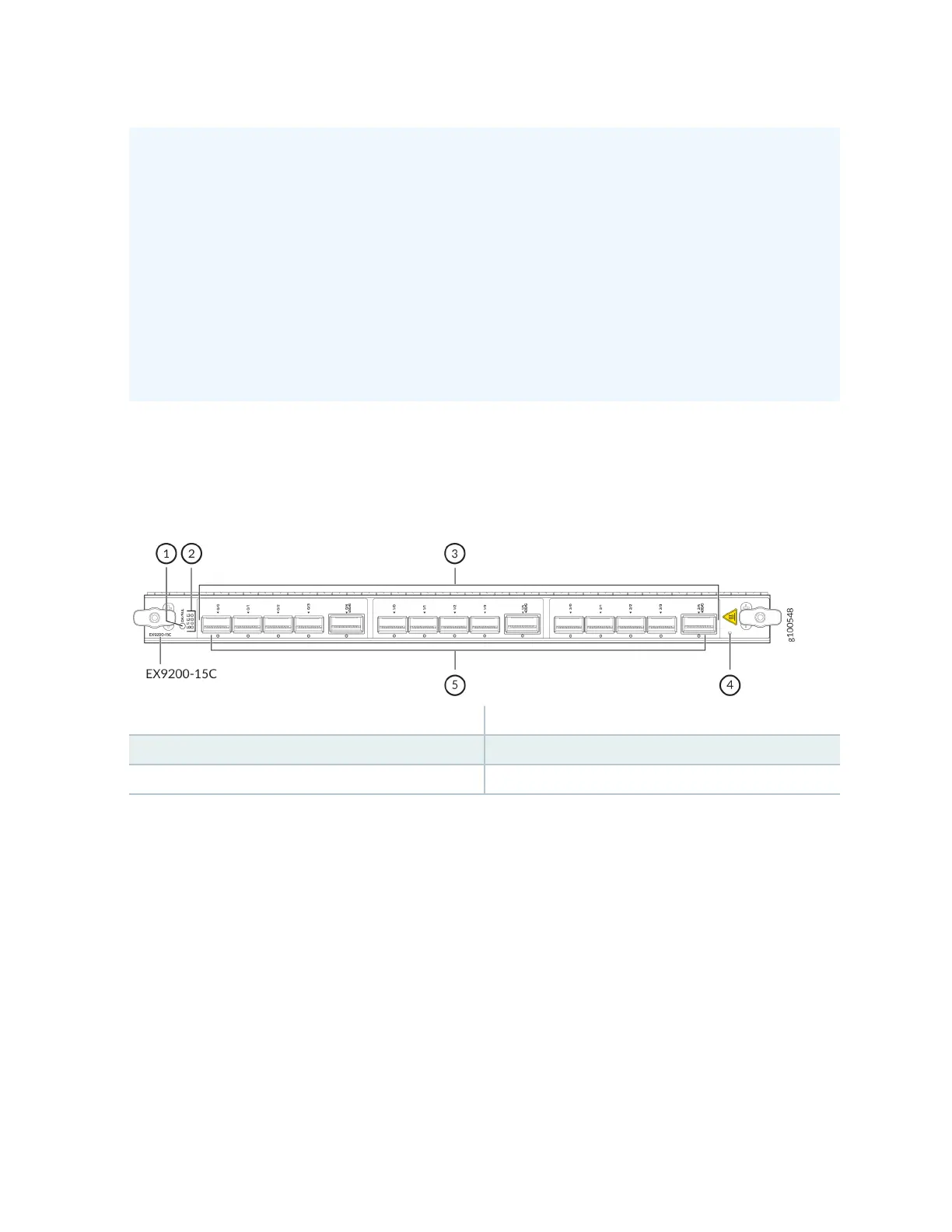• For the EX9200-15C line card to be operaonal, you must install the EX9200-SF3 Switch
Fabric module (SF module) in the switch. See
EX9200-SF3 Module in an EX9200 Switch
.
• To achieve maximum line-rate performance, the line card’s fabric redundancy mode must be
congured in increased bandwidth mode.
• To achieve maximum performance, the following number of EX9200-SF3 SF modules must be
installed in the system:
• EX9214—Three EX9200-SF3 SF modules
• EX9204 and EX9208—Two EX9200-SF3 SF modules
Figure 34 on page 98 shows the components of an EX9200-15C line card.
Figure 34: EX9200-15C Line Card
1—
OK/FAIL LED
4—
Physical Presence buon
2—
Lane LEDs
5—
Port LEDs
3—
Network ports
You can use the show version command to see the version of Junos OS for EX Series switches loaded on
the switch.
Line Card Components
The EX9200-15C line card has:
• Fieen network ports that can be congured for 10-Gbps, 25-Gbps, 40-Gbps, or 100-Gbps
(breakout cables are used for 10-Gbps and 25-Gbps speeds).
• The Switch Processor Mezzanine Board (SPMB) consists of a 1.6-GHz Intel Broadwell 8-core CPU,
100-GB SATA SSD, and two 16-GB ECC DDR4 DRAM modules.
• Three Packet Forwarding Engines, each providing a maximum bandwidth of 500 Gbps.
98