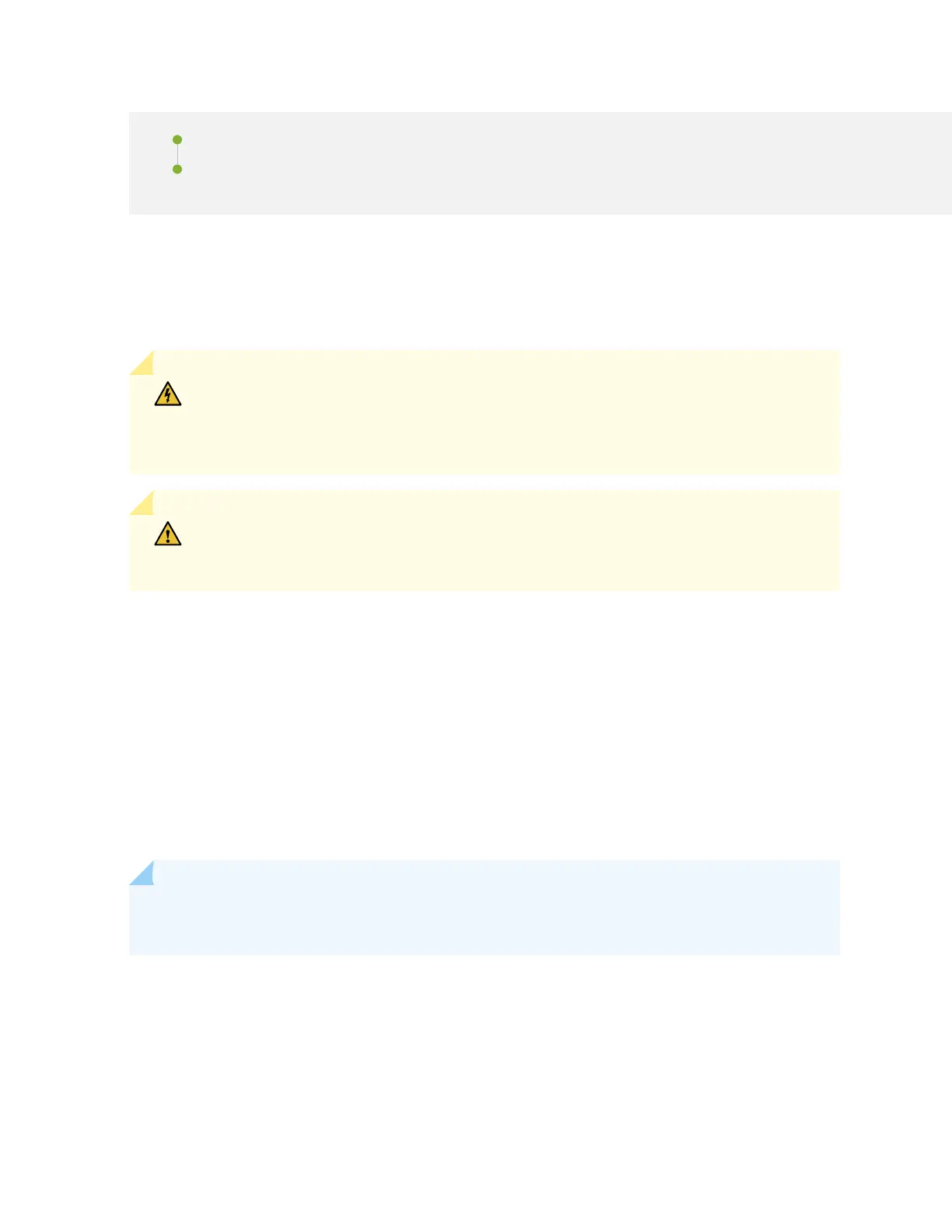Grounding Cable Lug Specicaons for an EX9200 Switch | 136
Grounding Cable Specicaons for an EX9200 Switch | 136
To ensure proper operaon and to meet safety and electromagnec interference (EMI) requirements,
you must connect an EX9200 switch to earth ground before you connect power to the switch. You must
use the protecve earthing terminal on the switch chassis to connect the switch to earth ground.
WARNING: The switch is installed in a restricted-access locaon. It has a separate
protecve earthing terminal on the chassis that must be permanently connected to
earth ground to adequately ground the chassis and protect the operator from electrical
hazards.
CAUTION: Before switch installaon begins, ensure that a licensed electrician has
aached an appropriate grounding lug to the grounding cable that you supply. Using a
grounding cable with an incorrectly aached lug can damage the switch.
Grounding Points Specicaons for an EX9200 Switch
To meet safety and electromagnec interference (EMI) requirements and to ensure proper operaon, the
switch must be adequately grounded before power is connected. To ground AC-powered and DC-
powered switches, you must connect a grounding cable to earth ground and then aach it to the chassis
grounding points using the two screws provided.
Two threaded inserts (PEM nuts) are provided on the upper rear of the chassis for connecng the switch
to earth ground. The grounding points t UNC 1/4–20 screws (American). The grounding points are
spaced at 0.625 in. (15.86 mm) centers.
NOTE: Addional grounding is provided to an AC-powered switch when you plug its power
supplies into grounded AC power receptacles.
135
