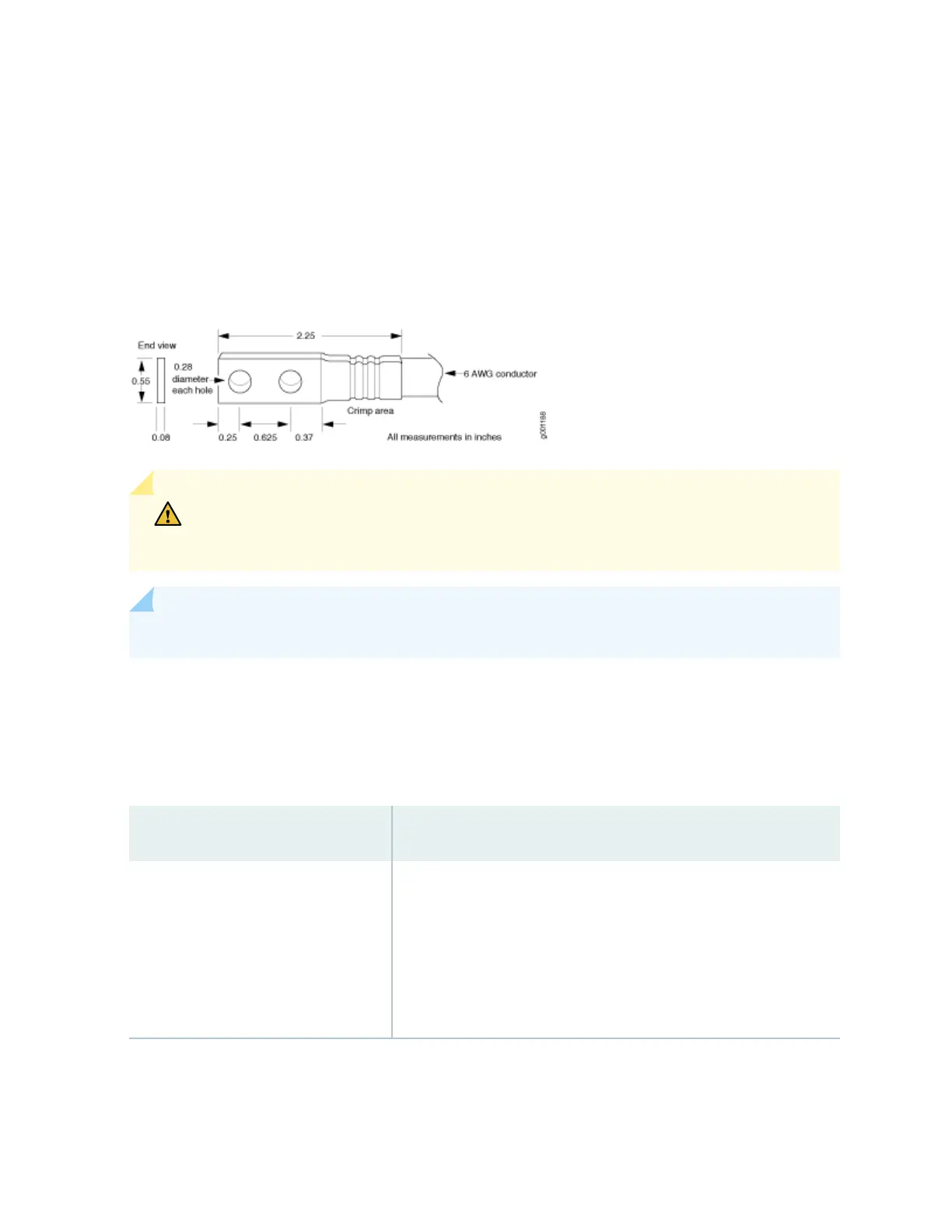Grounding Cable Lug Specicaons for an EX9200 Switch
The accessory box shipped with the switch includes one cable lug that aaches to the grounding cable
(see Figure 43 on page 136) and two UNC 1/4–20 screws used to secure the grounding cable to the
grounding points.
Figure 43: Grounding Lug for an EX9200 Switch
CAUTION: Before switch installaon begins, a licensed electrician must aach a cable
lug to the grounding and power cables that you supply. A cable with an incorrectly
aached lug can damage the switch.
NOTE: The same cable lug is used for the DC power cables.
Grounding Cable Specicaons for an EX9200 Switch
The grounding cable that you provide must meet the specicaons in Table 49 on page 136.
Table 49: Grounding Cable
Specicaons
Cable Type Quanty and Specicaon
Grounding
One 6 AWG (13.3 mm
2
), minimum 60 °C wire, or one that complies
with the by the local code
For DC-powered EX9214 switches, the 48 VDC facility must be
equipped with a circuit breaker rated 40 A (–48 VDC), or 60 A (–
48 VDC), and the grounding cable must be minimum 10 AWG, or one
that complies with the by the local code.
136
