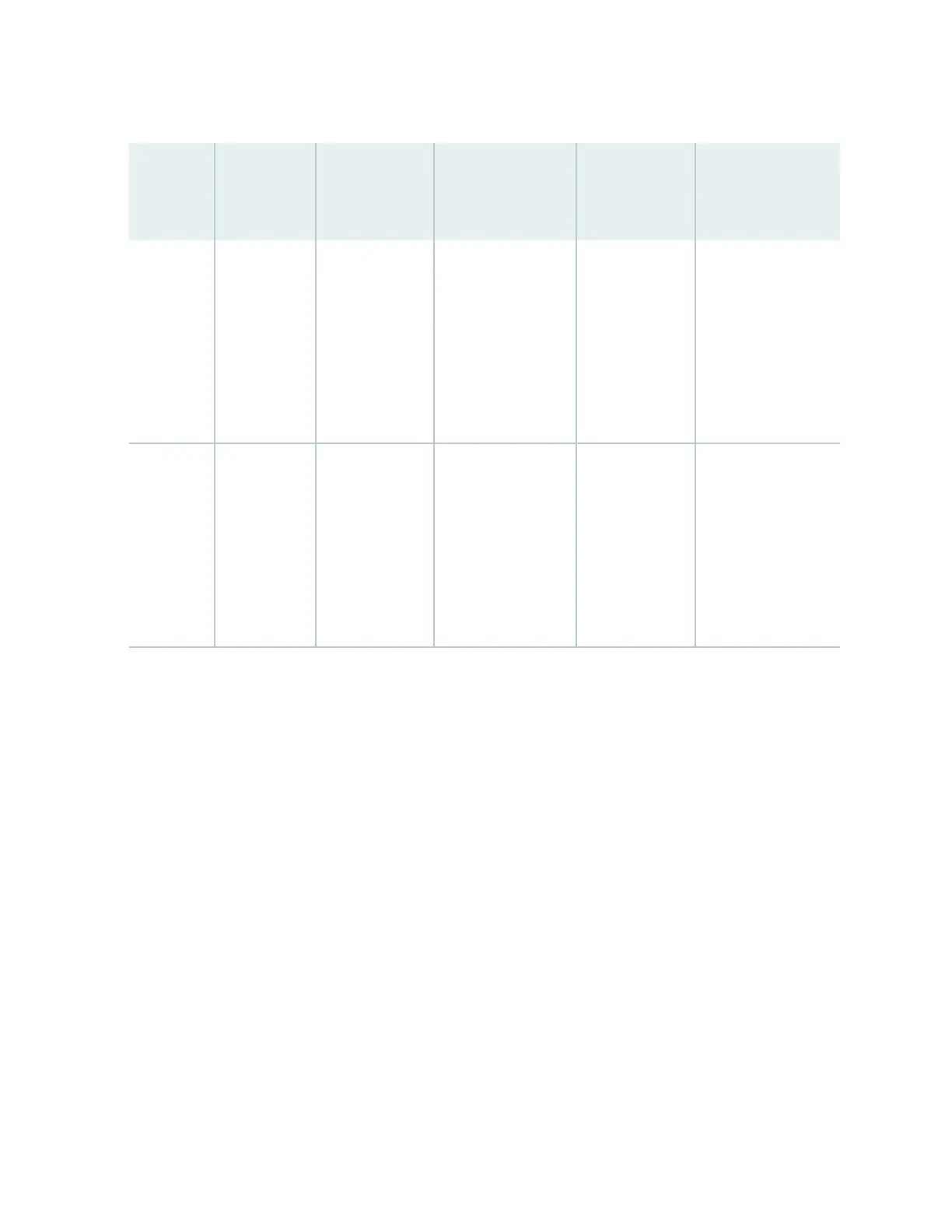Table 58: Parts Required for Connecng an EX Series Switch to Earth Ground
(Connued)
Switch Earthing
Terminal
Locaon
Grounding
Cable
Requirements
Grounding Lug
Specicaons
Screws and
Washers
Addional
Informaon
EX9251 Rear panel of
the chassis
12 AWG
(2.5 mm²),
minimum 90° C
wire, or one
that complies
with the local
code—
not provided
Panduit
LCD10-10A-L or
equivalent—
not provided
Two 10-32
screws—
provided
See Grounding
Cable and Lug
Specicaons for
EX9200 Switches.
EX9253 Right side of
the chassis
14-10 AWG
(2-5.3 mm²),
minimum 90° C
wire, or one
that complies
with the local
code—
not provided
Panduit
LCD10-14B-L or
equivalent—
provided
Two M5 Pan
Head screws—
provided
Tools required for connecng an EX Series switch to earth ground:
• An electrostac discharge grounding strap (provided)
• A Phillips (+) number 2 screwdriver to ghten the screws.
An AC–powered EX Series switch gains addional grounding when you plug the power supply in the
switch into a grounded AC power outlet by using an AC power cord appropriate for your geographical
locaon.
Special Instrucons to Follow Before Connecng Earth Ground to an EX Series Switch
Table 59 on page 172 lists the special instrucons that you might need to follow before connecng
earth ground to a switch.
171