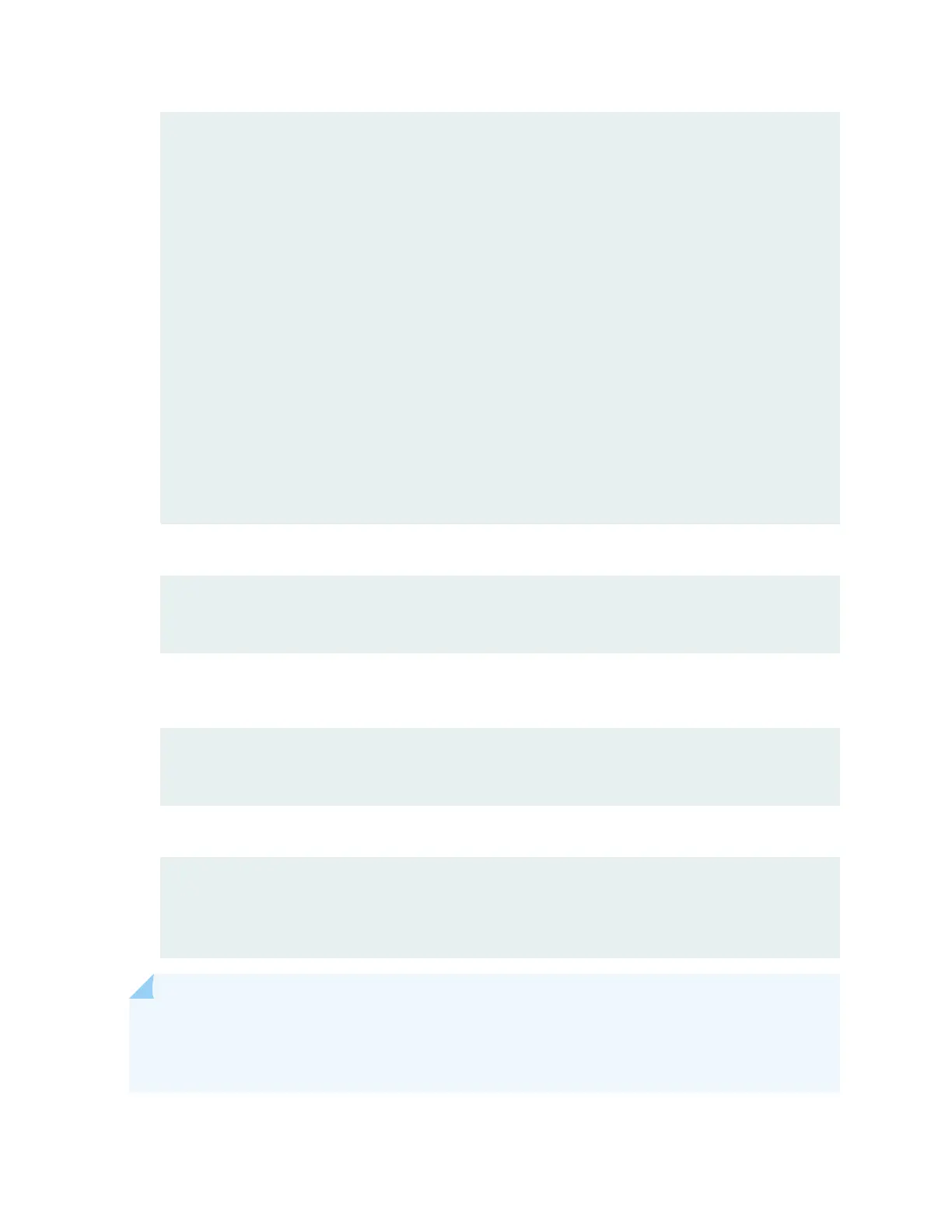domain-name
domain-name
;
root-authentication {
authentication-method
(
password
|
public-key
);
}
name-server {
address
;
}
}
interfaces {
fxp0 {
unit 0 {
family inet {
address
address/prefix-length
;
}
}
}
}
15. Commit the conguraon to acvate it on the switch.
[edit]
root@# commit
16. (Oponal) Congure addional properes by adding the necessary conguraon statements. Then
commit the changes to acvate them on the switch.
[edit]
root@switch# commit
17. When you have nished conguring the switch, exit conguraon mode.
[edit]
root@switch# exit
root@switch>
NOTE: To reinstall Junos OS, you boot the switch from the removable media. Do not insert the
removable media during normal operaons. The switch does not operate normally when it is
booted from the removable media.
199