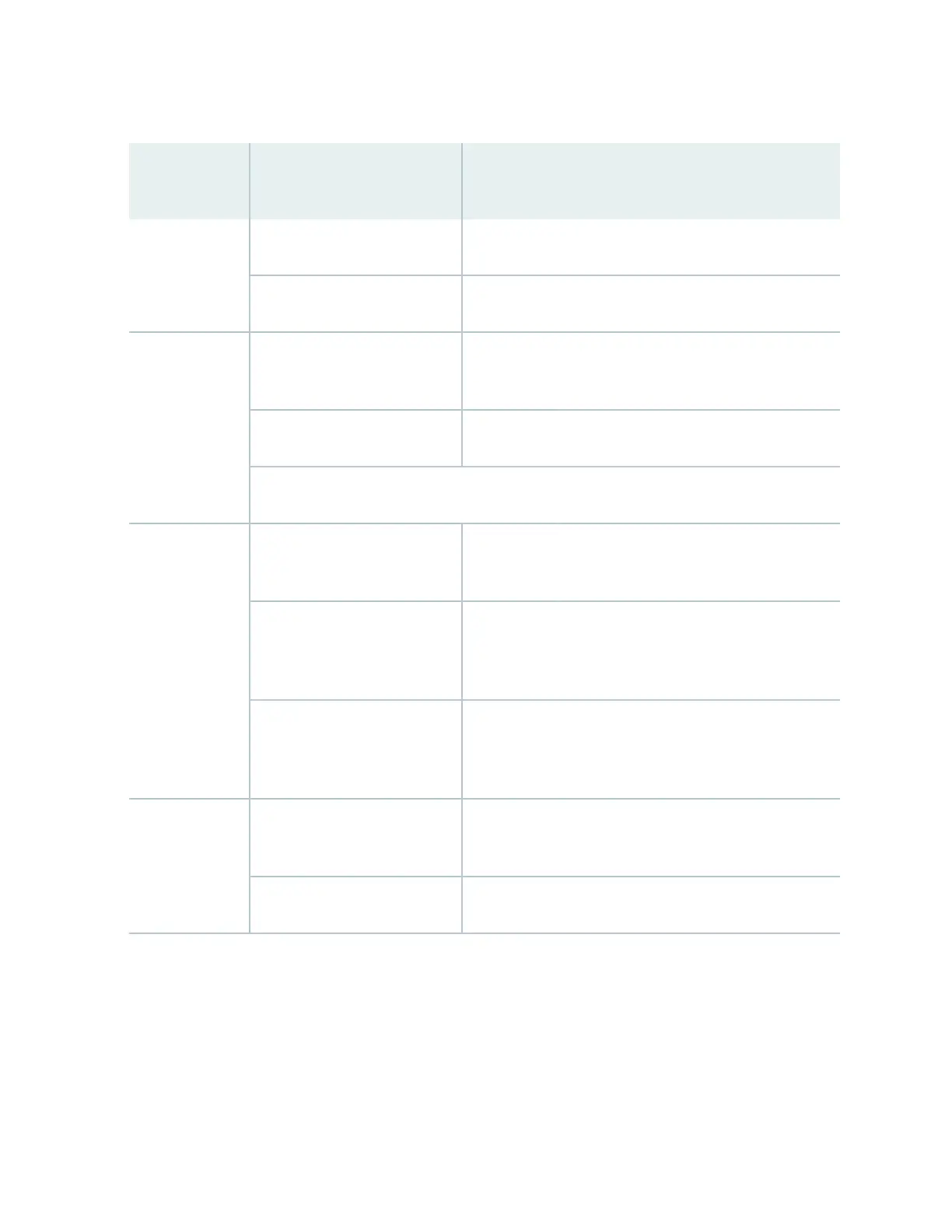Table 61: Chassis Component Alarm Condions on EX9200 Switches
(Connued)
Chassis
Component
Alarm Condion Alarm
Severity
Remedy
A line card has failed. Major (red) Replace the failed line card.
A line card has been removed. Major (red) Install a line card in the empty slot.
Modular
Interface Cards
(MICs)
A MIC is oine. Minor
(yellow)
Check the MIC. Remove and reinstall the
MIC. If this fails, replace the failed card.
A MIC has failed. Major (red) Replace the failed MIC.
A MIC has been removed. Major (red) Install a MIC in the empty slot.
Fan trays A fan tray has been removed
from the chassis.
Major (red) Install the missing fan tray.
One fan in the chassis is not
spinning or is spinning below
required speed.
Major (red) Replace the fan tray.
A higher-cooling capacity fan
tray is required when an MPC is
installed on the chassis.
Minor
(yellow)
Upgrade to a high-capacity fan tray.
Host subsystem A host subsystem has been
removed.
Minor
(yellow)
Install a host subsystem in the empty slot.
A host subsystem has failed. Major (red) Replace the failed host subsystem.
294