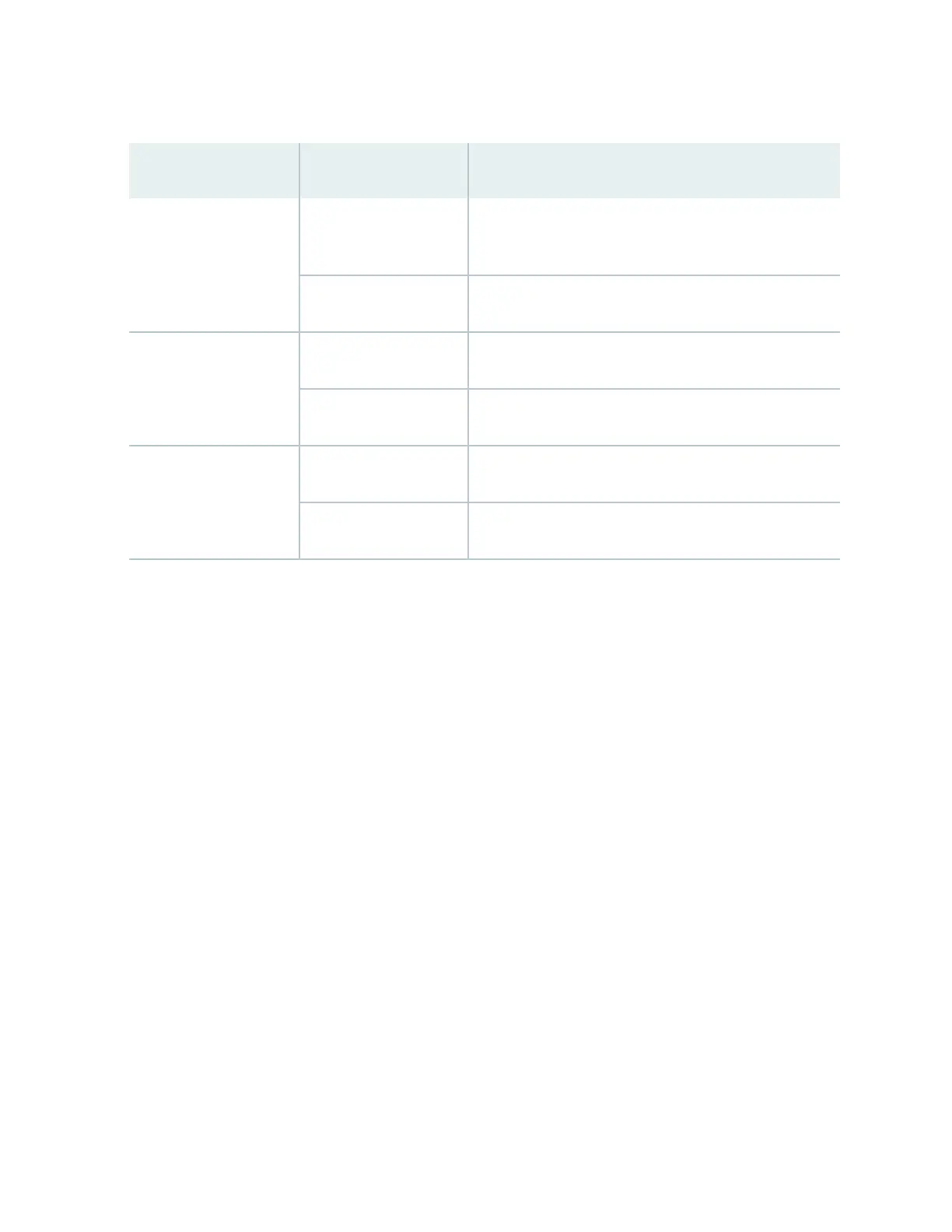Table 25: EX9200-SF3 Module LEDs
(Connued)
LED Status Descripon
FABRIC ONLY Green On steadily—Switch Fabric is operang in fabric-only
mode.
Unlit Switch Fabric is not operang in fabric-only mode.
XGE Port LINK Green Port is enabled and a link is established.
Unlit Port is disabled or no link is established.
GPS EXT CLK Green A link is established.
Amber (blinking) There is acvity on the clocking interface.
EX9200-SF3 Fabric Bandwidth Performance and Redundancy
EX9214 Switches:
• The EX9214 system can contain up to three EX9200-SF3s to provide a total of six switch fabric
planes for packet forwarding among the MPCs. Two fabric planes per EX9200-SF3s are required. To
achieve full fabric bandwidth performance, three EX9200-SF3s must be installed in the EX9214
chassis.
• Two chassis slots are provided in the center of the EX9214 chassis in slots 6 and 7 (also designated
as slot SF0 and slot SF1) for two EX9200-SF3s, each equipped with a Roung Engine.
• To provide 2 + 1 fabric redundancy for an EX9214, a third EX9200-SF3 must be installed in slot 8
(also designated as slot SF2).
• Slot 8 in the EX9214 chassis is a dual-purpose slot, and supports either an EX9200-SF3 or a line
card. When the EX9200-SF3/Roung Engine are plugged into slot 8, the Roung Engine is powered
down and does not provide any control funconality for the board or the EX9214. The fabric-only
LED on the card faceplate will be lit when an EX9200-SF3/Roung Engine assembly is plugged into
slot 8.
• Once redundancy is congured, the primary EX9200-SF3 controls the chassis.
• Graceful upgrades can be achieved on a non-primary redundant EX9200-SF3.
76
