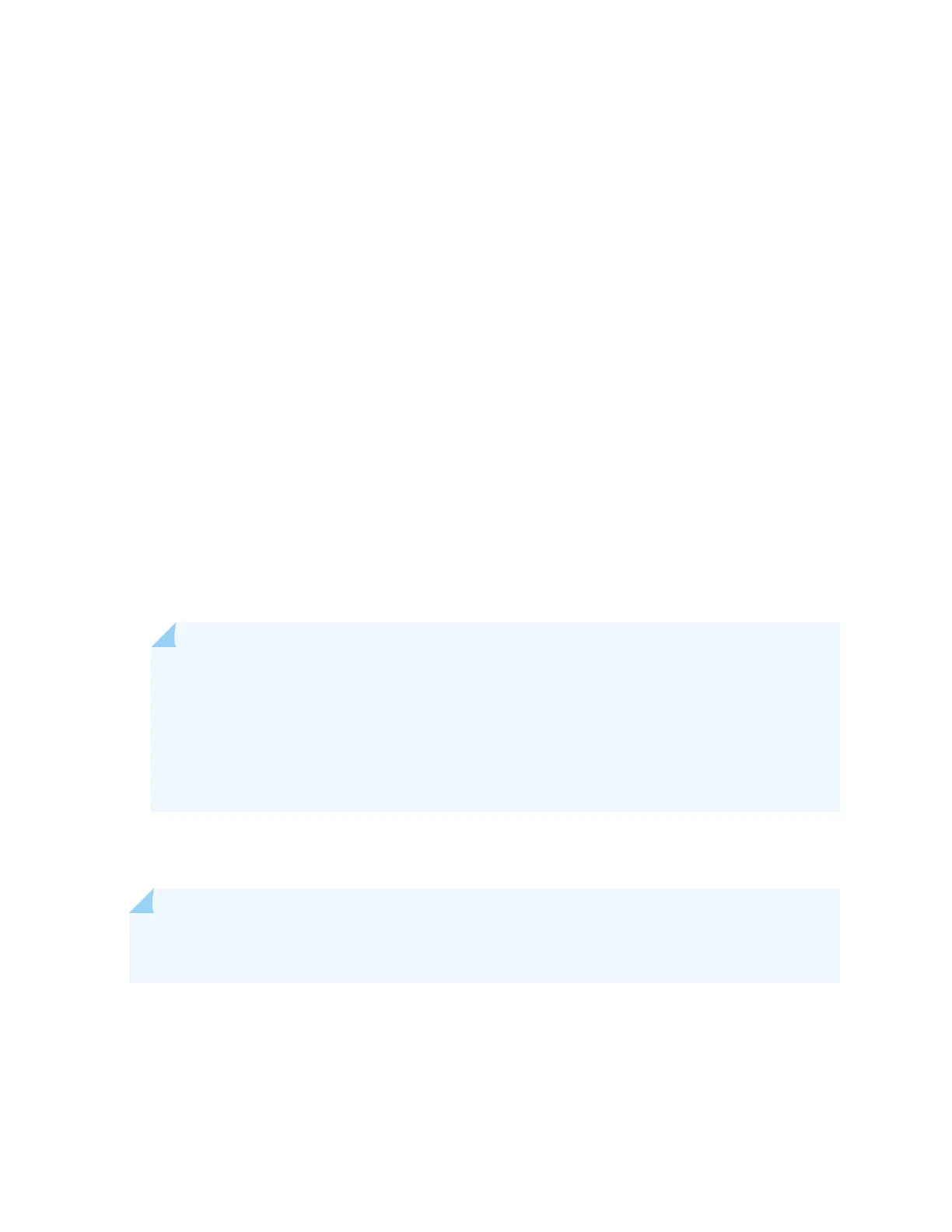• In a redundant conguraon, the non-primary redundant Roung Engine can be removed or installed
without aecng the switching plane funconality on the EX9200-SF3 in which it resides.
• In a nonredundant conguraon, all six fabric planes will be in acve mode for increased fabric
bandwidth.
• There is one physical switch fabric per EX9200-SF3 and it acts as two virtual planes in the EX9214.
EX9204 and EX9208 Switches:
• You can install either one or two EX9200-SF3s in the EX9204 and EX9208 chassis in the slots
labeled 0 and 1.
• The EX9200-SF3 in slot 0 (SF0) provides two fabric planes; the EX9200-SF3 in slot 1 (SF1) provides
four fabric planes. A total of six fabric planes are available in the EX9204 and EX9208.
• In a redundant conguraon, two fabric planes on the rst EX9200-SF3 and two fabric planes on the
other EX9200-SF3 will be in acve mode.
• There is one physical switch fabric per EX9200-SF3, and it acts as four virtual planes in the EX9204
and EX9208.
Two EX9200-SF3 modules installed in the EX9204 and EX9208 are required for 1 + 1 redundancy. To
provide 1 + 1 fabric redundancy, there must be an EX9200-SF3 installed in slot 1.
NOTE:
• If SF0 fails, SF1 will be automacally congured with four fabric planes acve. In this
failover scenario, the EX9200-SF3 will support full line rate 100 percent redundancy.
• If SF1 fails, SF0 has only two available fabric planes; therefore, in this failover mode, the
line rate will drop to 50 percent.
EX9200-SF3 Maximum Power Consumpon per Ambient Temperature and CB Slot
NOTE: These power consumpon values are for the EX9200-SF3 only. They do not include
reallocated power.
77
