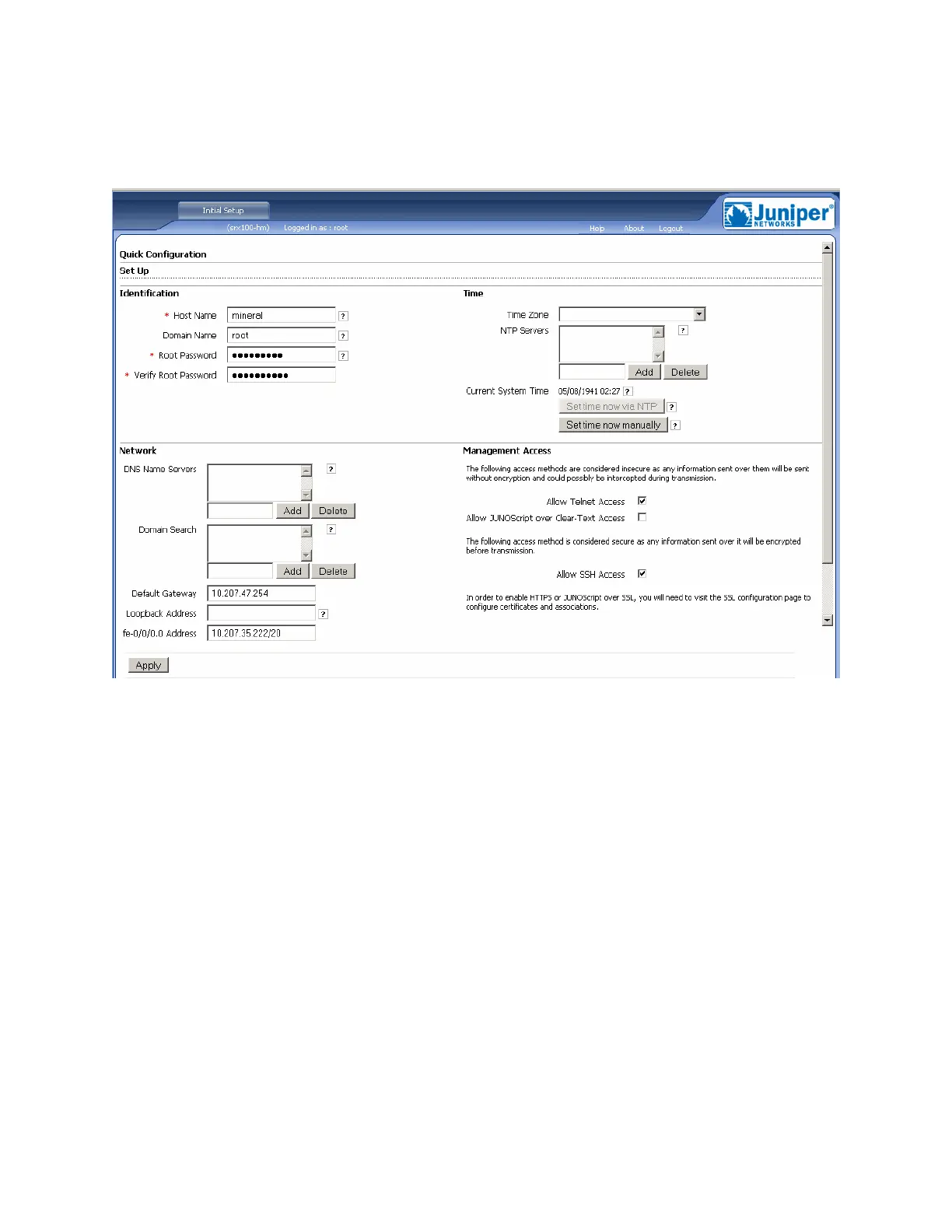Figure 15: Quick Configuration Set Up Page
To configure basic settings with J-Web Quick Configuration:
1.
Connect a management device to the fe-0/0/0 interface.
2. The initial configuration set up page will be displayed.
3. Enter information into the initial configuration set up page, as described in Table
24 on page 69.
4. Click one of the following buttons:
■ Click Apply to apply the configuration and remain on the initial configuration
set up page.
■ Click OK to apply the configuration and return to the initial configuration
set up page.
■ Click Cancel to cancel your entries and return to the initial configuration set
up page.
68 ■ Configuring Basic Settings for the SRX100 Services Gateway with J-Web Quick Configuration
SRX100 Services Gateway Hardware Guide
