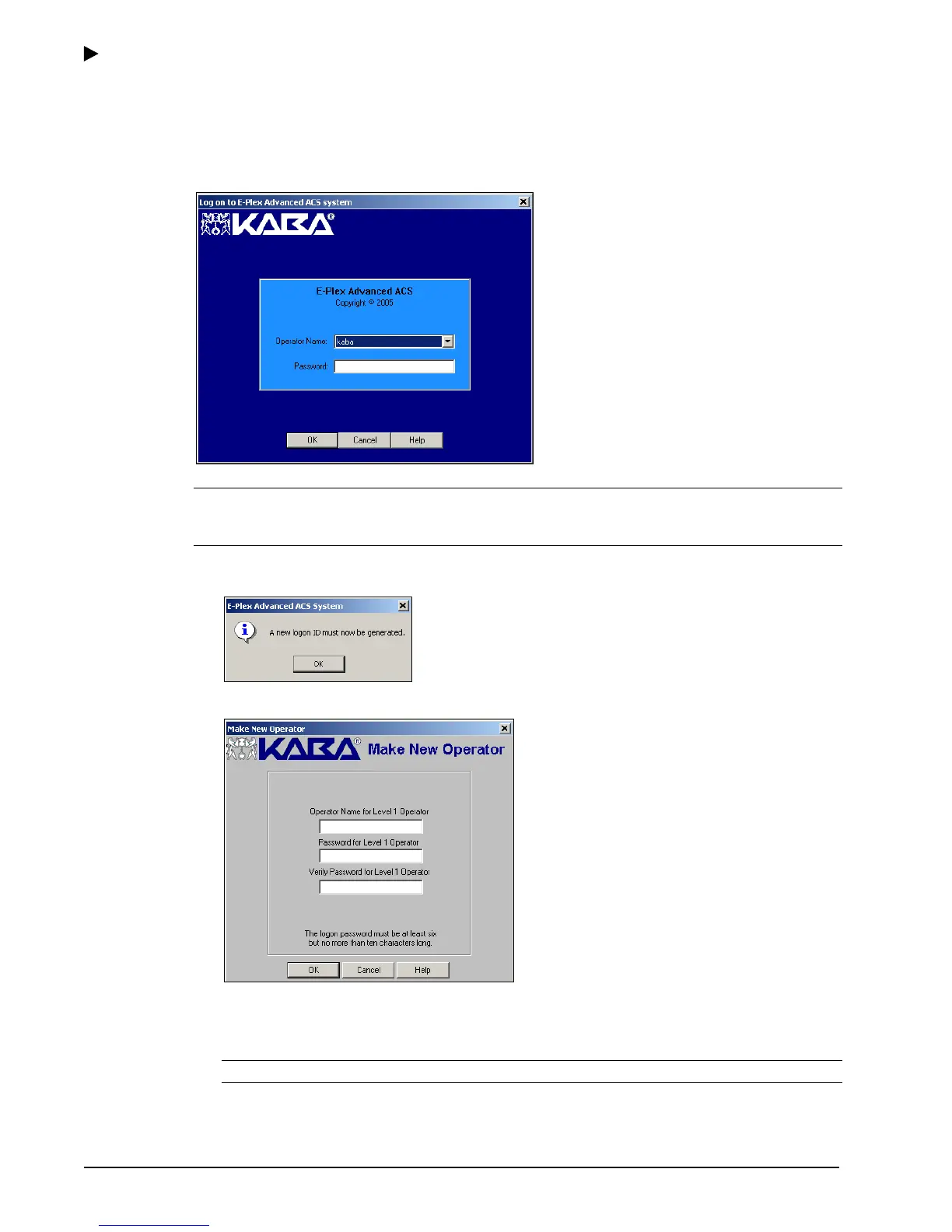Getting Started
2–18 PKG 3114 0106
E-Plex Advanced ACS User’s Guide
Logging On for the First Time
The E-Plex Advanced ACS has now been loaded and is ready for logon. The software
displays the E-Plex Advanced ACS logon screen:
Note: The default Operator Name is “kaba” and Password is “kaba”. These will only be
used for the initial logon to the E-Plex Advanced ACS, and both must be changed to
proceed further.
1. The software prompts you to create a new logon ID.
2. Click OK. The software displays the Make New Operator window:
You must create a new operator at this time.
3. In the Operator Name for Level 1 Operator field, type a new operator name.
Note: The Operator Name is case-sensitive and can be a maximum of 20 characters.
